What are you looking for?
- Samsung Community
- :
- Products
- :
- Smartphones
- :
- Galaxy S22 Series
- :
- Re: S22 ultra now closes maps during phone calls
S22 ultra now closes maps during phone calls
- Subscribe to RSS Feed
- Mark topic as new
- Mark topic as read
- Float this Topic for Current User
- Bookmark
- Subscribe
- Printer Friendly Page
26-01-2023 04:07 PM
- Mark as New
- Bookmark
- Subscribe
- Mute
- Subscribe to RSS Feed
- Highlight
- Report Inappropriate Content
26-01-2023 06:01 PM
- Mark as New
- Bookmark
- Subscribe
- Mute
- Subscribe to RSS Feed
- Highlight
- Report Inappropriate Content
seems anything after the s20 is just *****. i also have the ultra and just upgraded ima about to go right back.
26-01-2023 06:09 PM
- Mark as New
- Bookmark
- Subscribe
- Mute
- Subscribe to RSS Feed
- Highlight
- Report Inappropriate Content
26-01-2023 06:11 PM
- Mark as New
- Bookmark
- Subscribe
- Mute
- Subscribe to RSS Feed
- Highlight
- Report Inappropriate Content
i got the new flip one and it has half the battery life and also forces updates on you. anything after the 20 series is complete garbage . sorry for not helping with your issue lol i dont think there is much we can do with their new system
26-01-2023 09:14 PM
- Mark as New
- Bookmark
- Subscribe
- Mute
- Subscribe to RSS Feed
- Highlight
- Report Inappropriate Content
This doesnt happen like you describe on my S22Ultra.
Yes answering a phone call does stop (annoyingly) Maps running picture in picture, but it doesnt stop Maps navigating in the background and is still very easy to pop back up while in a call using the recent apps button.
A work around if you like is to only allow the call window to pop up minimized and stay that way, its found in the call settings:
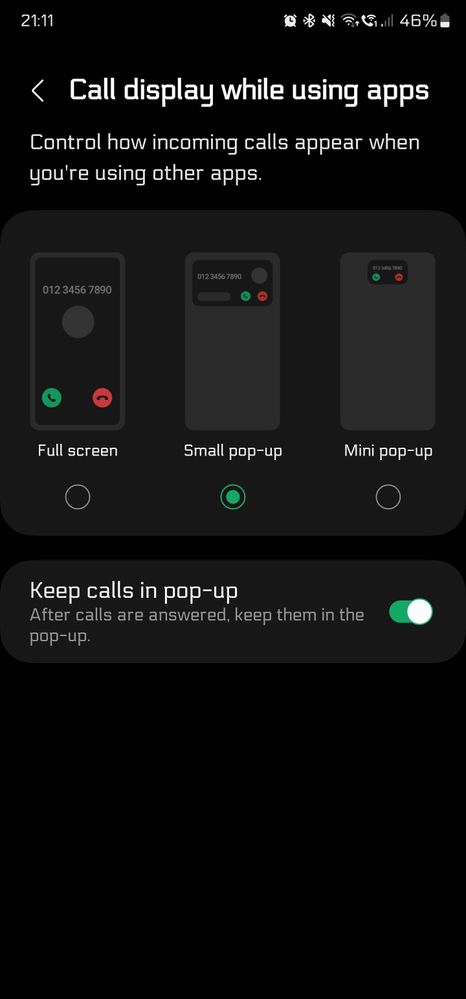
26-01-2023 10:29 PM
- Mark as New
- Bookmark
- Subscribe
- Mute
- Subscribe to RSS Feed
- Highlight
- Report Inappropriate Content
04-03-2023 03:34 PM
- Mark as New
- Bookmark
- Subscribe
- Mute
- Subscribe to RSS Feed
- Highlight
- Report Inappropriate Content
I hate this too. I'm in the states, so not 100% sure if this will work across the pond or not. I have found out that if I rotate my phone back to portrait before answering it will show both at the same time. Yes, its frustrating however it is a work around. Maps is odd looking in portrait viewing, however you can still see your directions.
-
ONGOING CELL SERVICE ACCESS PROBLEMS following Samsung update One UI update: version 6.0 on my S22
in Galaxy S22 Series -
DTMF not working on S22 Ultra
in Galaxy S22 Series -
My thoughts on the S22 Ultra so far as someone with a disability
in Galaxy S22 Series -
Removing a Vignette during video call.
in Galaxy S22 Series -
Prevent Galaxy S22 from going to sleep during calls
in Galaxy S22 Series
