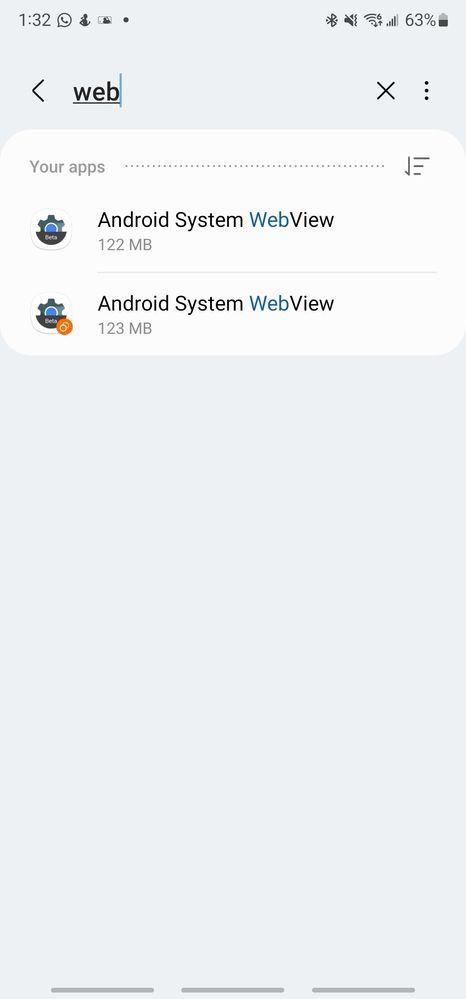What are you looking for?
- Samsung Community
- :
- Products
- :
- Smartphones
- :
- Galaxy S22 Series
- :
- Re: S22 Ultra apps crashing
S22 Ultra apps crashing
- Subscribe to RSS Feed
- Mark topic as new
- Mark topic as read
- Float this Topic for Current User
- Bookmark
- Subscribe
- Printer Friendly Page
- Labels:
-
OS
-
Performance
-
S22
-
S22 Ultra
07-11-2022 05:07 PM
- Mark as New
- Bookmark
- Subscribe
- Mute
- Subscribe to RSS Feed
- Highlight
- Report Inappropriate Content
Hi,
I have a Galaxy S22 Ultra with 512gb. In the last 48 hours I have had multiple apps crash on me repeatedly. I have tried clearing cache for those apps, uninstall + reinstall, restart phone (which helps for a short while with some apps but not for long), clear cache in recovery mode. This seems to be some kind of system bug as its not a single app. Espn Fantasy app, Amazon, Gmail - all crash immediately upon opening. Is there some setting that needs to be reset? I am really trying to avoid doing a full factory reset.
Thanks in advance.
Solved! Go to Solution.
07-11-2022 05:40 PM
- Mark as New
- Bookmark
- Subscribe
- Mute
- Subscribe to RSS Feed
- Highlight
- Report Inappropriate Content
How does the phone perform in Safe Mode @Jake17
Safe Mode > https://www.samsung.com/uk/support/mobile-devices/how-to-start-my-galaxy-device-in-safe-mode/ turns off downloaded apps and themes etc which may highlight an app or theme that's causing conflict.
Daily Driver > Samsung Galaxy s²⁴ Ultra 512Gb ~ Titanium Black.
The advice I offer is my own and does not represent Samsung’s position.
I'm here to help. " This is the way. "
07-11-2022 05:47 PM
- Mark as New
- Bookmark
- Subscribe
- Mute
- Subscribe to RSS Feed
- Highlight
- Report Inappropriate Content
07-11-2022 05:47 PM
- Mark as New
- Bookmark
- Subscribe
- Mute
- Subscribe to RSS Feed
- Highlight
- Report Inappropriate Content
@Jake17 hello, there was a similar error in updating to ONE UI 4.1. The error was caused by an app called Android System Webview. Try the following:
Go to Settings / Applications and look for the Android System WebViev app and in its options, the three points on the top right, perform Uninstall updates. Restart the phone and update the said app manually. I hope it helps you. Greetings.
"The quieter you become-the more you are able to hear..."
07-11-2022 06:37 PM
- Mark as New
- Bookmark
- Subscribe
- Mute
- Subscribe to RSS Feed
- Highlight
- Report Inappropriate Content
When I search for webview, I see the app listed twice. Does it matter which one I choose to attempt this?
07-11-2022 08:41 PM
- Mark as New
- Bookmark
- Subscribe
- Mute
- Subscribe to RSS Feed
- Highlight
- Report Inappropriate Content
Hi
Even i'm facing the similar problems with my S22 Ultra.
I've tried everything you metioned but the problem still exists.
Do you have any other idea?
Thankyou
07-11-2022 09:02 PM
- Mark as New
- Bookmark
- Subscribe
- Mute
- Subscribe to RSS Feed
- Highlight
- Report Inappropriate Content
This Worked! thank you!
08-11-2022 05:45 AM
- Mark as New
- Bookmark
- Subscribe
- Mute
- Subscribe to RSS Feed
- Highlight
- Report Inappropriate Content
hi,
I have tried the above. Didnt workout.
08-11-2022 05:53 AM
- Mark as New
- Bookmark
- Subscribe
- Mute
- Subscribe to RSS Feed
- Highlight
- Report Inappropriate Content
hi @Ventor
I've tried it, but the problem still exists.
I still can't open some Apps like Amazon, Gmail and many more.
Do you have an other Solution?
Thankyou
08-11-2022 08:35 AM
- Mark as New
- Bookmark
- Subscribe
- Mute
- Subscribe to RSS Feed
- Highlight
- Report Inappropriate Content
@Jake17 hello, thanks for confirming, that you have solved it, keep enjoying your device, greetings!
"The quieter you become-the more you are able to hear..."
-
S22U Samsung Health and Lloyds not working, non rooted
in Galaxy S22 Series -
S22 ultra app screen red
in Galaxy S22 Series -
S22 Ultra Exynos unexpected battery drain after March 2024 update
in Galaxy S22 Series -
S22 ultra Crashing and restarting
in Galaxy S22 Series -
S22 playing video crashes apps
in Galaxy S22 Series