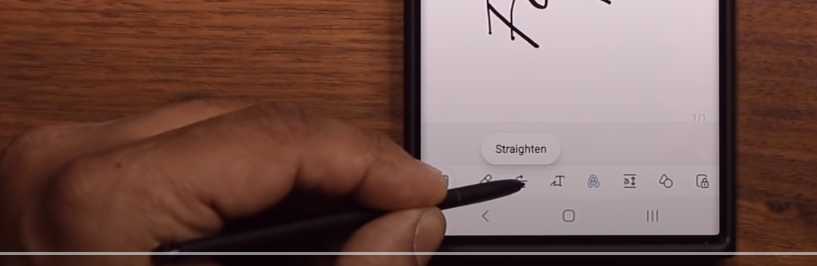What are you looking for?
- Samsung Community
- :
- Products
- :
- Smartphones
- :
- Galaxy S22 Series
- :
- No tool-tips when hovering the stylus over the bar buttons of Samsung Notes
No tool-tips when hovering the stylus over the bar buttons of Samsung Notes
- Subscribe to RSS Feed
- Mark topic as new
- Mark topic as read
- Float this Topic for Current User
- Bookmark
- Subscribe
- Printer Friendly Page
08-08-2022 10:37 PM
- Mark as New
- Bookmark
- Subscribe
- Mute
- Subscribe to RSS Feed
- Highlight
- Report Inappropriate Content
Hi,
I have a "Samsung Galaxy S22 plus" since a few days and I am trying to learn to use Samsung Notes and it's different features.
I am watching this video:
https://www.youtube.com/watch?v=ZBYZszMO68c
and it shows toolstips when hovering the stylus over the buttons on the bar, like this "straighten":
This tooltips do not appearas on my phone.
Does anyone have an idea why those tool-tips do not work?
Thank you very much!
Didier
09-08-2022 05:46 AM - last edited 09-08-2022 05:47 AM
- Mark as New
- Bookmark
- Subscribe
- Mute
- Subscribe to RSS Feed
- Highlight
- Report Inappropriate Content
The feature is on my Samsung Galaxy s²² Ultra in the UK.
Once I tap on the edit button at the top of the screen I then go to that bottom tool bar and scroll from left to right to get to the straighten feature.
Can you screenshot from your own phone what your seeing.
Daily Driver > Samsung Galaxy s²⁴ Ultra 512Gb ~ Titanium Black.
The advice I offer is my own and does not represent Samsung’s position.
I'm here to help. " This is the way. "
-
Volume increase/decrease not changing when plugged in via USB
in Galaxy S22 Series -
glitching after update yesterday
in Galaxy S22 Series -
S22 Ultra Clear Blank Display
in Galaxy S22 Series -
Strange Bluetooth Activity
in Galaxy S22 Series -
S22U Recovered Lost Phone, I Remote Locked, Now Cannot Unlock
in Galaxy S22 Series