What are you looking for?
- Samsung Community
- :
- Products
- :
- Smartphones
- :
- Galaxy S22 Series
- :
- Google Play System Update Check
Google Play System Update Check
- Subscribe to RSS Feed
- Mark topic as new
- Mark topic as read
- Float this Topic for Current User
- Bookmark
- Subscribe
- Printer Friendly Page
05-01-2023 11:26 AM - last edited 05-01-2023 11:31 AM
- Mark as New
- Bookmark
- Subscribe
- Mute
- Subscribe to RSS Feed
- Highlight
- Report Inappropriate Content


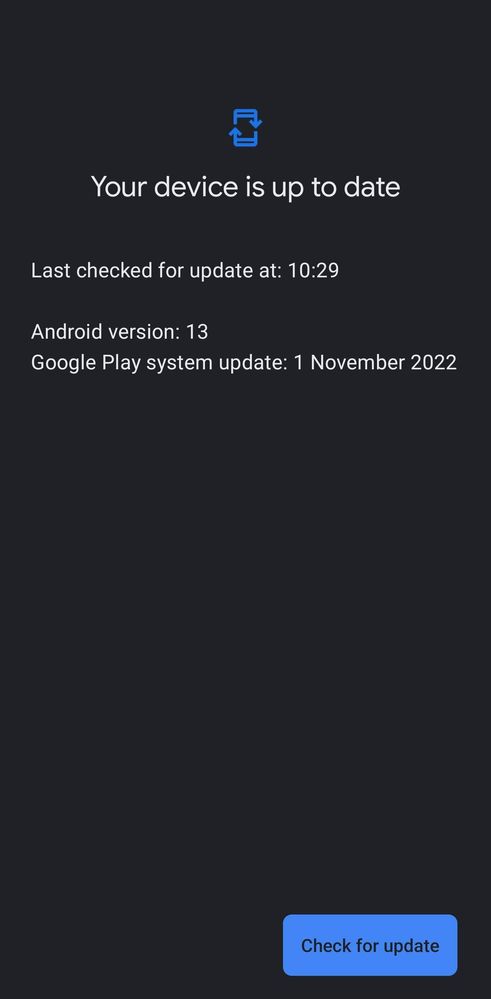
05-01-2023 04:41 PM
- Mark as New
- Bookmark
- Subscribe
- Mute
- Subscribe to RSS Feed
- Highlight
- Report Inappropriate Content
My Google Play system has also been updated to November , did take a bit of time but certainly worth checking.
I do not work for Samsung or make Samsung Products but provide independent advice and valuable contributions.
05-01-2023 09:24 PM - last edited 05-01-2023 09:25 PM
- Mark as New
- Bookmark
- Subscribe
- Mute
- Subscribe to RSS Feed
- Highlight
- Report Inappropriate Content
06-01-2023 11:09 AM
- Mark as New
- Bookmark
- Subscribe
- Mute
- Subscribe to RSS Feed
- Highlight
- Report Inappropriate Content
12-01-2023 08:53 PM
- Mark as New
- Bookmark
- Subscribe
- Mute
- Subscribe to RSS Feed
- Highlight
- Report Inappropriate Content
-
s22 ultra keep restarting after update
in Galaxy S22 Series -
S22 Ultra constantly losing carrier signal after syste update
in Galaxy S22 Series -
Do not disturb mode turned on automatically
in Galaxy S22 Series -
S22 Ultra Exynos unexpected battery drain after March 2024 update
in Galaxy S22 Series -
Latest UI update (6.0) ruined my mobile experience. Ringtone and incoming call voice problem
in Galaxy S22 Series
