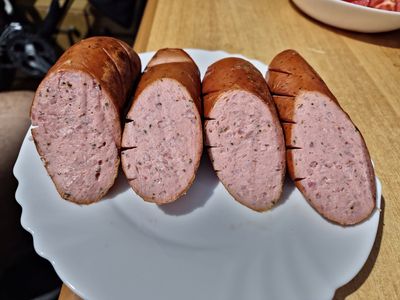What are you looking for?
- Samsung Community
- :
- Products
- :
- Smartphones
- :
- Galaxy S22 Series
- :
- Re: Expert RAW color discrepancy - Samsung Galaxy S22 Ultra
Expert RAW color discrepancy - Samsung Galaxy S22 Ultra
- Subscribe to RSS Feed
- Mark topic as new
- Mark topic as read
- Float this Topic for Current User
- Bookmark
- Subscribe
- Printer Friendly Page
- Labels:
-
Apps
-
Camera
-
OS
-
Performance
-
S22 Ultra
13-08-2022 08:43 PM
- Mark as New
- Bookmark
- Subscribe
- Mute
- Subscribe to RSS Feed
- Highlight
- Report Inappropriate Content
There is one more bug i have found, again a color discrepancy, this time it is with Expert RAW app.
The issue is: white color appear grey-ish, but white with normal camera app appear as white.
Photo as taken with Expert Raw app. The dish is white, yet it appears grey.
This is the same dish with regular camera app. The dish is white, as it is supposed to be.
Details about my phone:
One UI 4.1 latest update released to customers - August update
Android 12
Expert Raw - latest version, releaed for customers, installed from Samsung App Store
Camera app, latest version released for customers, as updated by August
Both photos are made with the 108 megapixel, wide camera is used.
Please Samsung fix this one too.
Kind regards
Solved! Go to Solution.
13-08-2022 09:47 PM
- Mark as New
- Bookmark
- Subscribe
- Mute
- Subscribe to RSS Feed
- Highlight
- Report Inappropriate Content
RAW is unprocessed for you to edit the image. So depends on lighting what the RAW images will look like.
13-08-2022 10:22 PM
- Mark as New
- Bookmark
- Subscribe
- Mute
- Subscribe to RSS Feed
- Highlight
- Report Inappropriate Content
14-08-2022 12:32 PM - last edited 14-08-2022 12:33 PM
- Mark as New
- Bookmark
- Subscribe
- Mute
- Subscribe to RSS Feed
- Highlight
- Report Inappropriate Content
- This is not an adequate behavior of the application, so whrever white thing i take pictue of, should be grey-ish or blue-ish, the explanation does not offer any meaningful information, justifying this bug. This vague atrempt of somehting that is supposed to be something remotely similar to somerhing that fails to resemble solution is not accepted. I hope Samsung tunes the app further.
14-08-2022 02:31 PM
- Mark as New
- Bookmark
- Subscribe
- Mute
- Subscribe to RSS Feed
- Highlight
- Report Inappropriate Content
I absolutely do not believe that a white dish can be focused as grey dish on the sensor. I believe the image is focused correctly on the sensor but at a later stage when it is collected from the sensor, the bug happens. In the meanwhile i beieve this is a regression, previous 2 versions of expert raw did not have this issue.
14-08-2022 02:33 PM
- Mark as New
- Bookmark
- Subscribe
- Mute
- Subscribe to RSS Feed
- Highlight
- Report Inappropriate Content
I absolutely do not believe that a white dish can be focused as grey dish on the sensor. I believe the image is focused correctly on the sensor as white, but at a later stage when it is collected from the sensor, the bug happens. In the meanwhile i believe this is a regression, previous 2 versions of expert raw did not have this issue.
14-08-2022 10:01 PM
- Mark as New
- Bookmark
- Subscribe
- Mute
- Subscribe to RSS Feed
- Highlight
- Report Inappropriate Content
Raw files are named so because they are not yet processed.
So the images you see will not be that colour accurate. But contain large amounts of detail.
Therefore you can edit RAW files and not lose too much detail.
JPEG files are processed and compressed by computational software to give a specific look.
As you can see in the colours the the sausage for example.
I understand what you are saying, but RAW files capture everything, and never give a true reflection on exactly what you see. They exist to be able to edit to your preferences.
My Panasonic Lumix S1 in RAW will be similar sort of thing, but because the sensor size is much larger, it can capture more colours. But you have to edit the images.
To be honest, if you really are not happy with it, have a Samsung approved technician check the phone out.
All I can say from my experience. My S22 Ultra seems to be working the way I'm happy with it.
28-08-2022 10:02 AM
- Mark as New
- Bookmark
- Subscribe
- Mute
- Subscribe to RSS Feed
- Highlight
- Report Inappropriate Content
Please Spare it you are wasting yourself, i am not listening. That's why i explicitly removed your "solution" as a solution. If you take pictures of white things to appear as grey is good to you, it is not for me, and obviously it is not good for Koreans. On Korean Forums which far superiors than this charade of forums, i received explanation that they have some issues they are currently working on. The Koreans told me that 1.0 series of Expert RAW is not "100% good for production app" it is still polishing and honing the concept stage. This is why sometimes there are stiking issues or sudden things got fixed or broken between updates. The Original schedule, the Koreans work on is to present a proper and permanent solution with One UI 5.0 and Expert RAW 2.0. series for One UI 5.0. How good it will be, will be seen when the official stable One UI 5.0 is issued to customer and when the Expert RAW 2.0 Final and stable is issues for One UI 5.0. The Original Idea of Koreans is that Expert RAW should be good for production, in Expert RAW 2.0 with One UI 5.0. They told me they work on it, they cannot fully promise 100% rock solid results, but even if they do not manage to fully deliver on original schedule, they will keep working for future versions and future updates, until they have it nailed. Samsung is Very busy now with 2 new 17 billion USD factories one in USA and one in North Korea, to expand and improve their research and development as prime priority and expand production and secondary prioroty, this is why some patches, fixes and features could come partially resolved or delayed, but they will be addressed in future updates. At least a reasonable explanation.
Sorry for the sharp reaction Glenn, but at least places, i am going asking questions, and i am looking for solutions. i fully understand the idea of raw means taken as is without any processing, but Koreans say they have issues to fix, basically they they have the decency and integrity to admit buggy/inconsistent behavior on Expert RAW 1.0 series with One UI 4.1.
28-08-2022 10:24 AM - last edited 28-08-2022 10:33 AM
- Mark as New
- Bookmark
- Subscribe
- Mute
- Subscribe to RSS Feed
- Highlight
- Report Inappropriate Content
Yes software can always be improved, and if you feel strongly enough, then why don't you leave feedback in the help section.
If this as you call it Charade of Forums is not for you. Then there are plenty of others.
It doesn't bother me in the slightest if you are blunt. Everyone can disagree with another's opinion and that's the beauty of freedom of speech.
No one is wrong, just expressing what we think and help out where we can.
Whether my answer is accepted or not is not something I'm bothered about.
Life is too short to worry about trivial little things like that and I just keep it moving on
The people you would need to speak to if you want specific answers are the app developers, and you leave feedback or write your comments in the review of the app.
-
Samsung Galaxy S22 Ultra Continuous Restart Loop
in Galaxy S22 Series -
Samsung music & Android Auto
in Galaxy S22 Series -
Camera Performance Inconsistencies on Samsung Galaxy S22 Series
in Galaxy S22 Series -
Lost my device galaxy S22 and not registered in Samsung account plz help I can't find my device
in Galaxy S22 Series -
Comments not loading on certain websites.
in Galaxy S22 Series