What are you looking for?
- Samsung Community
- :
- Products
- :
- Smartphones
- :
- Galaxy S22 Series
- :
- Downloading Photos to Laptop
Downloading Photos to Laptop
- Subscribe to RSS Feed
- Mark topic as new
- Mark topic as read
- Float this Topic for Current User
- Bookmark
- Subscribe
- Printer Friendly Page
24-09-2022 10:49 AM
- Mark as New
- Bookmark
- Subscribe
- Mute
- Subscribe to RSS Feed
- Highlight
- Report Inappropriate Content
I am unable to connect and download my photos from my S22 to my laptop.
The laptop/S22 no longer asks for permission to connect... and just doesn't show up. I can still charge my S22 from the laptop USB connection.
Have upgraded drivers, opened debug USB on S22 and reset both items many times.
Can anyone please help with what I need to do to be able to view my photos on my laptop
24-09-2022 10:59 AM
- Mark as New
- Bookmark
- Subscribe
- Mute
- Subscribe to RSS Feed
- Highlight
- Report Inappropriate Content
Try different cable and/or USB ports . Check if it connects to a different computer
24-09-2022 11:09 AM
- Mark as New
- Bookmark
- Subscribe
- Mute
- Subscribe to RSS Feed
- Highlight
- Report Inappropriate Content
What laptop are you using, Windows, Mac?
Don't you get a notification on your phone to configure the USB mode?
Is it on "File transfer mode"? Check that it is not on "Charging phone only".
See picture.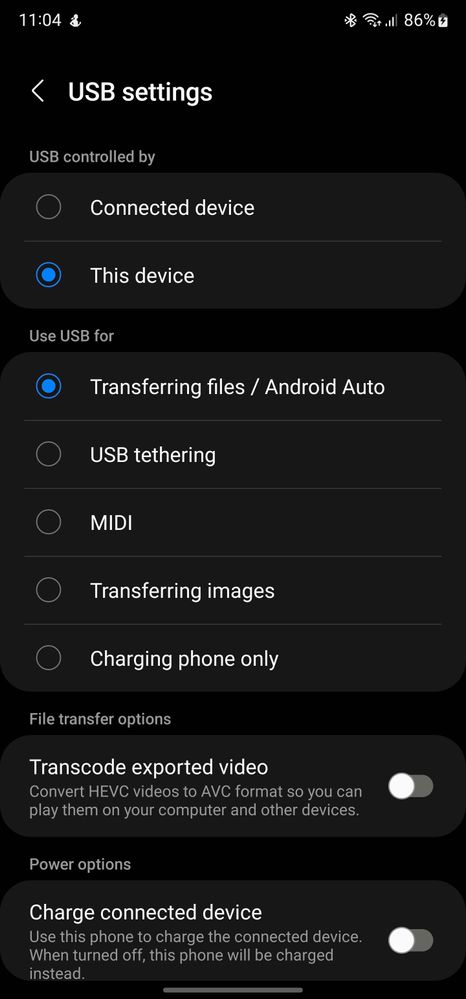
24-09-2022 11:39 AM
- Mark as New
- Bookmark
- Subscribe
- Mute
- Subscribe to RSS Feed
- Highlight
- Report Inappropriate Content
Thanks - It is Windows, and that permission notification doesn't come up on my phone. Will check what USB setting it is on. Thanks
25-09-2022 10:47 PM
- Mark as New
- Bookmark
- Subscribe
- Mute
- Subscribe to RSS Feed
- Highlight
- Report Inappropriate Content
