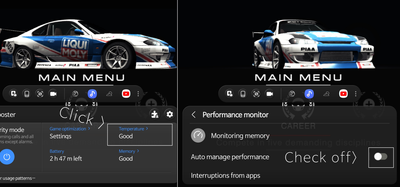What are you looking for?
- Samsung Community
- :
- Products
- :
- Smartphones
- :
- Galaxy S22 Series
- :
- Re: Blue light appearing whenever I play games on my S22 5G
Blue light appearing whenever I play games on my S22 5G
- Subscribe to RSS Feed
- Mark topic as new
- Mark topic as read
- Float this Topic for Current User
- Bookmark
- Subscribe
- Printer Friendly Page
- Labels:
-
S22
17-03-2023 11:36 PM
- Mark as New
- Bookmark
- Subscribe
- Mute
- Subscribe to RSS Feed
- Highlight
- Report Inappropriate Content
Solved! Go to Solution.
18-03-2023 03:16 AM
- Mark as New
- Bookmark
- Subscribe
- Mute
- Subscribe to RSS Feed
- Highlight
- Report Inappropriate Content
18-03-2023 03:40 AM
- Mark as New
- Bookmark
- Subscribe
- Mute
- Subscribe to RSS Feed
- Highlight
- Report Inappropriate Content
It's part of the edge app I believe, its telling you that an app is using your camera, mic, and/or location. There's an app called access dots you can download where you can customize the colors
01-04-2023 01:40 AM - last edited 01-04-2023 01:47 AM
- Mark as New
- Bookmark
- Subscribe
- Mute
- Subscribe to RSS Feed
- Highlight
- Report Inappropriate Content
(i'm not even european. Forgive my bad english.)
It is Associated to a feature called "Game Optimizing service" (also known as GOS.) Samsung installed in their galaxy smartphones for reducing the heating(and reduces the "frame per second" both time.) and improve the gaming experience of samsung users.
this "Blue line" appearing on the Navigation bar,is for let the user notice the function"Auto performance manager" is currently working.
But still if you Don't Want this feature, and Appear below the navigation bar,
Follow the next step While During the gaming.(it's not completely turning off the GOS.
also the temperature of your phone might increase little more. It's turning off the function that temperature reducing).
Swipe on the Navigation bar to appear it, then Click on the icon placed on left of the navigation bar.
you'll see a tab "Game Booster" appear.
Click "Temperature>".
Then a tab "Performance monitor" will appear, check Off the "Auto manage performance."
And it's done!
The blue line that appeared below the navigation bar will never be displayed again, unless you turn on this function again.
Wish this helped you.
01-04-2023 10:47 AM
- Mark as New
- Bookmark
- Subscribe
- Mute
- Subscribe to RSS Feed
- Highlight
- Report Inappropriate Content
Monday
- Mark as New
- Bookmark
- Subscribe
- Mute
- Subscribe to RSS Feed
- Highlight
- Report Inappropriate Content
The blue light you're seeing when playing games on your Samsung Galaxy S22 5G is likely the device's blue light filter feature. It reduces eye strain by limiting blue light emission. You can adjust its settings in the Display section of your phone's Settings menu. If the issue persists, try restarting your device or contacting Samsung support.