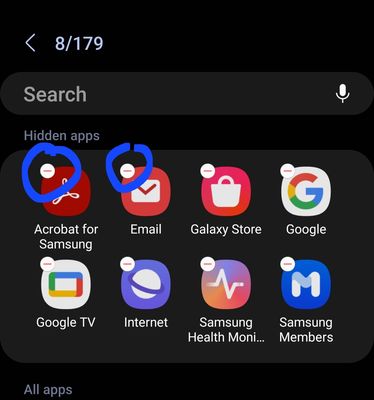What are you looking for?
Apps
- Subscribe to RSS Feed
- Mark topic as new
- Mark topic as read
- Float this Topic for Current User
- Bookmark
- Subscribe
- Printer Friendly Page
02-11-2022 05:46 AM
- Mark as New
- Bookmark
- Subscribe
- Mute
- Subscribe to RSS Feed
- Highlight
- Report Inappropriate Content
Solved! Go to Solution.
1 Solution
Accepted Solutions
02-11-2022 06:28 AM
- Mark as New
- Bookmark
- Subscribe
- Mute
- Subscribe to RSS Feed
- Highlight
- Report Inappropriate Content
Hi,
To unhide the apps, go to Settings > Home screen > Hide apps on home and app screen.
Remove the apps from the hidden apps section.
In Settings > Home screen, turn off Add new apps to Home screen. You could also turn on Lock Home screen layout option.
After you unhide them, they will not be restored to the same position /folder that they were in (unless by default), before you hid them. You may have to rearrange your apps.
02-11-2022 06:28 AM
- Mark as New
- Bookmark
- Subscribe
- Mute
- Subscribe to RSS Feed
- Highlight
- Report Inappropriate Content
Hi,
To unhide the apps, go to Settings > Home screen > Hide apps on home and app screen.
Remove the apps from the hidden apps section.
In Settings > Home screen, turn off Add new apps to Home screen. You could also turn on Lock Home screen layout option.
After you unhide them, they will not be restored to the same position /folder that they were in (unless by default), before you hid them. You may have to rearrange your apps.
02-11-2022 07:44 AM
- Mark as New
- Bookmark
- Subscribe
- Mute
- Subscribe to RSS Feed
- Highlight
- Report Inappropriate Content
02-11-2022 07:50 AM
- Mark as New
- Bookmark
- Subscribe
- Mute
- Subscribe to RSS Feed
- Highlight
- Report Inappropriate Content
Glad that it worked out. Have a nice day ahead!