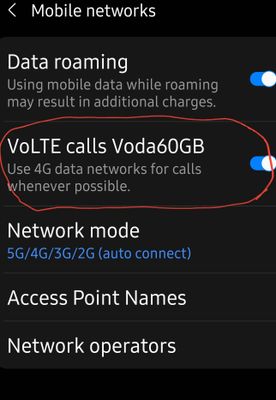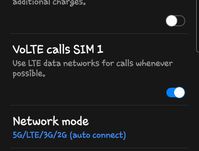What are you looking for?
- Samsung Community
- :
- Products
- :
- Smartphones
- :
- Other Galaxy S Series
- :
- wifi calling s21 ultra
wifi calling s21 ultra
- Subscribe to RSS Feed
- Mark topic as new
- Mark topic as read
- Float this Topic for Current User
- Bookmark
- Subscribe
- Printer Friendly Page
28-01-2021 08:59 PM
- Mark as New
- Bookmark
- Subscribe
- Mute
- Subscribe to RSS Feed
- Highlight
- Report Inappropriate Content
Hi can any one help got my s21 ultra today tranfered all my stuff from s20u but soon as i put my sim in the new phone iv got no wifi calling and cant find it in any settings or though the phone dailer and the 3 dots way was working fine on the s20u also tried taking the sim out and restarting the phone
cheers
Solved! Go to Solution.
1 Solution
Accepted Solutions
02-02-2021 02:27 PM
- Mark as New
- Bookmark
- Subscribe
- Mute
- Subscribe to RSS Feed
- Highlight
- Report Inappropriate Content
28-01-2021 09:45 PM
- Mark as New
- Bookmark
- Subscribe
- Mute
- Subscribe to RSS Feed
- Highlight
- Report Inappropriate Content
" I lost the WiFi Calling setting on my Note10+ after the One UI 3 Android 11 update
After playing around a bit I now have the setting back and working -
I went into Settings - Connections - Mobile Networks - Network Operators and turned off Select Automatically.
It then asked if I wanted to scan for networks - let it scan and then tapped on my normal network ( Vodafone ) Then checked in the Phone Settings menu and WiFi Calling option was back !!!
( Turned on flight mode, turned WiFi back on to simulate no phone signal, and call worked fine over WiFi )
Hopefully this might help anyone else having the same problem
NB WiFi calling was already turned on on my network account/ plan
Also while it worked for me and I don't think re scanning for the network would cause any other issues, I take no responsibility for anyone else trying it "
28-01-2021 09:52 PM
- Mark as New
- Bookmark
- Subscribe
- Mute
- Subscribe to RSS Feed
- Highlight
- Report Inappropriate Content
28-01-2021 09:56 PM
- Mark as New
- Bookmark
- Subscribe
- Mute
- Subscribe to RSS Feed
- Highlight
- Report Inappropriate Content
28-01-2021 10:07 PM
- Mark as New
- Bookmark
- Subscribe
- Mute
- Subscribe to RSS Feed
- Highlight
- Report Inappropriate Content
I am also on Vodafone and when seeing your post... I also have the original 'WiFi calling ' feature missing with One UI 3.
However are you sure it just hasn't been renamed to the following screenshot ?
------------------------------------------------------------------------
SAMSUNG S23 ULTRA 512GB SM-S918B/DS
Samsung Galaxy Watch 5 Pro SM-R920 in Grey Titanium
Samsung Galaxy Buds2 Pro SM-R510 in Graphite
28-01-2021 10:11 PM
- Mark as New
- Bookmark
- Subscribe
- Mute
- Subscribe to RSS Feed
- Highlight
- Report Inappropriate Content
28-01-2021 10:14 PM
- Mark as New
- Bookmark
- Subscribe
- Mute
- Subscribe to RSS Feed
- Highlight
- Report Inappropriate Content
Volte is something to do with getting a clearer voice sound but call is still on the mobile network
Wifi Calling will route a call through whatever WiFi connection you have if your phone cannot get a mobile signal
( nb you also need to have WiFi Calling setting up on your account with your network provider eg Vodafone or EE or whoever)
28-01-2021 10:20 PM
- Mark as New
- Bookmark
- Subscribe
- Mute
- Subscribe to RSS Feed
- Highlight
- Report Inappropriate Content
I figured on my note 10+ that what I did effectively did that by re applying vodafone as the network - I note you have 5g which I don't but don't know if that would make any difference
Might also be worth calling Vodafone and ask them specifically in relation to your phone model - don't know if they could send you an OTA configuration file maybe
28-01-2021 10:24 PM
- Mark as New
- Bookmark
- Subscribe
- Mute
- Subscribe to RSS Feed
- Highlight
- Report Inappropriate Content
28-01-2021 10:26 PM
- Mark as New
- Bookmark
- Subscribe
- Mute
- Subscribe to RSS Feed
- Highlight
- Report Inappropriate Content
-
Wifi calling
in Other Galaxy S Series -
S21 ultra cutting incoming calls off
in Other Galaxy S Series -
S21 Ultra stuck searching for signal, can't connect to mobile data
in Other Galaxy S Series -
After updating to UI 6, having erratic signal strength and issues sending and receiving calls
in Other Galaxy S Series -
S21 Ultra Phone Call issues
in Other Galaxy S Series