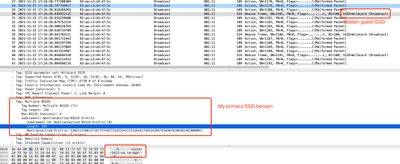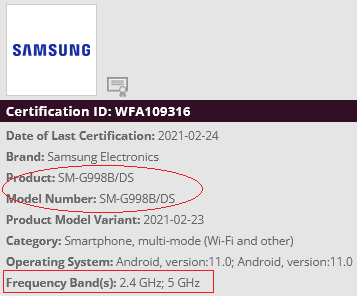What are you looking for?
- Samsung Community
- :
- Products
- :
- Smartphones
- :
- Other Galaxy S Series
- :
- [Wi-Fi 6E] S21 Ultra Wi-Fi 6E cannot connect to 6G Wi-Fi when 6G SSID 802.11 beacon in the guest SSID beacon's MBSSID IE
[Wi-Fi 6E] S21 Ultra Wi-Fi 6E cannot connect to 6G Wi-Fi when 6G SSID 802.11 beacon in the guest SSID beacon's MBSSID IE
- Subscribe to RSS Feed
- Mark topic as new
- Mark topic as read
- Float this Topic for Current User
- Bookmark
- Subscribe
- Printer Friendly Page
16-11-2021 06:37 AM
- Mark as New
- Bookmark
- Subscribe
- Mute
- Subscribe to RSS Feed
- Highlight
- Report Inappropriate Content
Hi Team,
I have a Wi-Fi 6E router, this router has Wi-Fi 6Ghz band and has 2 SSID, one is a primary SSID, one is a hidden guest SSID.
I found I hardly scan out primary SSID and connect failed every time, but connecting to guest SSID is OK.
I captured the 802.11 air packets, I found the router 6G only Broadcast one hide guest SSID, but the primary SSID in the guest SSID beacon's MBSSID IE.
I research some information about this type of MBSSID:
6 GHz AP that supports Multi BSSID and advertising partial list of non-Tx BSSID profiles is required to be an Enhanced Multi-BSSID Advertisement (EMA AP). MBSSID is mandatory for 6 GHz frequency band.
According to 11ax draft 3.2+ ‘A 6GHz AP shall set the Co-Hosted BSS subfield in HE Operation element to 0’. In other words, it is mandatory to use MBSSID in 6GHz when an AP box has multiple VAPs. Motivation is to keep the number and size of management frames to be as minimal as possible in 6Ghz. MBSSID mode will help to achieve the goal of minimizing the number of management frames in 6Ghz.
My router should follow the 11ax draft 3.2+ stand, it should be a bug for S21 Wi-Fi, can you give me a solution?
Note: My laptop which has AX210 6E Wi-Fi can connect primary and guest SSID.
https://drive.google.com/file/d/12RSBbvfrzXLAM18e5yCNllGxkMuqwpeI/view?usp=sharing
28-12-2021 09:47 PM - last edited 28-12-2021 09:58 PM
- Mark as New
- Bookmark
- Subscribe
- Mute
- Subscribe to RSS Feed
- Highlight
- Report Inappropriate Content
I have the same issue on my end with S21... any updates on this topic?
To add: my Windows 11 laptop doesn't have any issues connecting to 6G band on same router.
05-03-2022 07:29 PM
- Mark as New
- Bookmark
- Subscribe
- Mute
- Subscribe to RSS Feed
- Highlight
- Report Inappropriate Content
I too have this issue, and it's quite frustrating.
For what it's worth I have the following devices:
S21 Ultra
Galaxy Tab S8 Ultra
ASUS GT-AXE110000 router
I also have a Windows 11 PC that has a WIFI 6E card installed, and that has no issues connecting to the router.
Would we be able to have any advice, as I'm aware these Samsung devices listed above ALL apparently support WIFI 6E.
18-08-2022 11:58 AM
- Mark as New
- Bookmark
- Subscribe
- Mute
- Subscribe to RSS Feed
- Highlight
- Report Inappropriate Content
I also have this issue with my S21 Ultra and ASUS GT-AXE110000 router as well.
I can see the SSID for WIFI 6E for a split second before I can click on it, it disappeared, no matter how I refresh it will only appear for that split second.
24-08-2022 02:50 PM
- Mark as New
- Bookmark
- Subscribe
- Mute
- Subscribe to RSS Feed
- Highlight
- Report Inappropriate Content
I have the Tab S8 Ultra, and that very rarely has any issue with seeing, and then connecting to the 6E band.
S21 Ultra though, even at the same time just doesn't see it.
Occasionally it does. So I just believe it's more Samsung fake marketing, and they have a very poor implementation of a 6E radio recepter in the device.
I have had my S21 Ultra replaced over this issue by Samsung, and the issue still persisted with a new S21 Ultra.
So it's 100% the device.
Will see what the Fold 4 offers.
28-09-2022 11:23 AM
- Mark as New
- Bookmark
- Subscribe
- Mute
- Subscribe to RSS Feed
- Highlight
- Report Inappropriate Content
Here is the answer:
28-09-2022 02:51 PM
- Mark as New
- Bookmark
- Subscribe
- Mute
- Subscribe to RSS Feed
- Highlight
- Report Inappropriate Content
My router/modem is:
Asus GT-AXE16000