What are you looking for?
- Samsung Community
- :
- Products
- :
- Smartphones
- :
- Other Galaxy S Series
- :
- Re: Re: Re: Unable to add Halifax card to Samsung Pay Plus
Unable to add Halifax card to Samsung Pay Plus
- Subscribe to RSS Feed
- Mark topic as new
- Mark topic as read
- Float this Topic for Current User
- Bookmark
- Subscribe
- Printer Friendly Page
17-05-2021 06:16 PM
- Mark as New
- Bookmark
- Subscribe
- Mute
- Subscribe to RSS Feed
- Highlight
- Report Inappropriate Content
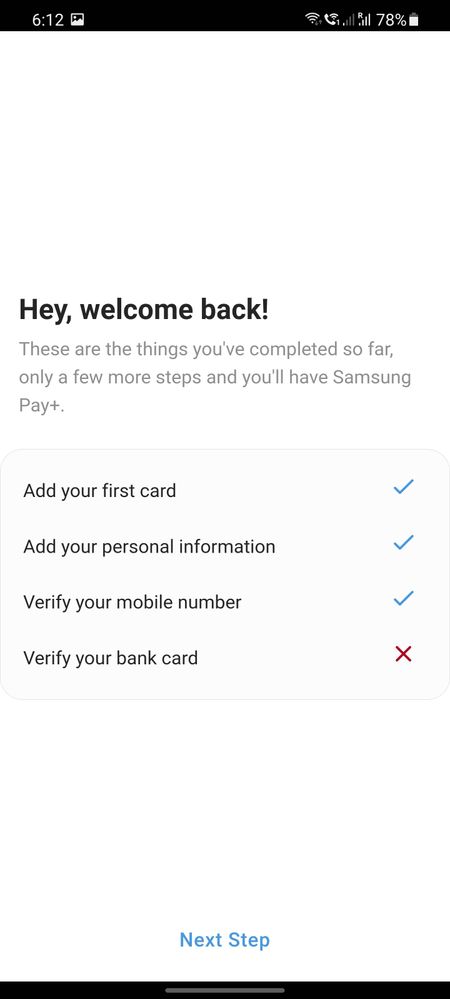
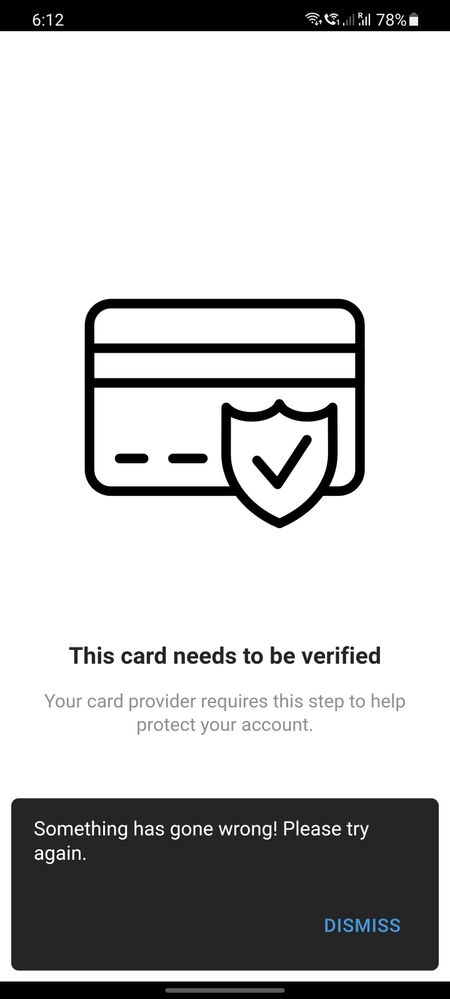
17-05-2021 07:13 PM - last edited 17-05-2021 07:17 PM
- Mark as New
- Bookmark
- Subscribe
- Mute
- Subscribe to RSS Feed
- Highlight
- Report Inappropriate Content
I hope someone here can help you with a work around.
Edit: Is the Card valid as in not expired?
17-05-2021 07:20 PM
- Mark as New
- Bookmark
- Subscribe
- Mute
- Subscribe to RSS Feed
- Highlight
- Report Inappropriate Content
17-05-2021 07:23 PM - last edited 17-05-2021 07:28 PM
- Mark as New
- Bookmark
- Subscribe
- Mute
- Subscribe to RSS Feed
- Highlight
- Report Inappropriate Content
17-05-2021 07:25 PM
- Mark as New
- Bookmark
- Subscribe
- Mute
- Subscribe to RSS Feed
- Highlight
- Report Inappropriate Content
17-05-2021 07:30 PM
- Mark as New
- Bookmark
- Subscribe
- Mute
- Subscribe to RSS Feed
- Highlight
- Report Inappropriate Content
17-05-2021 07:31 PM
- Mark as New
- Bookmark
- Subscribe
- Mute
- Subscribe to RSS Feed
- Highlight
- Report Inappropriate Content
Search for mshsm in the main forum.
17-05-2021 07:33 PM
- Mark as New
- Bookmark
- Subscribe
- Mute
- Subscribe to RSS Feed
- Highlight
- Report Inappropriate Content
17-05-2021 07:37 PM
- Mark as New
- Bookmark
- Subscribe
- Mute
- Subscribe to RSS Feed
- Highlight
- Report Inappropriate Content
17-05-2021 07:57 PM
- Mark as New
- Bookmark
- Subscribe
- Mute
- Subscribe to RSS Feed
- Highlight
- Report Inappropriate Content
Just use Google Pay, much better than Samsung Pay!
My advice comes from being a UK
Current Devices:
- iPhone 14 Pro 256GB Deep Purple
- Samsung Galaxy Buds+ > Model: SM-R175.
-
Samsung GearVR app unusable - unable to sign in to Oculus - Allow offline mode
in Other Galaxy S Series -
Samsung One UI 6.0 SOS FIXES!!!
in Other Galaxy S Series -
Can't transfer files from PC via USB to my S21
in Other Galaxy S Series -
Unable to update from android 8 to android 10 on samsung s9 plus sm-g965f
in Other Galaxy S Series -
Samsung notifications
in Other Galaxy S Series
