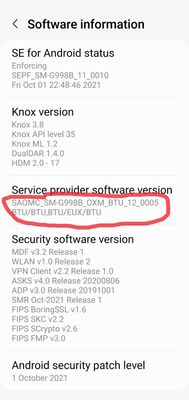What are you looking for?
- Samsung Community
- :
- Products
- :
- Smartphones
- :
- Other Galaxy S Series
- :
- Re: Re: Re: UK S21 Ultra Unlocked I bought just before New year still on May s..
UK S21 Ultra Unlocked I bought just before New year still on May security patch?
- Subscribe to RSS Feed
- Mark topic as new
- Mark topic as read
- Float this Topic for Current User
- Bookmark
- Subscribe
- Printer Friendly Page
- Labels:
-
S21 Ultra
12-01-2022 08:54 PM
- Mark as New
- Bookmark
- Subscribe
- Mute
- Subscribe to RSS Feed
- Highlight
- Report Inappropriate Content
Solved! Go to Solution.
12-01-2022 09:04 PM
- Mark as New
- Bookmark
- Subscribe
- Mute
- Subscribe to RSS Feed
- Highlight
- Report Inappropriate Content
What does your Service provider software version show?
Settings > About phone > Software information
-----------------------------------------------------------------
My device... Galaxy Z Fold5 5G 12/512GB (G946B D/S) CSC EUX. Android 14. One UI 6.1
12-01-2022 09:09 PM
- Mark as New
- Bookmark
- Subscribe
- Mute
- Subscribe to RSS Feed
- Highlight
- Report Inappropriate Content

12-01-2022 09:35 PM
- Mark as New
- Bookmark
- Subscribe
- Mute
- Subscribe to RSS Feed
- Highlight
- Report Inappropriate Content
As per your screenshot, you have the following on your Galaxy S21 Ultra, international model...
OXM = multi regional code that is to be expected
BTU = U.K. non carrier branded firmware CSC code
EUX = European area code
XEH = Hungary country code non carrier branded
Put simply, your phone does not know which firmware your phone should receive.
Try the following...
1. Remove your SIM card
2. Turn phone off
3. Turn phone on without SIM card/s
4. Turn phone off
5. Re-insert SIM card
6. Turn phone on and check for updates.
Hopefully, that will solve your issue. If not, contact either the retailer or Samsung service.
-----------------------------------------------------------------
My device... Galaxy Z Fold5 5G 12/512GB (G946B D/S) CSC EUX. Android 14. One UI 6.1
12-01-2022 09:43 PM
- Mark as New
- Bookmark
- Subscribe
- Mute
- Subscribe to RSS Feed
- Highlight
- Report Inappropriate Content
12-01-2022 09:48 PM
- Mark as New
- Bookmark
- Subscribe
- Mute
- Subscribe to RSS Feed
- Highlight
- Report Inappropriate Content
12-01-2022 10:46 PM
- Mark as New
- Bookmark
- Subscribe
- Mute
- Subscribe to RSS Feed
- Highlight
- Report Inappropriate Content
Your phone is an import and was originally intended for use in Hungary.
My advice comes from being a UK
Current Devices:
- iPhone 14 Pro 256GB Deep Purple
- Samsung Galaxy Buds+ > Model: SM-R175.
12-01-2022 10:50 PM
- Mark as New
- Bookmark
- Subscribe
- Mute
- Subscribe to RSS Feed
- Highlight
- Report Inappropriate Content
12-01-2022 11:00 PM
- Mark as New
- Bookmark
- Subscribe
- Mute
- Subscribe to RSS Feed
- Highlight
- Report Inappropriate Content
If it was me, I would return it.
My advice comes from being a UK
Current Devices:
- iPhone 14 Pro 256GB Deep Purple
- Samsung Galaxy Buds+ > Model: SM-R175.
13-01-2022 12:01 AM
- Mark as New
- Bookmark
- Subscribe
- Mute
- Subscribe to RSS Feed
- Highlight
- Report Inappropriate Content