What are you looking for?
- Samsung Community
- :
- Products
- :
- Smartphones
- :
- Other Galaxy S Series
- :
- Re: Swipe down to search
Swipe down to search
- Subscribe to RSS Feed
- Mark topic as new
- Mark topic as read
- Float this Topic for Current User
- Bookmark
- Subscribe
- Printer Friendly Page
- Labels:
-
S21 Ultra
30-08-2022 09:46 PM
- Mark as New
- Bookmark
- Subscribe
- Mute
- Subscribe to RSS Feed
- Highlight
- Report Inappropriate Content
31-08-2022 12:31 AM
- Mark as New
- Bookmark
- Subscribe
- Mute
- Subscribe to RSS Feed
- Highlight
- Report Inappropriate Content
You swipe up for apps.
31-08-2022 12:47 AM
- Mark as New
- Bookmark
- Subscribe
- Mute
- Subscribe to RSS Feed
- Highlight
- Report Inappropriate Content
31-08-2022 02:39 PM
- Mark as New
- Bookmark
- Subscribe
- Mute
- Subscribe to RSS Feed
- Highlight
- Report Inappropriate Content
19-10-2022 05:25 AM
- Mark as New
- Bookmark
- Subscribe
- Mute
- Subscribe to RSS Feed
- Highlight
- Report Inappropriate Content
If you want to see the app search with keyboard opened upon home screen swipe down, go to Settings > Home screen settings > Home screen layout. Then, change to "Home screen only".
07-11-2023 09:21 PM
- Mark as New
- Bookmark
- Subscribe
- Mute
- Subscribe to RSS Feed
- Highlight
- Report Inappropriate Content
07-11-2023 09:33 PM
- Mark as New
- Bookmark
- Subscribe
- Mute
- Subscribe to RSS Feed
- Highlight
- Report Inappropriate Content
You can enable this feature by navigating to Good lock-->Home up-->Home screen (Enable the finder access )
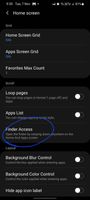
07-11-2023 10:19 PM
- Mark as New
- Bookmark
- Subscribe
- Mute
- Subscribe to RSS Feed
- Highlight
- Report Inappropriate Content

13-11-2023 12:23 PM
- Mark as New
- Bookmark
- Subscribe
- Mute
- Subscribe to RSS Feed
- Highlight
- Report Inappropriate Content
Yep, seems gone in UI 6.0 for some reason. Sucks. I use it all the time
16-11-2023 10:03 AM
- Mark as New
- Bookmark
- Subscribe
- Mute
- Subscribe to RSS Feed
- Highlight
- Report Inappropriate Content
I knew this feature exists but idk since when ( I didn’t look for about 1 year) I don’t have this feature. I upgraded lately to One UI 6. DO you have an idea if its not available yet? I’m using a S23 Ultra.
-
Notifications
in Other Galaxy S Series -
S21 update issue - accessing home screen
in Other Galaxy S Series -
One UI keeps crashing
in Other Galaxy S Series -
Solved Samsung Galaxy S9+ Android File Transfer app on iMac / macOS
in Other Galaxy S Series -
How to split screen view the normal way in S21?
in Other Galaxy S Series
