What are you looking for?
- Samsung Community
- :
- Products
- :
- Smartphones
- :
- Other Galaxy S Series
- :
- Re: Software Update for S21 series - UK ( BTU )
Software Update for S21 series - UK ( BTU )
- Subscribe to RSS Feed
- Mark topic as new
- Mark topic as read
- Float this Topic for Current User
- Bookmark
- Subscribe
- Printer Friendly Page
04-03-2021 02:39 PM - last edited 04-03-2021 04:11 PM
- Mark as New
- Bookmark
- Subscribe
- Mute
- Subscribe to RSS Feed
- Highlight
- Report Inappropriate Content
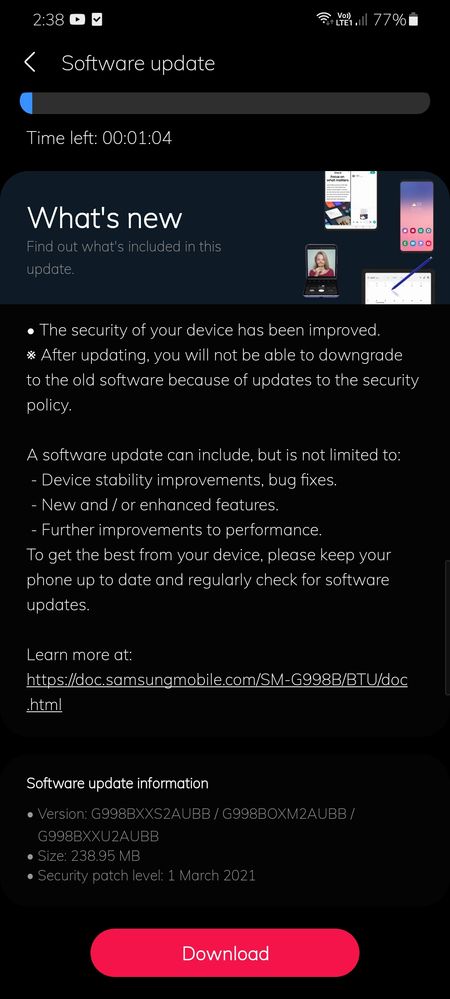
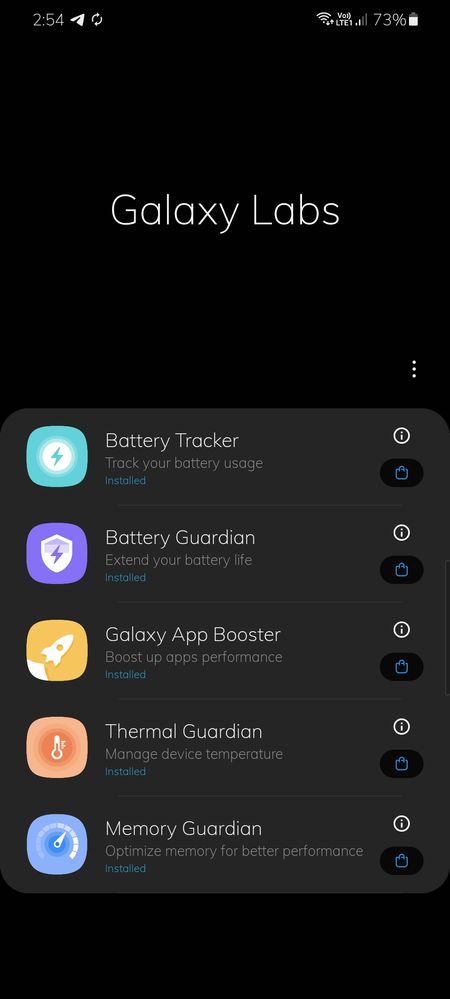
04-03-2021 04:24 PM
- Mark as New
- Bookmark
- Subscribe
- Mute
- Subscribe to RSS Feed
- Highlight
- Report Inappropriate Content
04-03-2021 04:30 PM
- Mark as New
- Bookmark
- Subscribe
- Mute
- Subscribe to RSS Feed
- Highlight
- Report Inappropriate Content
04-03-2021 04:53 PM
- Mark as New
- Bookmark
- Subscribe
- Mute
- Subscribe to RSS Feed
- Highlight
- Report Inappropriate Content
04-03-2021 05:02 PM
- Mark as New
- Bookmark
- Subscribe
- Mute
- Subscribe to RSS Feed
- Highlight
- Report Inappropriate Content
See, also...
NEW UPDATE AUBB for the S21 series March security patch
For more details.
-----------------------------------------------------------------
My device... Galaxy Z Fold5 5G 12/512GB (G946B D/S) CSC EUX. Android 14. One UI 6.1
04-03-2021 05:07 PM
- Mark as New
- Bookmark
- Subscribe
- Mute
- Subscribe to RSS Feed
- Highlight
- Report Inappropriate Content
04-03-2021 05:26 PM
- Mark as New
- Bookmark
- Subscribe
- Mute
- Subscribe to RSS Feed
- Highlight
- Report Inappropriate Content
- Range of S21 devices that the update is applicable to. (still awaiting G996B for UK release)
- CSC codes to receive first
- Download size
- Build date
- Camera version
-----------------------------------------------------------------
My device... Galaxy Z Fold5 5G 12/512GB (G946B D/S) CSC EUX. Android 14. One UI 6.1
04-03-2021 06:15 PM
- Mark as New
- Bookmark
- Subscribe
- Mute
- Subscribe to RSS Feed
- Highlight
- Report Inappropriate Content
04-03-2021 06:24 PM - last edited 04-03-2021 06:25 PM
- Mark as New
- Bookmark
- Subscribe
- Mute
- Subscribe to RSS Feed
- Highlight
- Report Inappropriate Content
04-03-2021 06:26 PM
- Mark as New
- Bookmark
- Subscribe
- Mute
- Subscribe to RSS Feed
- Highlight
- Report Inappropriate Content

