What are you looking for?
- Samsung Community
- :
- Products
- :
- Smartphones
- :
- Other Galaxy S Series
- :
- Settings pop ups not working
Settings pop ups not working
- Subscribe to RSS Feed
- Mark topic as new
- Mark topic as read
- Float this Topic for Current User
- Bookmark
- Subscribe
- Printer Friendly Page
- Labels:
-
S21 Ultra
18-02-2022 11:24 PM
- Mark as New
- Bookmark
- Subscribe
- Mute
- Subscribe to RSS Feed
- Highlight
- Report Inappropriate Content
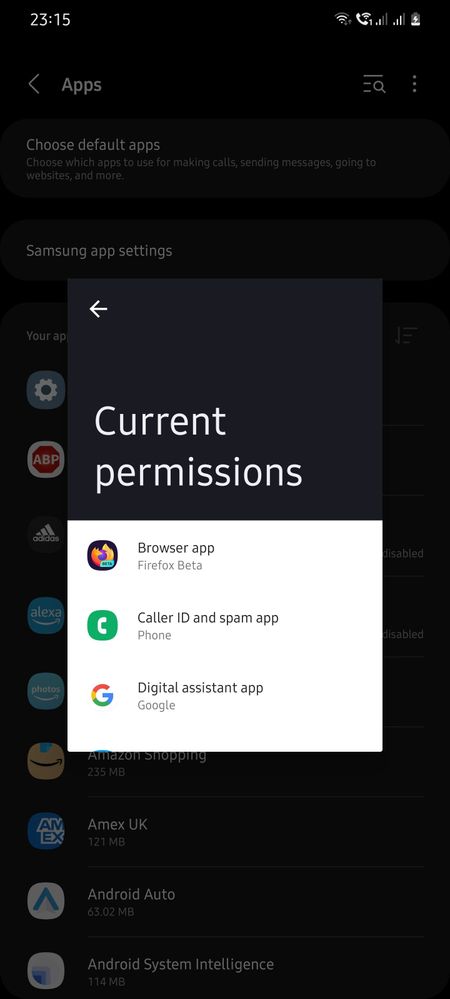
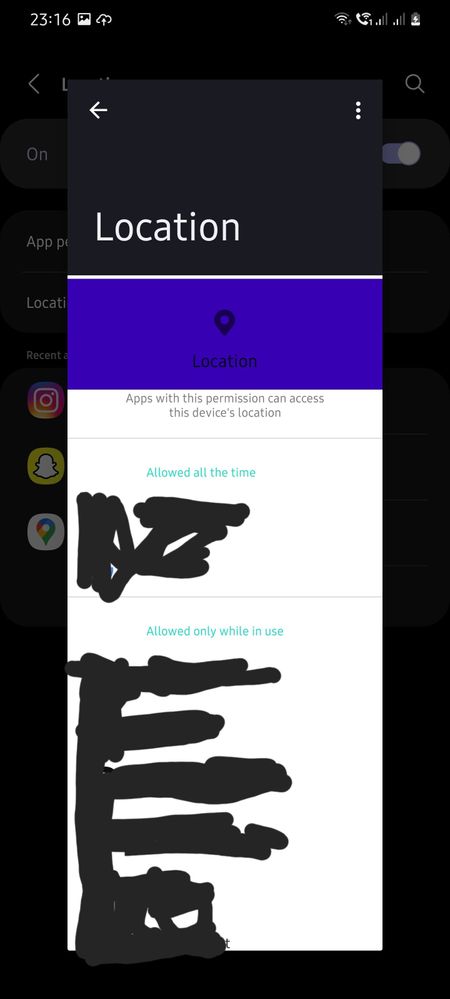
19-02-2022 02:05 PM
- Mark as New
- Bookmark
- Subscribe
- Mute
- Subscribe to RSS Feed
- Highlight
- Report Inappropriate Content
19-02-2022 02:18 PM
- Mark as New
- Bookmark
- Subscribe
- Mute
- Subscribe to RSS Feed
- Highlight
- Report Inappropriate Content

19-02-2022 03:06 PM
- Mark as New
- Bookmark
- Subscribe
- Mute
- Subscribe to RSS Feed
- Highlight
- Report Inappropriate Content
I'm sorry but repeating your post doesn't help. You can make apps default by going into settings, selecting the app and making it the default. To find app permissions I use the permissions manager. I don't see a current permissions pop up. How did you get that to appear?
19-02-2022 03:57 PM
- Mark as New
- Bookmark
- Subscribe
- Mute
- Subscribe to RSS Feed
- Highlight
- Report Inappropriate Content
19-02-2022 04:27 PM
- Mark as New
- Bookmark
- Subscribe
- Mute
- Subscribe to RSS Feed
- Highlight
- Report Inappropriate Content
19-02-2022 04:32 PM
- Mark as New
- Bookmark
- Subscribe
- Mute
- Subscribe to RSS Feed
- Highlight
- Report Inappropriate Content
19-02-2022 04:39 PM
- Mark as New
- Bookmark
- Subscribe
- Mute
- Subscribe to RSS Feed
- Highlight
- Report Inappropriate Content
Yes, system cache is accessed via recovery but nowadays you need to be connected to a PC to do this.
19-02-2022 04:43 PM
- Mark as New
- Bookmark
- Subscribe
- Mute
- Subscribe to RSS Feed
- Highlight
- Report Inappropriate Content
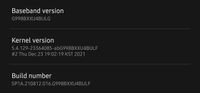
19-02-2022 05:04 PM
- Mark as New
- Bookmark
- Subscribe
- Mute
- Subscribe to RSS Feed
- Highlight
- Report Inappropriate Content

-
URGENT HELP NEEDED. FRAME RATE DROPPING IN 60FPS VIDEO RECORDING MODE
in Other Galaxy S Series -
S21 has no voicemail in the settings
in Other Galaxy S Series -
Samsung Galaxy S20 FE
in Other Galaxy S Series -
Scanning QR Code Geo Location Does Not Work
in Other Galaxy S Series -
Camera not working after One UI 6 update - S21FE
in Other Galaxy S Series
