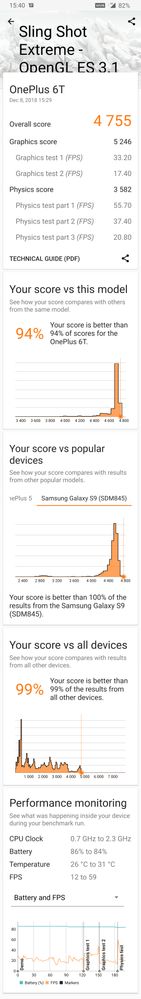Close
What are you looking for?
Turn on suggestions
Auto-suggest helps you quickly narrow down your search results by suggesting possible matches as you type.
Showing results for
- Samsung Community
- :
- Products
- :
- Smartphones
- :
- Other Galaxy S Series
- :
- Scrolling ScreenShot 😲
Scrolling ScreenShot 😲
Topic Options
- Subscribe to RSS Feed
- Mark topic as new
- Mark topic as read
- Float this Topic for Current User
- Bookmark
- Subscribe
- Printer Friendly Page
(Topic created on: 25-02-2021 09:37 PM)
874
Views
GoanGeek
Samsung Members Star ★
25-02-2021 09:37 PM
Options
- Mark as New
- Bookmark
- Subscribe
- Mute
- Subscribe to RSS Feed
- Highlight
- Report Inappropriate Content
Hello Everyone!!!

I was watching what's new on Android 12 and they are coming with 'Scrolling Screenshot' and so I checked on my S21 and it already has it.
It's the 'Double Arrows' on bottom left once you take the screen shot.
How Awesome is that..
Probably most people might know about this but I am quiet Impressed 😀

14 REPLIES 14
- « Previous
-
- 1
- 2
- Next »
GoanGeek
Samsung Members Star ★
01-03-2021 01:06 PM
Options
- Mark as New
- Bookmark
- Subscribe
- Mute
- Subscribe to RSS Feed
- Highlight
- Report Inappropriate Content
Maybe screenshot was an Android feature.
The rolling one will be coming to Android 12
The rolling one will be coming to Android 12
ironass
Samsung Members Star ★
01-03-2021 04:00 PM
Options
- Mark as New
- Bookmark
- Subscribe
- Mute
- Subscribe to RSS Feed
- Highlight
- Report Inappropriate Content
Below is an example of, "Scrolling Screenshot", taken on a OnePlus 6T phone over 2 years ago, 18th December 2018 to be precise., as the screenshot shows.
Hardly a new feature.
-----------------------------------------------------------------
My device... Galaxy Z Fold5 5G 12/512GB (G946B D/S) CSC EUX. Android 14. One UI 6.1
GoanGeek
Samsung Members Star ★
01-03-2021 05:15 PM
Options
- Mark as New
- Bookmark
- Subscribe
- Mute
- Subscribe to RSS Feed
- Highlight
- Report Inappropriate Content
As I mentioned in my first post, I was not aware of this feature (any probably many more like me)
I only checked it after reading about Android 12 getting it
for your reference (https://9to5google.com/2021/02/18/android-12-scrolling-screenshot/)
By reading the replies apparently yourself and samsung have had this feature for a couple of years now but Probably Pixel devices hadn't had them natively until now with Android 12 it seems.
Still for users like me who are unaware of it is still pretty cool.😎
I only checked it after reading about Android 12 getting it
for your reference (https://9to5google.com/2021/02/18/android-12-scrolling-screenshot/)
By reading the replies apparently yourself and samsung have had this feature for a couple of years now but Probably Pixel devices hadn't had them natively until now with Android 12 it seems.
Still for users like me who are unaware of it is still pretty cool.😎
lg2905
First Poster
12-11-2022 12:50 PM - last edited 12-11-2022 12:51 PM
Options
- Mark as New
- Bookmark
- Subscribe
- Mute
- Subscribe to RSS Feed
- Highlight
- Report Inappropriate Content
Ive recently done the new update and now the scroll feature isnt working ... can anyone help? The arrows are still there to scroll but just doesnt scroll. So annoying!
GoanGeek
Samsung Members Star ★
12-11-2022 02:25 PM
Options
- Mark as New
- Bookmark
- Subscribe
- Mute
- Subscribe to RSS Feed
- Highlight
- Report Inappropriate Content
You could do a simple restart of your phone.
Make sure all apps are updated In both stores.
Do a WIPE CACHE.
Make sure all apps are updated In both stores.
Do a WIPE CACHE.
- « Previous
-
- 1
- 2
- Next »