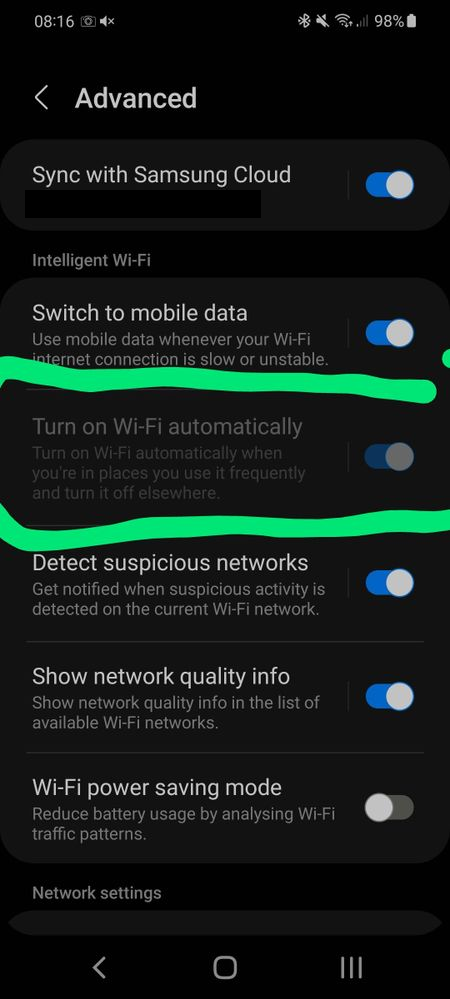What are you looking for?
- Samsung Community
- :
- Products
- :
- Smartphones
- :
- Other Galaxy S Series
- :
- Re: Samsung s21 5g turn on wifi automatically is greyed out and not working
Samsung s21 5g turn on wifi automatically is greyed out and not working
- Subscribe to RSS Feed
- Mark topic as new
- Mark topic as read
- Float this Topic for Current User
- Bookmark
- Subscribe
- Printer Friendly Page
- Labels:
-
S21
17-03-2022
08:20 AM
- last edited
17-03-2022
03:44 PM
by
AntS
![]() ) in
) in
- Mark as New
- Bookmark
- Subscribe
- Mute
- Subscribe to RSS Feed
- Highlight
- Report Inappropriate Content
17-03-2022 08:25 AM - last edited 17-03-2022 08:54 AM
- Mark as New
- Bookmark
- Subscribe
- Mute
- Subscribe to RSS Feed
- Highlight
- Report Inappropriate Content
17-03-2022 08:27 AM
- Mark as New
- Bookmark
- Subscribe
- Mute
- Subscribe to RSS Feed
- Highlight
- Report Inappropriate Content
17-03-2022 11:35 AM
- Mark as New
- Bookmark
- Subscribe
- Mute
- Subscribe to RSS Feed
- Highlight
- Report Inappropriate Content
If you do have you enabled it on connections/network settings.
If so best contact your provider.
Also try a simple restart.
17-03-2022 12:35 PM
- Mark as New
- Bookmark
- Subscribe
- Mute
- Subscribe to RSS Feed
- Highlight
- Report Inappropriate Content
17-03-2022 01:50 PM
- Mark as New
- Bookmark
- Subscribe
- Mute
- Subscribe to RSS Feed
- Highlight
@WBENSTOCK: Can you try heading to Settings > Connections > Flight Mode, and disable this option if it's active?

19-09-2022 09:08 PM
- Mark as New
- Bookmark
- Subscribe
- Mute
- Subscribe to RSS Feed
- Highlight
- Report Inappropriate Content
So, is there a solution on that?
I have a new S21FE and wifi doesn't turn on/off automatically.
Wifi-scanning is on, home wifi network is set to "auto-reconnect".
05-06-2023 06:10 PM - last edited 05-06-2023 06:19 PM
- Mark as New
- Bookmark
- Subscribe
- Mute
- Subscribe to RSS Feed
- Highlight
- Report Inappropriate Content
@AndrewL Off mod tag hunting, as I said in this thread: Re: Wifi switching off itself - Page 3 - Samsung Community
This is the same issue. Can't you see that it's a recurring issue that's been affecting multiple people? I can't believe you can't see it for yourself.
For the customers in the room, this is happening because the UI 5.1 update tried to make the S21 function like the newer phones, and the hardware wasn't able to handle it. I think it has something to do with the "intelligent" wifi feature~ Someone in another thread actually paid for it to be repaired themselves, and the technician said the WIFI chip had "burned out", as in they've stopped working. It's either the update itself or faulty hardware was put into our phones. If anyone wants to join me in a class-action lawsuit, reply to me, and I'll start the process with the lawfirm I use.
PS: Seeing you try to moderate this problem again and FAILING to do so makes me want to make a Word document listing every instance of this problem. I really hope YOU aren't the mod that's been ignoring the problem to where technical support doesn't even know about it, because this thread is originally from 2022. (Also, I did start logging all of the instances I find on this website).
Also, I DARE you to call this harassment when I'm simply trying to have a legitimate issue addressed. This is your JOB! ***** do it. What are they paying you for, Andrew????
05-06-2023 06:23 PM - last edited 05-06-2023 06:27 PM
- Mark as New
- Bookmark
- Subscribe
- Mute
- Subscribe to RSS Feed
- Highlight
- Report Inappropriate Content
Evidently not, as people have been complaining about this in separate threads, the same Mod @AndrewL replies, and nothing is done about it. Want to join a class action with me? I was going to collect some names prior to starting a class action lawsuit with the firm I've got handling a separate lawsuit with another company. You want in? Doesn't matter if you upgraded to get around the issue or not. In fact, that will just ADD to the case.
Also, if this issue is not resolved beforehand, I WILL name you, @AndrewL , as one of the representatives I spoke to during the process of trying to get my phone fixed in that lawsuit. Go ahead and try to "call my bluff", because this is no bluff. It's a promise. (The lawsuit that is.) The Samsung CEOs and lawyers will LOVE that~
Sunday
- Mark as New
- Bookmark
- Subscribe
- Mute
- Subscribe to RSS Feed
- Highlight
- Report Inappropriate Content
Yes class sction
-
Samsung Galaxy S20 FE
in Other Galaxy S Series -
Fast charging Samsung Galaxy S9 doesn't work
in Other Galaxy S Series -
One UI 6 - DO NOT UPDATE
in Other Galaxy S Series -
Samsung S21FE no mobile network/service (tried everything)
in Other Galaxy S Series -
Stock VPN stopped working after ONE UI 6 update.
in Other Galaxy S Series