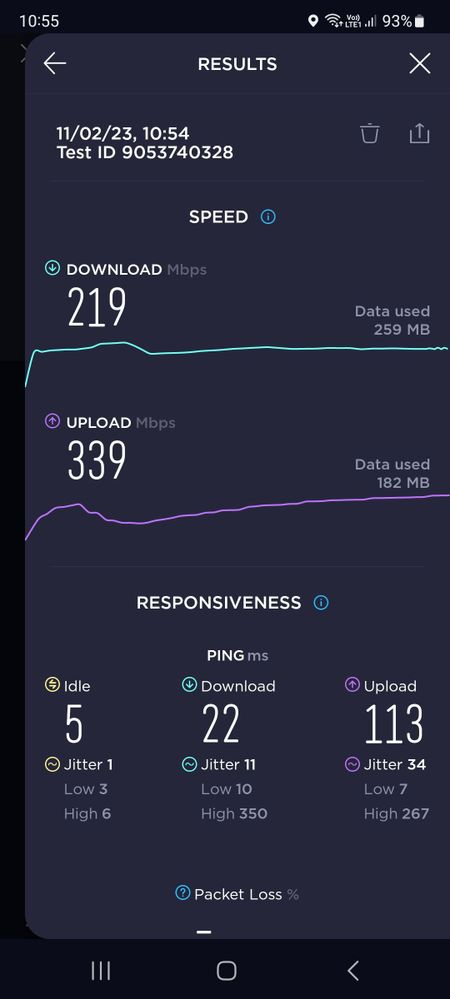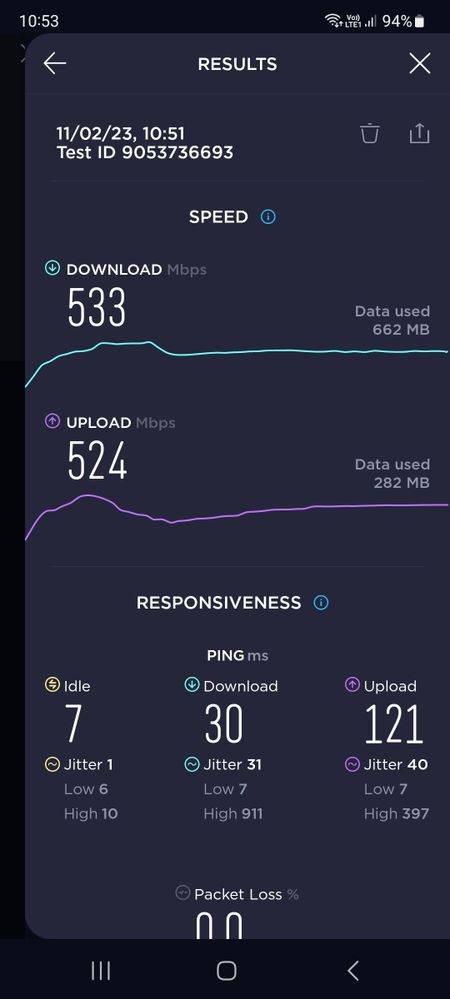What are you looking for?
- Samsung Community
- :
- Products
- :
- Smartphones
- :
- Other Galaxy S Series
- :
- s21 Wifi slow speed
s21 Wifi slow speed
- Subscribe to RSS Feed
- Mark topic as new
- Mark topic as read
- Float this Topic for Current User
- Bookmark
- Subscribe
- Printer Friendly Page
- Labels:
-
Performance
-
S21
10-05-2022 07:22 AM - last edited 10-05-2022 07:27 AM
- Mark as New
- Bookmark
- Subscribe
- Mute
- Subscribe to RSS Feed
- Highlight
- Report Inappropriate Content
Hi,
After latest may update speeds on wifi are very slow. On WiFI5 there is 100 Mb/s download, sometimes even lower, more like 40-60Mb/s. Compared with other devices and there are normal operational speeds - 350-400Mb/s.
Speeds were weasured with speddtest android app, but same results are collected with other speed test tools or fast.com
Actions I've performed so far:
- restart phone
- restart network settings
- restart home AP, router and other network devices
phone -> Samsung s21 5G
Access point -> unifi AP nanoHD
router -> edgerouter x
BR,
Damian
10-05-2022 01:49 PM
- Mark as New
- Bookmark
- Subscribe
- Mute
- Subscribe to RSS Feed
- Highlight
- Report Inappropriate Content
I have the same problem since Sunday (8th May). Mine is a S21 5G also. I've tried the same actions too with no improvement.
10-05-2022 05:39 PM
- Mark as New
- Bookmark
- Subscribe
- Mute
- Subscribe to RSS Feed
- Highlight
- Report Inappropriate Content
Hi @Members_gRHQSV5 @Members_Ved7fB8 , did you perform the recommended practice after the update such as wiping the cache partition and running the Galaxy App Booster from Galaxy Labs or the Repair apps option in the Recovery Menu.
To wipe partition:
1. Turn off the device.
2. Connect To Computer or plug in USB-C Headphones , Press and hold the Volume Up key and then press and hold the Power key
3. When the Android logo displays, release all keys.
4. An 'Installing system update' message will show for 30 - 60 seconds before the Android system recovery menu options appear.
5. Press the Volume down key several times to highlight wipe cache partition.
6. Press Power key to select.
7. Press the Volume down key to highlight yes, them and press the Power key to select.
8. When the wipe cache partition is complete, Reboot system now is highlighted.
9. Press the Power key to restart the device.
Same procedure for Repair apps except obviously select Repair apps at stage 5.
I do not work for Samsung or make Samsung Products but provide independent advice and valuable contributions.
10-05-2022 06:32 PM - last edited 10-05-2022 06:33 PM
- Mark as New
- Bookmark
- Subscribe
- Mute
- Subscribe to RSS Feed
- Highlight
- Report Inappropriate Content
06-10-2022 08:30 PM
- Mark as New
- Bookmark
- Subscribe
- Mute
- Subscribe to RSS Feed
- Highlight
- Report Inappropriate Content
I too am experiencing this issue.
I have a Samsung S21 Ultra and a Ubiquiti wireless AP.
My laptop on the same network connects at over 300mbps and sometimes my phone too but recently it keeps dropping to below 100mbps, in fact as low as 30-40mbps when we have a Virgin gigabit internet feed and a Ubiquiti Gigabit network.
All ethernet cabled devices work fine as well as other Wi-Fi connected devices, just my Samsung S21 Ultra which confirms it is device specific problem to solely my device.
I have tried deleting the partition as per the above suggestion by JAMES4578 as well the other tests that Members_gRHQSV5 has performed above.
The problem seems intermittent as sometimes I can achieve the expected connection speed but since the last software update it seems to be an issue for me.
Am running a SM-G998B/DS on Android version 12 and One UI version 4.1
Any suggestions greatly appreciated. 🙏
23-10-2022 12:13 PM
- Mark as New
- Bookmark
- Subscribe
- Mute
- Subscribe to RSS Feed
- Highlight
- Report Inappropriate Content
I have the same. But it is not internet speeds, I got it to the point where my security cameras on the same network (intranet) switch to lower resolution saying "poor network quality".
11-02-2023 03:13 AM
- Mark as New
- Bookmark
- Subscribe
- Mute
- Subscribe to RSS Feed
- Highlight
- Report Inappropriate Content
I own S21 5G. Updated to Android 13, One UI 5.0.
Have a 1 GBps plan at home.
Turned off cellular data. Connected to wifi to test speed.
On ASUS RT-AC1200G+:
On TP-Link RE450:
Pretty decent results. Guess results depend on router wifi speed, network speed and proximity to wifi source.