What are you looking for?
- Samsung Community
- :
- Products
- :
- Smartphones
- :
- Other Galaxy S Series
- :
- S21 Ultra Wifi issues
S21 Ultra Wifi issues
- Subscribe to RSS Feed
- Mark topic as new
- Mark topic as read
- Float this Topic for Current User
- Bookmark
- Subscribe
- Printer Friendly Page
01-02-2021 08:22 PM - last edited 12-02-2021 08:44 PM
- Mark as New
- Bookmark
- Subscribe
- Mute
- Subscribe to RSS Feed
- Highlight
- Report Inappropriate Content
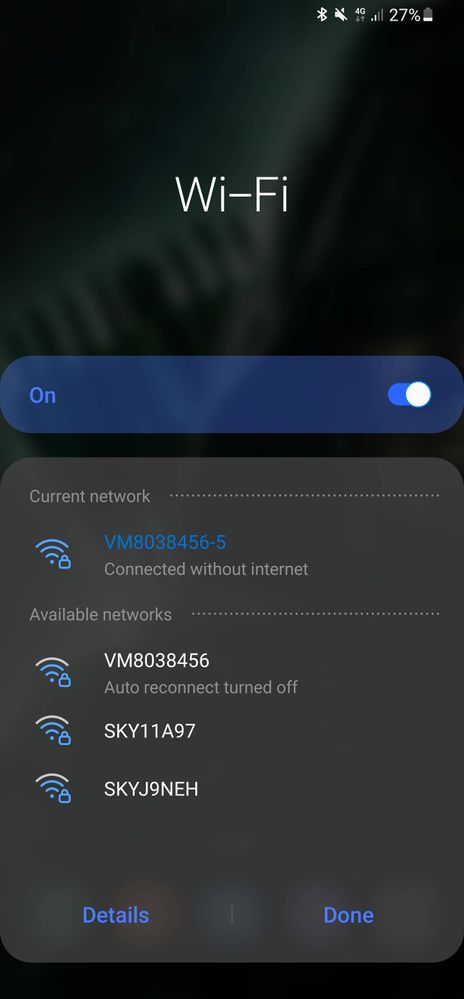
- « Previous
- Next »
17-02-2021 09:49 PM - last edited 17-02-2021 09:51 PM
- Mark as New
- Bookmark
- Subscribe
- Mute
- Subscribe to RSS Feed
- Highlight
- Report Inappropriate Content
I had similar issue - ( Wifi on my S21 phone was getting disconnected all the time and was not connecting even when I am trying to turn off and turn on Wifi., whenever I used to restart my phone it is used to connect for couple of mins and then was going OFF. ), just now I tried with the below option, and it is working for me now. You may try it., It hardly takes 2 mins.
Wipe system cache partition
A corrupted system cache partition can cause all kinds of problems including the touch issue. Try clearing the cache partition and see if that fixes the touch issue. To clear the system cache partition, perform the following steps:
- Turn off your phone
- Connect your phone to the PC via USB
- Wait until the message shows your phone is being charged
- Press and hold the Volume Up key and the Power key.
- Continue to hold both keys until Android Recovery menu options appear
- Press the Volume down key and navigate to Wipe cache partition
- Press Power key to select
- Press the Volume down key to highlight Yes, then press the Power key to select
- When the process is complete, Reboot system now is highlighted
- Press the Power key to restart the device
17-02-2021 10:39 PM
- Mark as New
- Bookmark
- Subscribe
- Mute
- Subscribe to RSS Feed
- Highlight
- Report Inappropriate Content
Interesting... I have posted on noticing that 4G performance on the S21 is significantly/noticeably worse than a S10!
https://eu.community.samsung.com/t5/galaxy-s21-series/4g-performance-on-exynos-s21-ultra-is-waaayyy-...
21-02-2021 12:42 PM - last edited 21-02-2021 12:43 PM
- Mark as New
- Bookmark
- Subscribe
- Mute
- Subscribe to RSS Feed
- Highlight
- Report Inappropriate Content
thank you 😔😭
27-02-2021 07:40 AM
- Mark as New
- Bookmark
- Subscribe
- Mute
- Subscribe to RSS Feed
- Highlight
- Report Inappropriate Content
tried everything reset network in phone reset router, reset factory settings. changed 5ghz channel nothing works.
the WiFi on 5ghz works fine after turning WiFi in phone off and on. just so annoying having do do it every time I re enter my house. anyone got any other things to try?
01-03-2021 11:27 PM
- Mark as New
- Bookmark
- Subscribe
- Mute
- Subscribe to RSS Feed
- Highlight
- Report Inappropriate Content
03-03-2021 03:23 PM
- Mark as New
- Bookmark
- Subscribe
- Mute
- Subscribe to RSS Feed
- Highlight
- Report Inappropriate Content
My one week old S21 Ultra is having WIFI connection issues at work but no problem with my WIFI at home. At work, I can't get connection at all or sometimes it says "Connected but without internet". I tried all all the solutions mentioned above to no avail. I was so frustrated that whenever I'm at work which is 35 hours a week, I just completely set the work WIFI network to forget and just use my mobile data.
21-05-2021 10:33 AM - last edited 21-05-2021 10:34 AM
- Mark as New
- Bookmark
- Subscribe
- Mute
- Subscribe to RSS Feed
- Highlight
- Report Inappropriate Content
I also noticed this and I have also occasionally this wifi problem. Look like I got both.
18-02-2022 12:18 AM
- Mark as New
- Bookmark
- Subscribe
- Mute
- Subscribe to RSS Feed
- Highlight
- Report Inappropriate Content
Ok, let me start by saying that this is not a fix, but a workaround.
I know this thread is oldish, but i stumbled upon the same issue recently, as the phone i bought for my mum had the same issue. Mobile data was working fine, but wifi was always without internet.
If mobile data works, then its with the Wifi card itself. If you have another mobile phone that can connect to wifi without issues, then you can connect to wifi on your s21 without issues, just create a Bluetooth hotspot (wifi bridge on some mobiles) on your other phone, activate bluetooth on both, configure name and password. Now go to your samsung s21 and connect to this wifi profile as you'd do normally.
If you dont have a second phone, but you have a Laptop or a table computer, then its the exact same. Depending on your OS, it can be easier or abit tougher to setup a hotspot, but you can always just download and install connectify and easily setup a hotspot on your PC, then connect your samsung s21 to this new network you just created. Both of these should fix your wifi issues at home. It can also be done on a smart TV btw, you can connect your samsung to your smart tv's wifi with WIFI DIRECT. Goodluck everyone 
- « Previous
- Next »
-
Samsung s21 ultra 5G - green line issue
in Other Galaxy S Series -
Samsung S21 Ultra Screen Issues
in Other Galaxy S Series -
S21 Ultra stuck searching for signal, can't connect to mobile data
in Other Galaxy S Series -
S21 ultra issue after update.
in Other Galaxy S Series -
S21 Ultra Mobile Network Issues
in Other Galaxy S Series
