What are you looking for?
- Samsung Community
- :
- Products
- :
- Smartphones
- :
- Other Galaxy S Series
- :
- Re: Re: Re: Re: S21 Ultra Wifi issues
S21 Ultra Wifi issues
- Subscribe to RSS Feed
- Mark topic as new
- Mark topic as read
- Float this Topic for Current User
- Bookmark
- Subscribe
- Printer Friendly Page
01-02-2021 08:22 PM - last edited 12-02-2021 08:44 PM
- Mark as New
- Bookmark
- Subscribe
- Mute
- Subscribe to RSS Feed
- Highlight
- Report Inappropriate Content
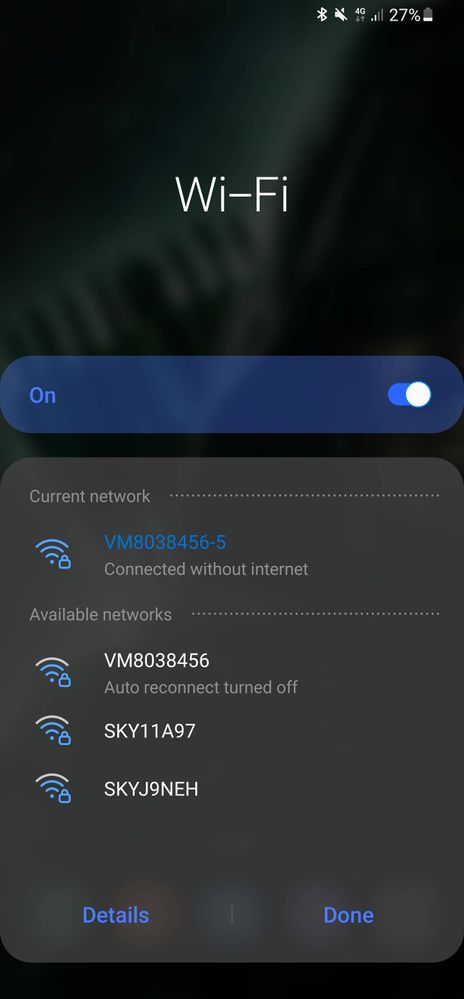
01-02-2021 08:25 PM
- Mark as New
- Bookmark
- Subscribe
- Mute
- Subscribe to RSS Feed
- Highlight
- Report Inappropriate Content
01-02-2021 08:29 PM
- Mark as New
- Bookmark
- Subscribe
- Mute
- Subscribe to RSS Feed
- Highlight
- Report Inappropriate Content
01-02-2021 08:34 PM - last edited 01-02-2021 08:37 PM
- Mark as New
- Bookmark
- Subscribe
- Mute
- Subscribe to RSS Feed
- Highlight
- Report Inappropriate Content
01-02-2021 08:41 PM
- Mark as New
- Bookmark
- Subscribe
- Mute
- Subscribe to RSS Feed
- Highlight
- Report Inappropriate Content
01-02-2021 08:43 PM
- Mark as New
- Bookmark
- Subscribe
- Mute
- Subscribe to RSS Feed
- Highlight
- Report Inappropriate Content
01-02-2021 08:46 PM
- Mark as New
- Bookmark
- Subscribe
- Mute
- Subscribe to RSS Feed
- Highlight
- Report Inappropriate Content
I had to open the router settings and choose a channel between 1 and 9 that wasn't currently in use.
01-02-2021 08:50 PM
- Mark as New
- Bookmark
- Subscribe
- Mute
- Subscribe to RSS Feed
- Highlight
- Report Inappropriate Content
01-02-2021 08:51 PM
- Mark as New
- Bookmark
- Subscribe
- Mute
- Subscribe to RSS Feed
- Highlight
- Report Inappropriate Content
01-02-2021 08:58 PM - last edited 01-02-2021 09:00 PM
- Mark as New
- Bookmark
- Subscribe
- Mute
- Subscribe to RSS Feed
- Highlight
- Report Inappropriate Content
The channel number won't be relevant as your router will likely be using different channel numbers to mine.
When you put in the IP address to access your router settings, you need to check all the numbers in use and pick a channel that's not being used.
I'm really not sure why this made a difference but this is what I was told to do and it worked so that's good enough for me! Good luck 👍🏻
-
Samsung s21 ultra 5G - green line issue
in Other Galaxy S Series -
Samsung S21 Ultra Screen Issues
in Other Galaxy S Series -
S21 Ultra stuck searching for signal, can't connect to mobile data
in Other Galaxy S Series -
S21 ultra issue after update.
in Other Galaxy S Series -
S21 Ultra Mobile Network Issues
in Other Galaxy S Series
