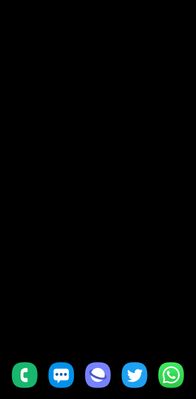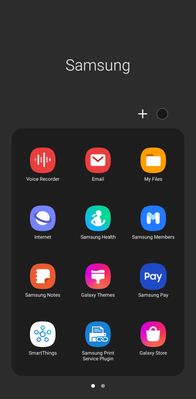What are you looking for?
- Samsung Community
- :
- Products
- :
- Smartphones
- :
- Other Galaxy S Series
- :
- Re: S21 Ultra visual bugs...
S21 Ultra visual bugs...
- Subscribe to RSS Feed
- Mark topic as new
- Mark topic as read
- Float this Topic for Current User
- Bookmark
- Subscribe
- Printer Friendly Page
01-02-2021 10:30 AM
- Mark as New
- Bookmark
- Subscribe
- Mute
- Subscribe to RSS Feed
- Highlight
- Report Inappropriate Content
Setting Dark mode with a black wallpaper is fine...
... but as soon as you swap to the app display ugh...
... please fix that background to match the main wallpaper or at least make it an option, but wait it gets worse...
... on the S21 Ultra all app subfolders are locked to 3×4 (Plus that horrible app mode wallpaper) & a screen full of wasted space, unlike both my main & app view 5×6
Even my old A5 (2017) had at least a 4×5 area matching the app area chosen on that smartphone.
Hopefully these issues can be fixed in a future software update.
01-02-2021 10:57 AM
- Mark as New
- Bookmark
- Subscribe
- Mute
- Subscribe to RSS Feed
- Highlight
- Report Inappropriate Content
01-02-2021 11:07 AM
- Mark as New
- Bookmark
- Subscribe
- Mute
- Subscribe to RSS Feed
- Highlight
- Report Inappropriate Content
01-02-2021 11:53 AM
- Mark as New
- Bookmark
- Subscribe
- Mute
- Subscribe to RSS Feed
- Highlight
- Report Inappropriate Content
01-02-2021 11:57 AM
- Mark as New
- Bookmark
- Subscribe
- Mute
- Subscribe to RSS Feed
- Highlight
- Report Inappropriate Content
01-02-2021 12:05 PM
- Mark as New
- Bookmark
- Subscribe
- Mute
- Subscribe to RSS Feed
- Highlight
- Report Inappropriate Content
-
One ui 5.0 update bugs
in Other Galaxy S Series -
S21 Ultra Camera zoom bug? (100x zoom bug)
in Other Galaxy S Series -
S21 Ultra Security Patch January 1 2022 bug
in Other Galaxy S Series -
Samsung S21 Series January Real Review
in Other Galaxy S Series -
S21 Ultra One UI 4 BUG SamsungMusic APP
in Other Galaxy S Series