What are you looking for?
- Samsung Community
- :
- Products
- :
- Smartphones
- :
- Other Galaxy S Series
- :
- Re: S21 Ultra SOT @ 60hz | 1440p
S21 Ultra SOT @ 60hz | 1440p
- Subscribe to RSS Feed
- Mark topic as new
- Mark topic as read
- Float this Topic for Current User
- Bookmark
- Subscribe
- Printer Friendly Page
04-02-2021 06:12 PM
- Mark as New
- Bookmark
- Subscribe
- Mute
- Subscribe to RSS Feed
- Highlight
- Report Inappropriate Content
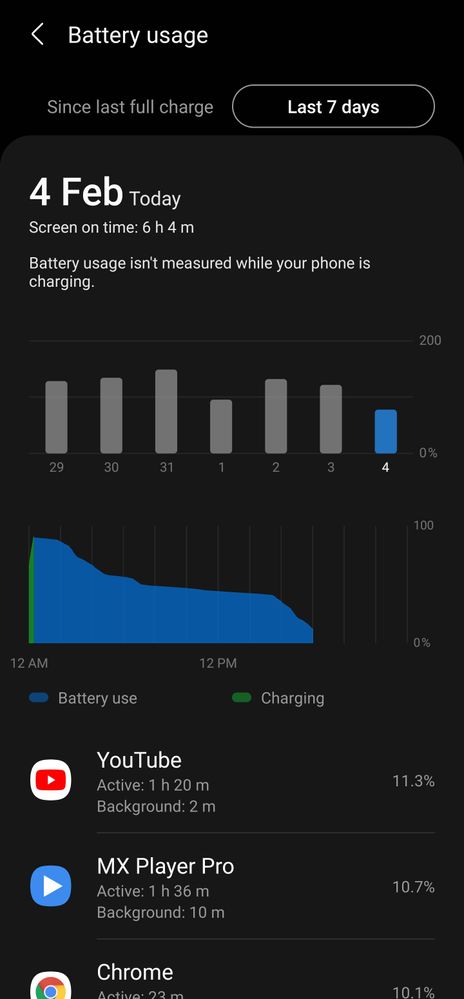
04-02-2021 06:21 PM - last edited 04-02-2021 06:23 PM
- Mark as New
- Bookmark
- Subscribe
- Mute
- Subscribe to RSS Feed
- Highlight
- Report Inappropriate Content
04-02-2021 06:32 PM - last edited 04-02-2021 06:33 PM
- Mark as New
- Bookmark
- Subscribe
- Mute
- Subscribe to RSS Feed
- Highlight
- Report Inappropriate Content
you mentioned you don't normally let your battery life go as low as 1%, how do you usually go about charging your devices and what's the best way to preserve battery health over time? i've seen a lot of people have different thoughts about this so i'm curious to hear yours

04-02-2021 06:44 PM - last edited 04-02-2021 06:47 PM
- Mark as New
- Bookmark
- Subscribe
- Mute
- Subscribe to RSS Feed
- Highlight
- Report Inappropriate Content
04-02-2021 06:54 PM
- Mark as New
- Bookmark
- Subscribe
- Mute
- Subscribe to RSS Feed
- Highlight
- Report Inappropriate Content
04-02-2021 07:02 PM - last edited 04-02-2021 07:17 PM
- Mark as New
- Bookmark
- Subscribe
- Mute
- Subscribe to RSS Feed
- Highlight
- Report Inappropriate Content
05-02-2021 04:45 AM
- Mark as New
- Bookmark
- Subscribe
- Mute
- Subscribe to RSS Feed
- Highlight
- Report Inappropriate Content
05-02-2021 04:53 AM - last edited 05-02-2021 04:58 AM
- Mark as New
- Bookmark
- Subscribe
- Mute
- Subscribe to RSS Feed
- Highlight
- Report Inappropriate Content
Edit: i just checked and instead of 96hz it says 48 for purchased YT Videos and videos downloaded on my phone. i did just recently do an update last night so perhaps it's changed because of that?



