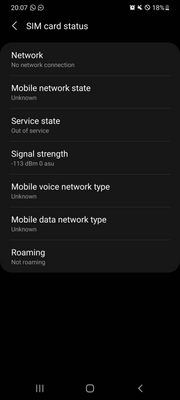What are you looking for?
- Samsung Community
- :
- Products
- :
- Smartphones
- :
- Other Galaxy S Series
- :
- Re: S21 Ultra No Network Conection after the last Update
S21 Ultra No Network Conection after the last Update
- Subscribe to RSS Feed
- Mark topic as new
- Mark topic as read
- Float this Topic for Current User
- Bookmark
- Subscribe
- Printer Friendly Page
20-08-2021 10:25 PM
- Mark as New
- Bookmark
- Subscribe
- Mute
- Subscribe to RSS Feed
- Highlight
- Report Inappropriate Content
Hi, I have a S21 Ultra since late January, I had issues in the past but now since the last Update 3 days ago My Mobile Network stopped working, I have an (Ø) symbol not even empty bars, the SIM card works great on other devices, but non SIM card works on this device, I tried reseting the network settings, Wiped cache partition, factory reset, airplane mode on and Off, looks like the antenna stopped working completely, not a single SIM card works on this device.
I have Wifi connection but is not what I bought this phone for, I want network service, is there any other solution I can try?
Solved! Go to Solution.
21-03-2022 08:08 AM
- Mark as New
- Bookmark
- Subscribe
- Mute
- Subscribe to RSS Feed
- Highlight
- Report Inappropriate Content
@medonalo You gave me hope ... and then you took it away
21-03-2022 06:51 PM
- Mark as New
- Bookmark
- Subscribe
- Mute
- Subscribe to RSS Feed
- Highlight
- Report Inappropriate Content
I have updated to UI4.1 and the issue is finally gone for me, one day without any reset of the SIM. Other two persons have confirmed the same in the other thread I had opened about this issue, so if someone still has it, it might be worth trying to update.
21-03-2022 07:10 PM
- Mark as New
- Bookmark
- Subscribe
- Mute
- Subscribe to RSS Feed
- Highlight
- Report Inappropriate Content
I am downloading the update now and i hope it works for me, because i am done with it, i am done with the ignorance of samsung community and with samsung stupid customer services and samsung technicians.
Will update u all 🤞
21-03-2022 08:11 PM
- Mark as New
- Bookmark
- Subscribe
- Mute
- Subscribe to RSS Feed
- Highlight
- Report Inappropriate Content
Sorry for that; the update seems to be the only solution. Have you tried to update your phone?
21-03-2022 08:42 PM
- Mark as New
- Bookmark
- Subscribe
- Mute
- Subscribe to RSS Feed
- Highlight
- Report Inappropriate Content
I'm sorry but this is NOT the solution. It is hardware related. In a short time after the update you'll get the exact same problem.
Replacement of the mainboard is the only solution.
21-03-2022 08:52 PM
- Mark as New
- Bookmark
- Subscribe
- Mute
- Subscribe to RSS Feed
- Highlight
- Report Inappropriate Content
Not for me and at least other two people on this forum. There might be cases where it was a hardware issue, in my case it was a software bug (quite clear since on A11 was working and on A12 it wasn't).
FYI, tech support wanted to change also my motherboard but I couldn't do it for many reasons, so I ended up waiting for the update.
21-03-2022 09:07 PM
- Mark as New
- Bookmark
- Subscribe
- Mute
- Subscribe to RSS Feed
- Highlight
- Report Inappropriate Content
Then I wish you good luck mate. But if it is the classic random 4g connection drop then it sure is hardware related and your problem will return very soon.
22-03-2022 06:58 AM
- Mark as New
- Bookmark
- Subscribe
- Mute
- Subscribe to RSS Feed
- Highlight
- Report Inappropriate Content
Well, i did install the new update and the device is working perfect until this moment with no interruptions, normally until this time everyday it interrupted more than 4 to 5.times within the first 30 mins of the day without wifi, so i hope it works for.me and for all of you 👍
22-03-2022 11:18 AM
- Mark as New
- Bookmark
- Subscribe
- Mute
- Subscribe to RSS Feed
- Highlight
- Report Inappropriate Content
The update solved the issue, finally😊
22-03-2022 10:19 PM
- Mark as New
- Bookmark
- Subscribe
- Mute
- Subscribe to RSS Feed
- Highlight
- Report Inappropriate Content
Is it still working for you guys with the update...?
-
After updating to UI 6, having erratic signal strength and issues sending and receiving calls
in Other Galaxy S Series -
14 update for the 3 network is out today
in Other Galaxy S Series -
Sim manager won't open / No mobile data on 2nd Sim
in Other Galaxy S Series -
S21 FE network connectivity issues after update.
in Other Galaxy S Series -
Samsung S21+ Connection Issue after October Update
in Other Galaxy S Series