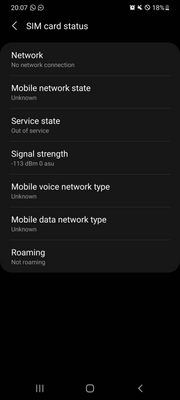What are you looking for?
- Samsung Community
- :
- Products
- :
- Smartphones
- :
- Other Galaxy S Series
- :
- Re: S21 Ultra No Network Conection after the last Update
S21 Ultra No Network Conection after the last Update
- Subscribe to RSS Feed
- Mark topic as new
- Mark topic as read
- Float this Topic for Current User
- Bookmark
- Subscribe
- Printer Friendly Page
20-08-2021 10:25 PM
- Mark as New
- Bookmark
- Subscribe
- Mute
- Subscribe to RSS Feed
- Highlight
- Report Inappropriate Content
Hi, I have a S21 Ultra since late January, I had issues in the past but now since the last Update 3 days ago My Mobile Network stopped working, I have an (Ø) symbol not even empty bars, the SIM card works great on other devices, but non SIM card works on this device, I tried reseting the network settings, Wiped cache partition, factory reset, airplane mode on and Off, looks like the antenna stopped working completely, not a single SIM card works on this device.
I have Wifi connection but is not what I bought this phone for, I want network service, is there any other solution I can try?
Solved! Go to Solution.
12-12-2021 05:32 PM
- Mark as New
- Bookmark
- Subscribe
- Mute
- Subscribe to RSS Feed
- Highlight
- Report Inappropriate Content
How can it be a mainboard issue if it was the update to Android 12 that triggered all this mess?
12-12-2021 06:08 PM
- Mark as New
- Bookmark
- Subscribe
- Mute
- Subscribe to RSS Feed
- Highlight
- Report Inappropriate Content
Don't ask me why. You can try to revert back to Android 11 using Odin. You will find out that your problem still exist.
14-12-2021 11:14 AM
- Mark as New
- Bookmark
- Subscribe
- Mute
- Subscribe to RSS Feed
- Highlight
- Report Inappropriate Content
Hey, been having the same issue here. Here is the weird part. This started after I updated to Android 12. And the second weird part is that SOMETIMES when I restart the phone in safe mode, the signal comes back. I've tried clearing the mobile from 3rd party apps but nothing changed. Really weird issue that gets temporarily fixed with safe mode, but not always. I'm getting a replacement. Definitely expected more from a 1400 euro phone. Disappointed.
15-12-2021 02:26 PM
- Mark as New
- Bookmark
- Subscribe
- Mute
- Subscribe to RSS Feed
- Highlight
- Report Inappropriate Content
Changed sim-card sill got the problems sometimes.
Looks like the only solution the mainbord replacement like the other said.
nice. clean my phone before service amazing. And then install all again is really what i hate.
16-12-2021 08:48 PM
- Mark as New
- Bookmark
- Subscribe
- Mute
- Subscribe to RSS Feed
- Highlight
- Report Inappropriate Content
I had the dreaded no signal problem randomly. Phone would cycle between no signal 5G, 4G, H ten no signal. Sometimes for 30 min. Almost never with WIFI, though. Tried factory reset, different SIMS, eSIM, cache partition clearing etc. Finaly I got fed up and broug it to Samsung service. Samsung replaced the motherboard and the phone it is fine now. The phone was repaired the same day. Save yourself the headache and take advantage of warranty cover. It will only cost you one factory reset when new motherboard is installed.
16-12-2021 08:51 PM
- Mark as New
- Bookmark
- Subscribe
- Mute
- Subscribe to RSS Feed
- Highlight
- Report Inappropriate Content
I tried to ask for a motherboard replacement. They really pushed to avoid it, saying that it will come back because it's a software issue, not a hardware issue.
I had a thought... What is it's a problem of the image loaded on the phone? Obviously when they install a new motherboard they reload a brand new image. Has anyone tried to re-flash the phone? I'm going to ask next week to the support centre if they can do it.
16-12-2021 08:52 PM
- Mark as New
- Bookmark
- Subscribe
- Mute
- Subscribe to RSS Feed
- Highlight
- Report Inappropriate Content
The only downside is: you now have a refurbished phone. You can check this yourself by installing https://play.google.com/store/apps/details?id=org.vndnguyen.phoneinfo
16-12-2021 08:54 PM
- Mark as New
- Bookmark
- Subscribe
- Mute
- Subscribe to RSS Feed
- Highlight
- Report Inappropriate Content
I forgot to mention I did the reflashing as well. Don't bother, push for motherboard replacement.
16-12-2021 09:00 PM
- Mark as New
- Bookmark
- Subscribe
- Mute
- Subscribe to RSS Feed
- Highlight
- Report Inappropriate Content
Maybe, but better than non working phone. Still covered by regular manufacturer warranty.
16-12-2021 09:10 PM
- Mark as New
- Bookmark
- Subscribe
- Mute
- Subscribe to RSS Feed
- Highlight
- Report Inappropriate Content
Can you check what it says in your case?
-
After updating to UI 6, having erratic signal strength and issues sending and receiving calls
in Other Galaxy S Series -
14 update for the 3 network is out today
in Other Galaxy S Series -
Sim manager won't open / No mobile data on 2nd Sim
in Other Galaxy S Series -
S21 FE network connectivity issues after update.
in Other Galaxy S Series -
Samsung S21+ Connection Issue after October Update
in Other Galaxy S Series