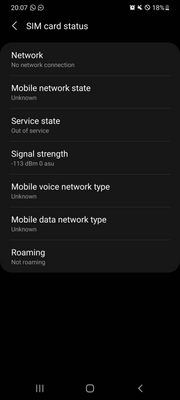What are you looking for?
- Samsung Community
- :
- Products
- :
- Smartphones
- :
- Other Galaxy S Series
- :
- Re: S21 Ultra No Network Conection after the last Update
S21 Ultra No Network Conection after the last Update
- Subscribe to RSS Feed
- Mark topic as new
- Mark topic as read
- Float this Topic for Current User
- Bookmark
- Subscribe
- Printer Friendly Page
20-08-2021 10:25 PM
- Mark as New
- Bookmark
- Subscribe
- Mute
- Subscribe to RSS Feed
- Highlight
- Report Inappropriate Content
Hi, I have a S21 Ultra since late January, I had issues in the past but now since the last Update 3 days ago My Mobile Network stopped working, I have an (Ø) symbol not even empty bars, the SIM card works great on other devices, but non SIM card works on this device, I tried reseting the network settings, Wiped cache partition, factory reset, airplane mode on and Off, looks like the antenna stopped working completely, not a single SIM card works on this device.
I have Wifi connection but is not what I bought this phone for, I want network service, is there any other solution I can try?
Solved! Go to Solution.
21-08-2021 12:55 AM
- Mark as New
- Bookmark
- Subscribe
- Mute
- Subscribe to RSS Feed
- Highlight
- Report Inappropriate Content
21-08-2021 02:06 PM
- Mark as New
- Bookmark
- Subscribe
- Mute
- Subscribe to RSS Feed
- Highlight
- Report Inappropriate Content
I purchased through a company, sunrise (switzerland), but the sim card works great, called sunrise to see if they can provide a solution, they told me that if I already tried everything the best thing would be to bring my device to Samsung for a repair, that if I have my warranty (plus I have all round insurance) they should fix it without charge because it is a software issue, but I don't know yet, we'll see, in the mean time, im trying to find a solution myself, because I don't want to leave my device for a minimum of 2 weeks to fix this, but if i have no other option, I would have to do that
21-08-2021 04:44 PM
- Mark as New
- Bookmark
- Subscribe
- Mute
- Subscribe to RSS Feed
- Highlight
- Report Inappropriate Content
@Juan greenfield Hello, you can try to reset the device APNs, go to Settings / Connections / Mobile networks / Access Point Names, the three points at the top right-Reset to default.
Or you can enter these details manually. Contact your provider to ask for the APNs and enter them manually. Greetings.
"The quieter you become-the more you are able to hear..."
21-08-2021 05:41 PM
- Mark as New
- Bookmark
- Subscribe
- Mute
- Subscribe to RSS Feed
- Highlight
- Report Inappropriate Content
Already did that like 3 to 5 times and nothing happened, I don't know, Im thinking that maybe the antenna is broken, disconnected or fried for the overheating that sometimes Im experiencing, because everything works great, the the SIM works also on other devices, and here the phone reads the SIM and provider but the signal is with this symbol 🚫
22-08-2021 09:53 AM
- Mark as New
- Bookmark
- Subscribe
- Mute
- Subscribe to RSS Feed
- Highlight
- Report Inappropriate Content
22-08-2021 09:59 AM
- Mark as New
- Bookmark
- Subscribe
- Mute
- Subscribe to RSS Feed
- Highlight
- Report Inappropriate Content
Thabks for that Nic, Just did, is clean, both IMEI slots are clean, so thats not the issue 😔, suck having to pay for an expensive device, just to have this type of issues.
22-08-2021 11:59 PM
- Mark as New
- Bookmark
- Subscribe
- Mute
- Subscribe to RSS Feed
- Highlight
- Report Inappropriate Content
Mine started tripping after the update. It has to be the updates fault
24-08-2021 11:34 AM
- Mark as New
- Bookmark
- Subscribe
- Mute
- Subscribe to RSS Feed
- Highlight
- Report Inappropriate Content
What exactly are you experiencing...? I have random 4G disconnects and reconnects (🚫) on my S21 Ultra after the July update . The August update didn't fix my problem. I've already done a factory reset and this didn't fix the problem.
It has nothing to do with my provider, because my SIM is working great in other phones.
Please file an error report with the Samsung Members app.
24-08-2021 10:42 PM
- Mark as New
- Bookmark
- Subscribe
- Mute
- Subscribe to RSS Feed
- Highlight
- Report Inappropriate Content
-
After updating to UI 6, having erratic signal strength and issues sending and receiving calls
in Other Galaxy S Series -
14 update for the 3 network is out today
in Other Galaxy S Series -
Sim manager won't open / No mobile data on 2nd Sim
in Other Galaxy S Series -
S21 FE network connectivity issues after update.
in Other Galaxy S Series -
Samsung S21+ Connection Issue after October Update
in Other Galaxy S Series