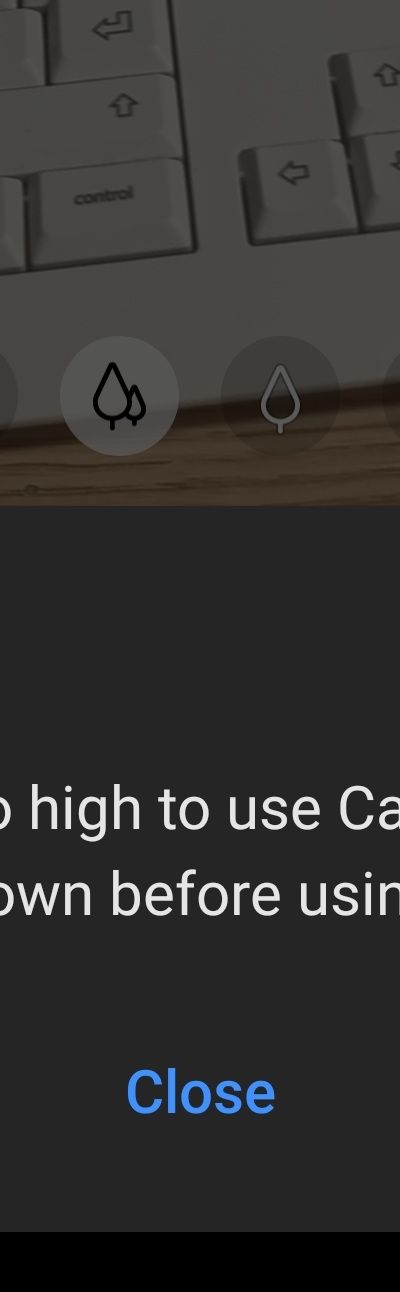What are you looking for?
- Samsung Community
- :
- Products
- :
- Smartphones
- :
- Other Galaxy S Series
- :
- S21 Ultra Camera Issues
S21 Ultra Camera Issues
- Subscribe to RSS Feed
- Mark topic as new
- Mark topic as read
- Float this Topic for Current User
- Bookmark
- Subscribe
- Printer Friendly Page
29-01-2021 04:28 PM
- Mark as New
- Bookmark
- Subscribe
- Mute
- Subscribe to RSS Feed
- Highlight
- Report Inappropriate Content
Hi all,
I'm new to the forum but just had to join because I have been experiencing some really annoying issues with my brand new S21 Ultra's camera. I'm very familiar with each of the camera modules and what they're good for, however mine can't seem to use the right one at the right time.
It keeps choosing to use the 3x telephoto lense when I ask for 10x zoom, and often uses the 10x lense when I ask for 3x. The result is ridiculously grainy images that don't even compare to my Note 10+. I have tried experimenting by covering up the camera lenses that I think it should be using at the time to prove that it's getting it wrong, and low and behold the image isn't covered up.
The annoying thing is, I can see the camera switching between the correct and incorrect modules if I tilt the camera towards different light.
Has anyone else experienced this? Hopefully fixable with a software update but this is really affecting the quality of my images.
13-02-2021 06:04 AM
- Mark as New
- Bookmark
- Subscribe
- Mute
- Subscribe to RSS Feed
- Highlight
- Report Inappropriate Content
Hi, I got the same issue but notice it's only if you are using above UHD30 on video's.
UHD30 working fine in office at night but UHD60 dose switch lenses or even present the options at bottom for zooming.
13-02-2021 06:13 AM
- Mark as New
- Bookmark
- Subscribe
- Mute
- Subscribe to RSS Feed
- Highlight
- Report Inappropriate Content
Now I just gotten this!
Case is only just warm.
13-02-2021 10:39 AM
- Mark as New
- Bookmark
- Subscribe
- Mute
- Subscribe to RSS Feed
- Highlight
- Report Inappropriate Content
Same issue on my s21 ultra.
Even in bright condition, the phone chooses the x3 camera instead of the x10.
Photos are grainy because of that.
Samsung has released two or three updates. Non of them fix this annoying bug On my VERY extensive phone.
Exynos version.
Firmware AUB6
13-02-2021 11:33 AM
- Mark as New
- Bookmark
- Subscribe
- Mute
- Subscribe to RSS Feed
- Highlight
- Report Inappropriate Content
The 10x lens is slow, f/4.9. But in good lighting thats more than, enough aperture to get good results. In any case the choice of lighting should be at the users discretion. Choosing for us which lens to use is, well, very apple like.
14-02-2021 11:49 AM
- Mark as New
- Bookmark
- Subscribe
- Mute
- Subscribe to RSS Feed
- Highlight
- Report Inappropriate Content
What I've discovered which is odd is that ina dimly lit room, when selecting X10 it defaults to the main lens and digitally crops. However when you zoom past say x15 it switches to the X10 optically and the image is so much better. It's almost like their saying "no you can't use x10 optical as the main lens is much better at gathering light, however zoom in more and you can use it!" .. just wish they'd let us use the lens we select!
14-02-2021 12:07 PM
- Mark as New
- Bookmark
- Subscribe
- Mute
- Subscribe to RSS Feed
- Highlight
- Report Inappropriate Content
You're right, and it has been described before that past 16x the zoom lens kicks in. However 16x does have some digital cropping obviously, which degrades photo quality and if you then scale it back it switches to digital. This really has to be addressed by Samsung.
14-02-2021 12:41 PM
- Mark as New
- Bookmark
- Subscribe
- Mute
- Subscribe to RSS Feed
- Highlight
- Report Inappropriate Content
I really hope Samsung will address this bug.
I keep getting grainy photos on an ultra device 😠
17-02-2021 12:50 PM
- Mark as New
- Bookmark
- Subscribe
- Mute
- Subscribe to RSS Feed
- Highlight
- Report Inappropriate Content
20-02-2021 10:53 PM
- Mark as New
- Bookmark
- Subscribe
- Mute
- Subscribe to RSS Feed
- Highlight
- Report Inappropriate Content
I had a couple of instances where in bright daylight the 10x zoom reverted to digital and it was all pixelated. I think this is a software issue with each camera not working correctly to what the software asks it to do. Maybe.
27-02-2021 09:12 PM
- Mark as New
- Bookmark
- Subscribe
- Mute
- Subscribe to RSS Feed
- Highlight
- Report Inappropriate Content
Still no fix for this annoying bug.
Was trying desperately to take some 10x zoom photo of a bird. Bright sunny day.
The phone just kept changing back to the digitally enhance 3x grainy zoom.
This is unacceptable.
I'm going to take it back to the shop and get my money back