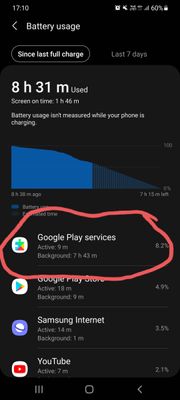What are you looking for?
- Samsung Community
- :
- Products
- :
- Smartphones
- :
- Other Galaxy S Series
- :
- Re: S21 Ultra Battery life really bad compared to all the youtube video review
S21 Ultra Battery life really bad compared to all the youtube video review
- Subscribe to RSS Feed
- Mark topic as new
- Mark topic as read
- Float this Topic for Current User
- Bookmark
- Subscribe
- Printer Friendly Page
22-01-2021 11:04 PM
- Mark as New
- Bookmark
- Subscribe
- Mute
- Subscribe to RSS Feed
- Highlight
- Report Inappropriate Content
So I bought the new S21 Ultra on the pre order the day it was announced. I was one of the lucky ones to get early so I could leave a review.
Coming from a Note 10+ that I had for a year and a half, I was really excited for the S21 Ultra, but was really disappointed with the battery life. I've had the phone for 5 days now and since the very beginning I've not been able to use the phone for the whole day on a single charge. It's been giving me screen on times comparable to my Note 10+ (4/5 hours) which is a much older device, but I thought maybe this was the way all S21 ultra's were behaving, just not very good battery life.
BUT, yesterday all the youtubers started to publish they're videos comparing batteries with older S devices and Iphones and their S21s were doing amazing, giving them screen on times of up to 13 hours!
I contacted support but they said this would be normal as my phone was still learning user patterns... but I'm not sure if that would affect it as bad as it is at the moment.
What do you guys think? Should I send the phone back? I'm really concerned that I just spent all this money on a new phone for it to be so bad with battery.
06-02-2021 03:51 PM
- Mark as New
- Bookmark
- Subscribe
- Mute
- Subscribe to RSS Feed
- Highlight
- Report Inappropriate Content
I deleted chrome gave me a huge battery boost.
06-02-2021 04:19 PM
- Mark as New
- Bookmark
- Subscribe
- Mute
- Subscribe to RSS Feed
- Highlight
- Report Inappropriate Content
Hi guys any one of you is having the same app (Google play services) draining battery like crazy? Since the last update battery performance is getting better but this mother*****er is draining battery like water in the sink on the background, any one of you have any idea if I can uninstall this app and what issues that may cause?
I already went to settings and limited the app for running on the background but nothing happened, the only way is to uninstall, is that safe or I will kill valuable functions by doing that?
- Tags:
- Fűčkyougoogle!
06-02-2021 04:26 PM
- Mark as New
- Bookmark
- Subscribe
- Mute
- Subscribe to RSS Feed
- Highlight
- Report Inappropriate Content
Google play services runs many functions on your phone, I wouldn't limit any functions and you can't remove it. If it's using to much battery it's most likely an app that has issues that uses its functionality. Clear Google play services cache. Boot into recovery mode and clear cache. Maybe repair the apps in that menu as well.
06-02-2021 09:14 PM
- Mark as New
- Bookmark
- Subscribe
- Mute
- Subscribe to RSS Feed
- Highlight
- Report Inappropriate Content
Ok, mine arrived yesterday at 10 AM courtesy of T-Mobile Netherlands. When I turned it on, it had 60% battery. I used smart switch to transfer the following from my Samsung Note 8:
- all pictures
- all videos
- all of my Samsung Notes
I decided to drain it completely, then charge it to full and see how it will go. So below is the screenshot I took at 21:30 CET today, Feb 6th, 2021
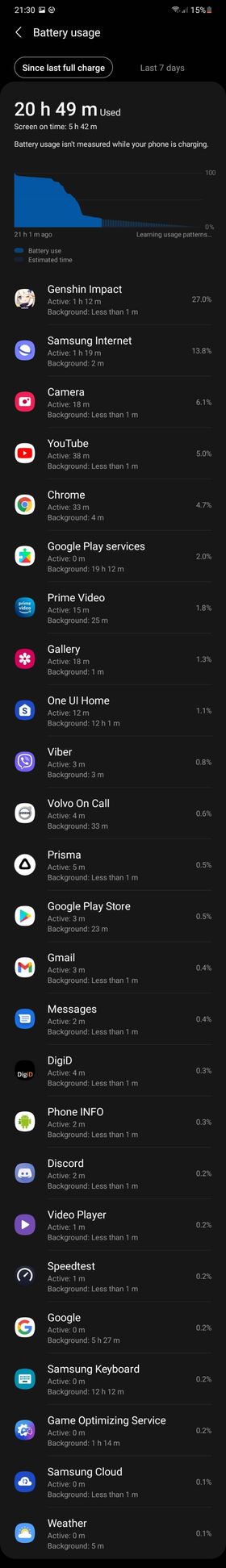
I find that fine, considering the phone is still learning my usage pattern (I still do not trust that thing).
Of course I did experience the following issues:
- much heating when using the camera, no matter if taking photos or video
- camera pictures quality is a hit or miss; very inconsistent and I overall I found it worse than the camera of my 3y old Note 8, whic by the way still does great photos.
- the poor quality was more obvious when using 3x, 10x zoom and the portrait mode. grainy pictures as well as out of focus
My settings:
1. Display
- Dark mode
- Adaptive brightness > ON
- adaptive brightness > ON
- Motion smoothness > Adaptive
- Eye comfort shield > Adaptive
- Screen mode > Natural
- Screen resolution > HD+ (for a small screen, no matter of the resolutin I personally find no reason to use higher res)
- Screen timeout > 30 sec
- Touch sensitivity and Accidental touch protection > both ON
2. Connections > 5G OFF (no good 5G connection available anyway)
3. AOD > OFF
5. Firmware
Bootloader/PDA > G998BXXU1AUAC
CSC > G998BOXM1AUAC
Baseband > G998BXXU1AUAC
Active CSC code: TNL (Netherlands./NL)
I will keep a close eye on its performance for the next 7 days and will update you on how it goes.
06-02-2021 09:23 PM
- Mark as New
- Bookmark
- Subscribe
- Mute
- Subscribe to RSS Feed
- Highlight
- Report Inappropriate Content
update the firmware if avaliable
06-02-2021 09:28 PM
- Mark as New
- Bookmark
- Subscribe
- Mute
- Subscribe to RSS Feed
- Highlight
- Report Inappropriate Content
I'm on my second unit and this phone seems to be worse than my first one 😂. I've only had it for two days and the battery today didn't last. I'll persist with it and hopefully it gets better. The UK still hasn't got the update yet, but fingers crossed 🤞 it helps.
06-02-2021 09:29 PM
- Mark as New
- Bookmark
- Subscribe
- Mute
- Subscribe to RSS Feed
- Highlight
- Report Inappropriate Content
https://www.sammobile.com/samsung/galaxy-s21-ultra/firmware/#SM-G998B
Coming soon if you dont have it
G998BXXU1AUB3
06-02-2021 09:29 PM
- Mark as New
- Bookmark
- Subscribe
- Mute
- Subscribe to RSS Feed
- Highlight
- Report Inappropriate Content
K Dimov thanks for the detailed information, I have everything exactly as you but one BIG difference is the screen resolution, I have to desagree with you, HD+ is to low of a resolution, you can see that easily, when you see the app icons the edges are pixelated, one thing is FHD+ and WQHD+, there I can say there is no bigg difference, but HD+ is very low for this "flagship" device. Thats why I have and recommend FHD+ for a perfect balance between quality and performance. Of course Im not gonna get 20+ hours at that resolution, but at least Im using the device at a decent reaolution.
But in all the other settings I agree with you are the best options.
06-02-2021 09:45 PM
- Mark as New
- Bookmark
- Subscribe
- Mute
- Subscribe to RSS Feed
- Highlight
- Report Inappropriate Content
Juan, regarding the resolution, that is why I pointed it out to be my personal preference. It might be my eyesight, but I don't see any pixelation whatsoever. I checked the build date for the current firmware I have and it is 24 Jan 2021. The one Darbis posted - G998BXXU1AUB3 has a build date of 3 Feb 2021 so hopefully we will all get it at some point. Keeping my fingers crossed they will fix the battery as well as the heating when using the camera along with the picture quality/focusing.
06-02-2021 09:48 PM
- Mark as New
- Bookmark
- Subscribe
- Mute
- Subscribe to RSS Feed
- Highlight
- Report Inappropriate Content
I use wqhd as I use SwiftKey as my keyboard. Anything lower and my keyboard is a lot smaller.