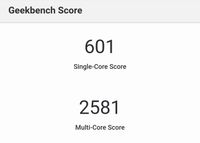What are you looking for?
- Samsung Community
- :
- Products
- :
- Smartphones
- :
- Other Galaxy S Series
- :
- Re: Re: Re: Re: Re: Re: S21 Ultra 512gb EXY owners please assist.
S21 Ultra 512gb EXY owners please assist.
- Subscribe to RSS Feed
- Mark topic as new
- Mark topic as read
- Float this Topic for Current User
- Bookmark
- Subscribe
- Printer Friendly Page
05-03-2021 09:37 AM
- Mark as New
- Bookmark
- Subscribe
- Mute
- Subscribe to RSS Feed
- Highlight
- Report Inappropriate Content
- Tags:
- s21ultra512
05-03-2021 09:54 AM
- Mark as New
- Bookmark
- Subscribe
- Mute
- Subscribe to RSS Feed
- Highlight
- Report Inappropriate Content
05-03-2021 09:59 AM
- Mark as New
- Bookmark
- Subscribe
- Mute
- Subscribe to RSS Feed
- Highlight
- Report Inappropriate Content
do you happen to know the current temperature of your device?
05-03-2021 10:03 AM
- Mark as New
- Bookmark
- Subscribe
- Mute
- Subscribe to RSS Feed
- Highlight
- Report Inappropriate Content
05-03-2021 10:06 AM
- Mark as New
- Bookmark
- Subscribe
- Mute
- Subscribe to RSS Feed
- Highlight
- Report Inappropriate Content
05-03-2021 10:16 AM
- Mark as New
- Bookmark
- Subscribe
- Mute
- Subscribe to RSS Feed
- Highlight
- Report Inappropriate Content
These processor benchmarks can be quite arbitrary. It is also important to ensure nothing else is taking part in the background and using up CPU... i.e. apps updating, virus scanning etc.
I have found best results in these tests, when I have ensured I have optimised in device care to close down any background apps and then leave the phone idle for 10 minutes to precede the test. I have also previously checked that in both stores there are not a list of apps awaiting any update... so everything is all up to date. The same goes for the 3D mark tests.
As my phone has just been sitting beside me without doing anything for the past half hour, I have just run a test and got 1103 / 3303 for single and multi core. This is with the newest AUBB update from yesterday.
If I run another test straight after however, then the results change and the CPU is still recovering... 1074/3225. Not far off that above, but slightly worse. I think if you run the test 5 times...you get 5 varying results.
Also previous releases where I guess Samsung were dabbling a bit with optimisations in AUB3 and AUB6 did get worse and then better again. One of the releases I remember i could not get better than about 800 / 2900 after trying quite a few times.
For me, I have used these benchmarks for 3Dmark and Geekbench to check between the new releases each time a new one is issued, but my opinion with these benchmarks is to take the results lightly.
The more important is the user experience during video and gaming... and i have played through" Geforce Now" some of my AAA titles for 30 to 60 minute periods without any lagging or issues at all... generally giving exceptional performance for a phone handset.
I typically like to run the 3D mark stress test through 20 loops when a new release comes out. This is intensive stress testing, but gives a good analysis of the temp and start and finish, gives FPS, temp and a benchmark score for each loop, and you can see where the temperature throttling starts. I also take my phone out of case for this test, so that after half way I can feel the temperature to the case of the phone. It does get significantly warm, but at approx 44 to 45C then the CPU will throttle back in performance to manage the temps and not exceed safe levels.
Smiley
------------------------------------------------------------------------
SAMSUNG S23 ULTRA 512GB SM-S918B/DS
Samsung Galaxy Watch 5 Pro SM-R920 in Grey Titanium
Samsung Galaxy Buds2 Pro SM-R510 in Graphite
05-03-2021 10:19 AM
- Mark as New
- Bookmark
- Subscribe
- Mute
- Subscribe to RSS Feed
- Highlight
- Report Inappropriate Content
For reference I have neither on.
05-03-2021 10:24 AM
- Mark as New
- Bookmark
- Subscribe
- Mute
- Subscribe to RSS Feed
- Highlight
- Report Inappropriate Content
I'd really like to avoid sending my devices back but if I see such a difference on a clean optimised device Vs someone who might not and just ran a random test 2 degrees lower? it doesn't add up to me.
I have to agree with you on most of it but I did just that , ran 5 tests back to back to stress it out a bit and I got almost identical results and a temperature increas from 34 to 38C I would find it extremely odd if the CPU is being throttled that much under these conditions and temperature .
thanks smiley, always love reading your replies 🙂
05-03-2021 10:26 AM
- Mark as New
- Bookmark
- Subscribe
- Mute
- Subscribe to RSS Feed
- Highlight
- Report Inappropriate Content
05-03-2021 10:28 AM
- Mark as New
- Bookmark
- Subscribe
- Mute
- Subscribe to RSS Feed
- Highlight
- Report Inappropriate Content
the device is fully optimised, clean install no updates pending etc etc.
it should for all intents and purposes be the ideal testing scenario.
Vsy partners device same model, size etc, she's seeing the same same results (30-50 above on scores across all tests) with no optimisation and settings all at whatever she prefers.
last device is my daughter and that one... well... it's packed full of social media and God knows what else lol, but the result is the same (which id expect from hers being abused 24hrs a day lol)
-
by-passing Samsung encryption lock on broken screen
in Other Galaxy S Series -
WIFI repeatedly switching off and trying to reconnect
in Other Galaxy S Series -
Android Auto
in Other Galaxy S Series -
S9+ Android Auto Connection
in Other Galaxy S Series -
S21 Ultra 2 connection issue
in Other Galaxy S Series