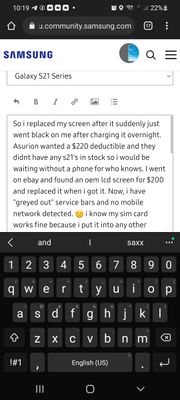What are you looking for?
- Samsung Community
- :
- Products
- :
- Smartphones
- :
- Other Galaxy S Series
- :
- Re: S21 plus 5g - 'greyed out service bars'/no mobile network after screen rep..
S21 plus 5g - 'greyed out service bars'/no mobile network after screen replacement HELP!!
- Subscribe to RSS Feed
- Mark topic as new
- Mark topic as read
- Float this Topic for Current User
- Bookmark
- Subscribe
- Printer Friendly Page
23-12-2021 06:20 AM
- Mark as New
- Bookmark
- Subscribe
- Mute
- Subscribe to RSS Feed
- Highlight
- Report Inappropriate Content
So i replaced my screen after it suddenly just went black on me after charging it overnight. Asurion wanted a $220 deductible and they didnt have any s21's in stock so i would be waiting without a phone for who knows. I went on ebay and found an oem lcd screen for $200 and replaced it when i got it. Now, i have "greyed out" service bars and no mobile network detected. 😑 i know my sim card works fine because i put it into any other phone and i have service and data and everything. I tried swapping over antennas from my old lcd to the new one and even with the correct tri wing bit, the screws stripped out. I had to carefully dremel the screws down and pull the antennas out. I successfully pulled the old antenna from the old lcd except for breaking the first screw hole connector, i noticed it has a tiny square connection that is gold in color and has 4 sections. Not sure if that is important, and do these screw holes need to be connected to the metal they are held down to? For a ground or something? If so i was going to solder the holes down because there are now shaved off screws in place of where they should be held down at. I am hoping i just need to reinstall some firmware or something. Ill order a new antenna as soon as i get my paycheck. Sorry if i lost anyone ill post a picture of the "greyed out bars".
23-12-2021 08:58 AM
- Mark as New
- Bookmark
- Subscribe
- Mute
- Subscribe to RSS Feed
- Highlight
- Report Inappropriate Content
23-12-2021 11:49 AM
- Mark as New
- Bookmark
- Subscribe
- Mute
- Subscribe to RSS Feed
- Highlight
- Report Inappropriate Content
That can show when the SIM card has not been authenticated
23-12-2021 04:13 PM
- Mark as New
- Bookmark
- Subscribe
- Mute
- Subscribe to RSS Feed
- Highlight
- Report Inappropriate Content
-
Galaxy S5-Happy 10th Birthday
in Other Galaxy S Series -
Samsung GearVR app unusable - unable to sign in to Oculus - Allow offline mode
in Other Galaxy S Series -
Samsung S21 Ultra Screen Issues
in Other Galaxy S Series -
Lost Phone Locked
in Other Galaxy S Series -
Samsung S21FE no mobile network/service (tried everything)
in Other Galaxy S Series