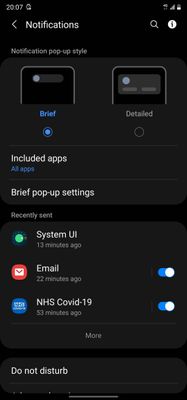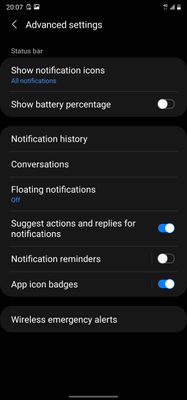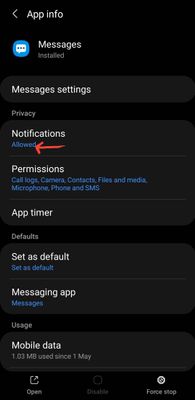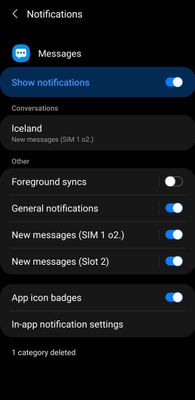What are you looking for?
- Samsung Community
- :
- Products
- :
- Smartphones
- :
- Other Galaxy S Series
- :
- Re: S21 Notifications
S21 Notifications
- Subscribe to RSS Feed
- Mark topic as new
- Mark topic as read
- Float this Topic for Current User
- Bookmark
- Subscribe
- Printer Friendly Page
16-08-2021 06:18 PM
- Mark as New
- Bookmark
- Subscribe
- Mute
- Subscribe to RSS Feed
- Highlight
- Report Inappropriate Content
- Tags:
- Notifications
16-08-2021 08:10 PM
- Mark as New
- Bookmark
- Subscribe
- Mute
- Subscribe to RSS Feed
- Highlight
- Report Inappropriate Content
Hi @Baker1212
It would be useful to know what you've tried thus far.
This is what my Notifications I'm Settings looks like.
Also go into Settings … Apps … Choose your App i.e Message's …
It may also be worth putting your phone into Safe Mode.
Put the phone in Safe Mode which disables your downloaded app's but let's your stock app's keep working. If the issues stop then this highlights a downloaded app as the possible issue. Come out of Safe Mode and start deleting your most recent downloaded app's one at a time until it stops. https://www.samsung.com/uk/support/mobile-devices/how-to-start-my-galaxy-device-in-safe-mode/
Daily Driver > Samsung Galaxy s²⁴ Ultra 512Gb ~ Titanium Black.
The advice I offer is my own and does not represent Samsung’s position.
I'm here to help. " This is the way. "
16-08-2021 08:27 PM
- Mark as New
- Bookmark
- Subscribe
- Mute
- Subscribe to RSS Feed
- Highlight
- Report Inappropriate Content
@Baker1212 ,Hello, apart from what is indicated by the partner @BandOfBrothers , check these settings that are also important! Hold down the Facebook Messenger icon and you will see iboton.Click in it and you will enter the app settings.
In Mobile data: Allow use of data in the background and Allow use of data in Data saver.
On Battery: Allow background activity.
Clear the cache in Storage.
Good luck, greetings.
"The quieter you become-the more you are able to hear..."
16-08-2021 08:36 PM
- Mark as New
- Bookmark
- Subscribe
- Mute
- Subscribe to RSS Feed
- Highlight
- Report Inappropriate Content
Cheers
27-08-2021 07:17 PM
- Mark as New
- Bookmark
- Subscribe
- Mute
- Subscribe to RSS Feed
- Highlight
- Report Inappropriate Content
I have same issues as well many many other persons at net, S21 simply don’t get messages thought at real time when its in some deep sleep and need to be waked up (screen on) before messages comes thought.
Hope Samsung is fixing this at coming releases as this is shame at high end phones.
-
S21 has no voicemail in the settings
in Other Galaxy S Series -
Samsung S21 ultra - not receiving voicemail notifcations
in Other Galaxy S Series -
S21 Ultra random notification sounds
in Other Galaxy S Series -
Storage location
in Other Galaxy S Series -
S21 FE Random notifications
in Other Galaxy S Series