What are you looking for?
- Samsung Community
- :
- Products
- :
- Smartphones
- :
- Other Galaxy S Series
- :
- S21 low benchmark scores
S21 low benchmark scores
- Subscribe to RSS Feed
- Mark topic as new
- Mark topic as read
- Float this Topic for Current User
- Bookmark
- Subscribe
- Printer Friendly Page
23-08-2021 08:59 AM
- Mark as New
- Bookmark
- Subscribe
- Mute
- Subscribe to RSS Feed
- Highlight
- Report Inappropriate Content
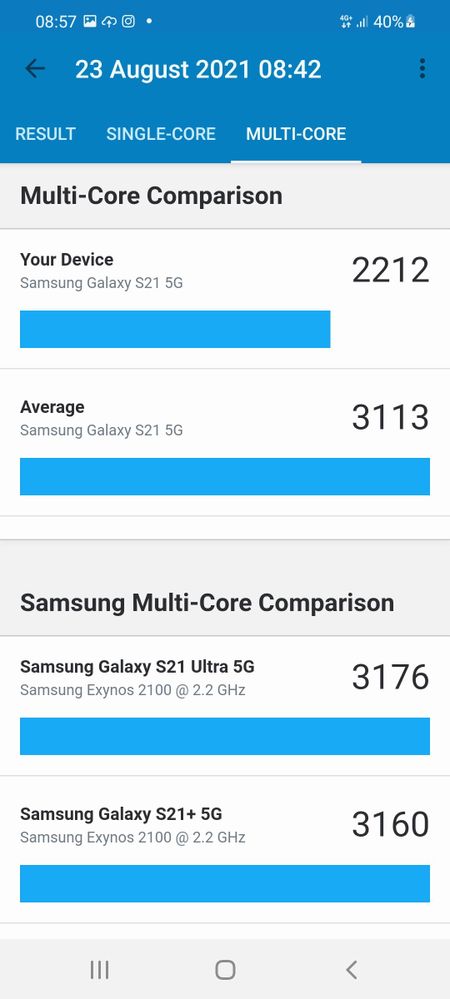

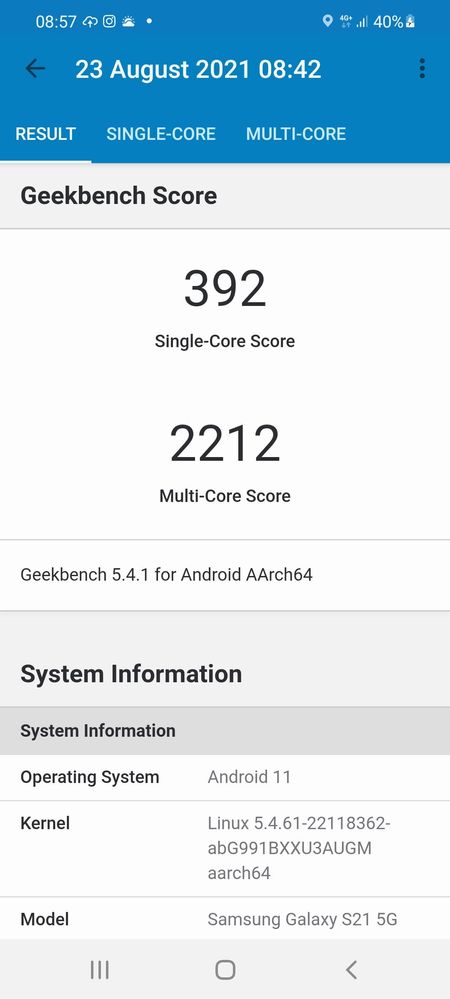
23-08-2021 10:14 AM
- Mark as New
- Bookmark
- Subscribe
- Mute
- Subscribe to RSS Feed
- Highlight
- Report Inappropriate Content
23-08-2021 04:01 PM
- Mark as New
- Bookmark
- Subscribe
- Mute
- Subscribe to RSS Feed
- Highlight
- Report Inappropriate Content
23-08-2021 05:07 PM - last edited 23-08-2021 05:16 PM
- Mark as New
- Bookmark
- Subscribe
- Mute
- Subscribe to RSS Feed
- Highlight
- Report Inappropriate Content
Enhanced processing certainly will improve the Cpu/processing speed but does use more Battery power. The Galaxy App Booster a good idea. After updates it is advisable to clear the cache partition to remove temporary files without affecting your Data. For Android 11 the process is as follows:
- Turn off the device.
- Connect To Computer or plug in USB-C Headphones , Press and hold the Volume Up key and then press and hold the Power key .
- When the Android logo displays, release all three keys.
- An 'Installing system update' message will show for 30 - 60 seconds before the Android system recovery menu options appear.
- Press the Volume down key several times to highlight wipe cache partition.
- Press Power key to select.
- Press the Volume down key to highlight yes, them and press the Power key to select.
- When the wipe cache partition is complete, Reboot system now is highlighted.
- Press the Power key to restart the device
As a matter of interest my scores on the Benchmarks for an S21 Ultra were Single Core 1100 and Multicore 3374. However ensure you have no apps running whilst performing the tests.
I do not work for Samsung or make Samsung Products but provide independent advice and valuable contributions.
23-08-2021 05:09 PM
- Mark as New
- Bookmark
- Subscribe
- Mute
- Subscribe to RSS Feed
- Highlight
- Report Inappropriate Content
24-08-2021 09:36 AM
- Mark as New
- Bookmark
- Subscribe
- Mute
- Subscribe to RSS Feed
- Highlight
- Report Inappropriate Content
24-08-2021 01:22 PM
- Mark as New
- Bookmark
- Subscribe
- Mute
- Subscribe to RSS Feed
- Highlight
- Report Inappropriate Content
Here is mine: https://browser.geekbench.com/v5/cpu/9475781
*I had some apps running when running the test.
My advice comes from being a UK
Current Devices:
- iPhone 14 Pro 256GB Deep Purple
- Samsung Galaxy Buds+ > Model: SM-R175.
27-08-2021 11:20 AM
- Mark as New
- Bookmark
- Subscribe
- Mute
- Subscribe to RSS Feed
- Highlight
- Report Inappropriate Content
Follow up the instructions and this is the best result I got...
https://browser.geekbench.com/v5/cpu/9531618
Still quite behind of what I was expecting...
27-08-2021 11:22 AM
- Mark as New
- Bookmark
- Subscribe
- Mute
- Subscribe to RSS Feed
- Highlight
- Report Inappropriate Content
If it was me... I'd return it and get another one!
My advice comes from being a UK
Current Devices:
- iPhone 14 Pro 256GB Deep Purple
- Samsung Galaxy Buds+ > Model: SM-R175.
