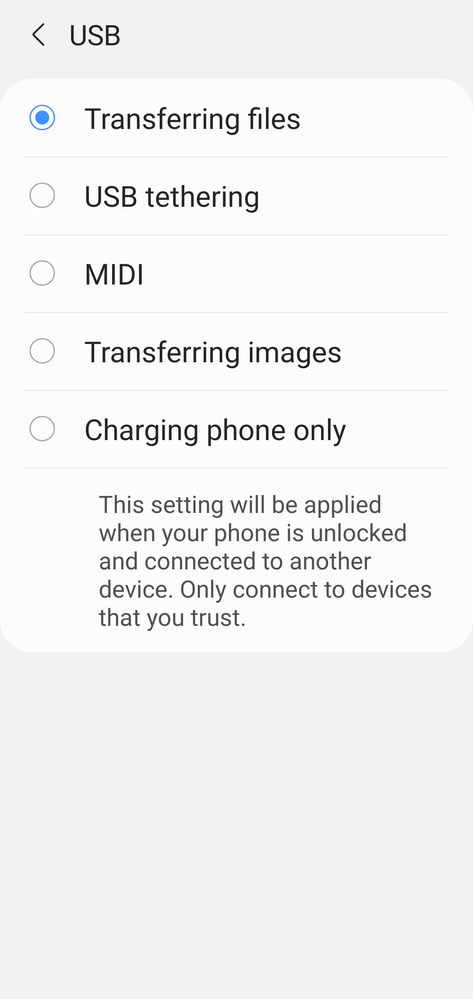What are you looking for?
- Samsung Community
- :
- Products
- :
- Smartphones
- :
- Other Galaxy S Series
- :
- Re: S21+ how to transfer files to/from Windows 10 computer?
S21+ how to transfer files to/from Windows 10 computer?
- Subscribe to RSS Feed
- Mark topic as new
- Mark topic as read
- Float this Topic for Current User
- Bookmark
- Subscribe
- Printer Friendly Page
18-07-2021 10:35 AM
- Mark as New
- Bookmark
- Subscribe
- Mute
- Subscribe to RSS Feed
- Highlight
- Report Inappropriate Content
With every other Android device I have used, plugging in a usb cable and connecting it to a computer the Android device has popped up a menu asking if I want to charge the device or transfer files.
With the S21+ all I'm getting is a notification that the device is being charged and no option for file transfer, nor does the S21+ show up in Windows file explorer. How can I get the option to transfer files to show when connecting the S21+ to a computer with a USB cable?
Solved! Go to Solution.
18-07-2021 11:11 AM
- Mark as New
- Bookmark
- Subscribe
- Mute
- Subscribe to RSS Feed
- Highlight
- Report Inappropriate Content
18-07-2021 11:19 AM - last edited 18-07-2021 11:35 AM
- Mark as New
- Bookmark
- Subscribe
- Mute
- Subscribe to RSS Feed
- Highlight
- Report Inappropriate Content
First and foremost, ensure that you have installed the latest version of Samsung's PC suite, Smart Switch, as this contains the latest drivers for your device. See...
Also, you could enable, "Developer options", on your device, (see video below), and in, "Default USB configuration", select your preferred, initial, mode when connecting via USB, (see screenshot).
[Edit] Drat! Ninja'd by @Pugs1957
-----------------------------------------------------------------
My device... Galaxy Z Fold5 5G 12/512GB (G946B D/S) CSC EUX. Android 14. One UI 6.1
18-07-2021 11:44 AM
- Mark as New
- Bookmark
- Subscribe
- Mute
- Subscribe to RSS Feed
- Highlight
- Report Inappropriate Content
Thanks for the replies so far.
First of all I enabled developer settings and changed the default USB option to transfer files. Then I installed the Samsung USB drivers. No difference, I'm still only seeing the charging notification and no option to change to transfer files. I then installed Smart Switch on the laptop and again no difference, though Smart Switch tells me to connect a device to continue even though the S21+ is plugged in. I then re-installed the USB drivers from inside Smart Switch in case they were perhaps more up to date but again no difference.
I even disabled my internet security software temporarily just in case that was perhaps interfering but that didn't help either.
I really can't figure out what is going on here. Both my partner and myself have bought the S21+ in the past couple of weeks and the same thing is happening with both of the phones.
18-07-2021 11:48 AM - last edited 18-07-2021 11:50 AM
- Mark as New
- Bookmark
- Subscribe
- Mute
- Subscribe to RSS Feed
- Highlight
- Report Inappropriate Content
18-07-2021 11:52 AM - last edited 18-07-2021 12:01 PM
- Mark as New
- Bookmark
- Subscribe
- Mute
- Subscribe to RSS Feed
- Highlight
- Report Inappropriate Content
That's the one thing I haven't tried as the cable that came with the phone is USB c on both ends and none of my computers has a USB c port.
Genuine Samsung USB A to C cable ordered from Amazon so let's hope that works.
And yes, @Pugs1957 the phone is unlocked when I connect it.
19-07-2021 02:40 AM
- Mark as New
- Bookmark
- Subscribe
- Mute
- Subscribe to RSS Feed
- Highlight
- Report Inappropriate Content
Once plugged in, on your phone if the notification never popped up, it may still be there if you pull down notifications to change USB settings. Anyway, I hope this helps.
19-07-2021 02:41 PM
- Mark as New
- Bookmark
- Subscribe
- Mute
- Subscribe to RSS Feed
- Highlight
- Report Inappropriate Content
The genuine Samsung cable arrived today and now it more or less works, though there are still some quirks with Windows saying a folder on the phone is empty when I know for sure it isn't and some jpg images only displaying on the computer on the second attempt after first saying the format is unsupported.
I had tried three different USB cables with the phone before this one and none of them worked despite being fine with the Huawei P20 Pro I had before it and the HTC 10 before that as well as a Google Pixel C tablet. The cable that arrived today is very thin like the cable that came with the phone, so I tried another thin cable I have that never worked properly for data transfer with any of the devices I mentioned and that one actually works with the S21 too, go figure 🤣
One thing that is surprising about this new cable, it is a *really* tight fit in the USB port on the phone. I wonder if that means it isn't genuine Samsung at all despite being advertised as such?
20-07-2021 05:52 AM
- Mark as New
- Bookmark
- Subscribe
- Mute
- Subscribe to RSS Feed
- Highlight
- Report Inappropriate Content
One thing I recommend however is installing dex on PC, that way you can be sure the Samsung drivers should be installed.
04-08-2021 01:54 PM
- Mark as New
- Bookmark
- Subscribe
- Mute
- Subscribe to RSS Feed
- Highlight
- Report Inappropriate Content
I connected cable from IKEA and no any sign in windows, then took white one, Samsung original, from another phone to test and it works. 🤔
They add extra pins or else 😤