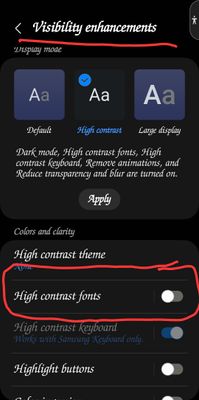What are you looking for?
- Samsung Community
- :
- Products
- :
- Smartphones
- :
- Other Galaxy S Series
- :
- S21 font changed by itself
S21 font changed by itself
- Subscribe to RSS Feed
- Mark topic as new
- Mark topic as read
- Float this Topic for Current User
- Bookmark
- Subscribe
- Printer Friendly Page
10-09-2022 01:30 PM
- Mark as New
- Bookmark
- Subscribe
- Mute
- Subscribe to RSS Feed
- Highlight
- Report Inappropriate Content
Recently the font on my s21 changed by itself. Most noticeably in the Gmail app... The bolded unread emails are basically blurry and very uncomfortable to look at. I've tried changing my system font, but can't find a way to get back to how it was before. Why has this happened?? How do I get it back to the way it was before??
10-09-2022 07:36 PM
- Mark as New
- Bookmark
- Subscribe
- Mute
- Subscribe to RSS Feed
- Highlight
- Report Inappropriate Content
@Nifty1 Hello, you can choose to Reset all settings. It can be done from Settings / General administration / Reset. You will not lose personal data, but you must reconfigure the settings of the apps. Greetings.
"The quieter you become-the more you are able to hear..."
03-12-2023 06:26 AM
- Mark as New
- Bookmark
- Subscribe
- Mute
- Subscribe to RSS Feed
- Highlight
- Report Inappropriate Content
Font changed by itself!
I was NOT in settings!
The entire keyboard is affected, and various texts in apps and online.
S21+
I don't wish to default the settings. It took a LOT of effort and time to have my settings.
03-12-2023 02:32 PM
- Mark as New
- Bookmark
- Subscribe
- Mute
- Subscribe to RSS Feed
- Highlight
- Report Inappropriate Content
switch HIGH CONTRAST KEYBOARD off
In ACCESSIBILITY SETTINGS
-
Wi-Fi Wrongly Displaying "Incorrect password"
in Other Galaxy S Series -
Wifi button literally not doing anything
in Other Galaxy S Series -
Ongoing S21 Ultra problems
in Other Galaxy S Series -
Samsung S21 ultra network ISSUES after 30th November update
in Other Galaxy S Series -
Fonts automatically has changed in WhatsApp!
in Other Galaxy S Series