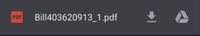What are you looking for?
- Samsung Community
- :
- Products
- :
- Smartphones
- :
- Other Galaxy S Series
- :
- S21 Downloads disappearing
S21 Downloads disappearing
- Subscribe to RSS Feed
- Mark topic as new
- Mark topic as read
- Float this Topic for Current User
- Bookmark
- Subscribe
- Printer Friendly Page
03-03-2021 12:18 PM
- Mark as New
- Bookmark
- Subscribe
- Mute
- Subscribe to RSS Feed
- Highlight
- Report Inappropriate Content
I have a new S21 and have been using it for a month now and I have tried everything to download PDFs sent to me. I can view them from the swipe down at the top of the screen but they do not show in my downloads folder. I have set permissions to allow this in various apps, I use MS Edge on my phone and MS Office to view them but once looked at and closed they disappear unless I open the email again. Any help greatly appreciated.
03-03-2021 04:35 PM - last edited 03-03-2021 04:39 PM
- Mark as New
- Bookmark
- Subscribe
- Mute
- Subscribe to RSS Feed
- Highlight
- Report Inappropriate Content
04-03-2021 03:01 PM
- Mark as New
- Bookmark
- Subscribe
- Mute
- Subscribe to RSS Feed
- Highlight
@Gidpod: As per the advice by @Joeeye please make sure you are downloading the attachment rather than just opening it, then swipe up from your Home screen > Samsung (folder) > My Files > Downloads to access the document. It should also be visible in the Recents bar at the top of the My Files landing page. I hope this helps.

-
S21 restarting and shutting down. Downloaded an update and is now stuck on download screen
in Other Galaxy S Series -
System Update fails at 25% even after factory reset.
in Other Galaxy S Series -
S21 apps always crash, phone restarting, apps uninstalling
in Other Galaxy S Series -
Edge Panel Contacts Disappear
in Other Galaxy S Series -
Samsung S21 Gallery App
in Other Galaxy S Series