What are you looking for?
- Samsung Community
- :
- Products
- :
- Smartphones
- :
- Other Galaxy S Series
- :
- Re: S21 Camera
S21 Camera
- Subscribe to RSS Feed
- Mark topic as new
- Mark topic as read
- Float this Topic for Current User
- Bookmark
- Subscribe
- Printer Friendly Page
- Labels:
-
S21 Ultra
15-01-2022 11:43 PM
- Mark as New
- Bookmark
- Subscribe
- Mute
- Subscribe to RSS Feed
- Highlight
- Report Inappropriate Content

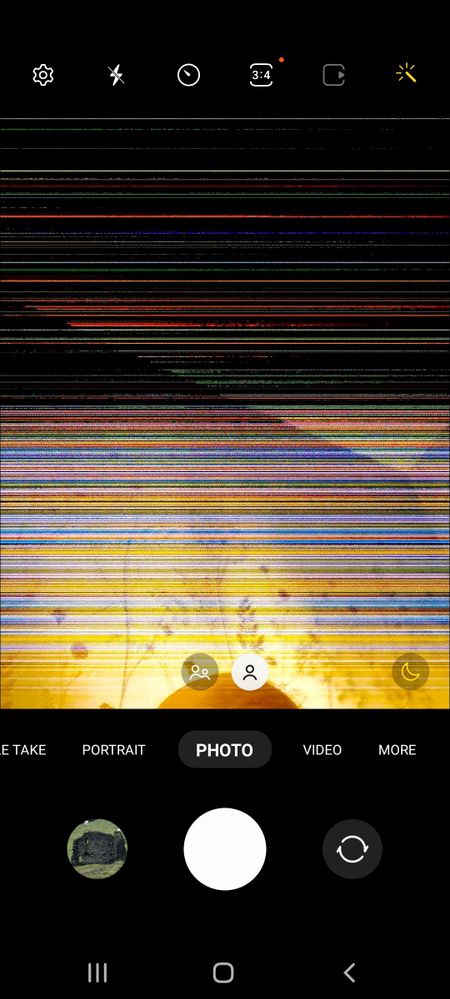
16-01-2022 05:53 AM - last edited 16-01-2022 05:54 AM
- Mark as New
- Bookmark
- Subscribe
- Mute
- Subscribe to RSS Feed
- Highlight
- Report Inappropriate Content
16-01-2022 10:02 AM
- Mark as New
- Bookmark
- Subscribe
- Mute
- Subscribe to RSS Feed
- Highlight
@GreenPeppers: I'm sorry to hear that you have encountered this issue. Can you try pressing the Volume Down and Side Keys together for around 10 seconds until the phone restarts to address any software issues that might be a contributing factor? Don't worry, this won't affect your personal data or settings. Now, head to Settings > Apps > Camera > Force Stop > Storage > Clear Cache. If the issue persists, press and hold on the Samsung Members app icon > Diagnostics > Camera. Also, dial *#0*# into your telephone keypad and select Front Cam from the series of grey tiles. If the issue is present in this test, or if the Diagnostics test says 'Action Required' then an engineers inspection will be required to resolve the issue. If you're based in the UK or Ireland then you can reach out to our Help Desk via the link below, where an advisor will be on hand to assist you further, and make the necessary arrangements. Alternatively, please reach out to the relevant support team in your region.
https://www.samsung.com/uk/support/contact/

16-01-2022 10:12 AM
- Mark as New
- Bookmark
- Subscribe
- Mute
- Subscribe to RSS Feed
- Highlight
- Report Inappropriate Content
-
OneUI update deletes custom app notification sounds S21FE 5G
in Other Galaxy S Series -
How to stop Camera Auto Rotating photos
in Other Galaxy S Series -
Ultra s21
in Other Galaxy S Series -
S21 FE RAW with artefacts - incorrect lens shading map correction
in Other Galaxy S Series -
s21 FE camera is worse than s21 is there any help, some settings?
in Other Galaxy S Series
