What are you looking for?
- Samsung Community
- :
- Products
- :
- Smartphones
- :
- Other Galaxy S Series
- :
- S21+ camera app
S21+ camera app
- Subscribe to RSS Feed
- Mark topic as new
- Mark topic as read
- Float this Topic for Current User
- Bookmark
- Subscribe
- Printer Friendly Page
- Labels:
-
S21
08-11-2022 08:40 AM
- Mark as New
- Bookmark
- Subscribe
- Mute
- Subscribe to RSS Feed
- Highlight
- Report Inappropriate Content
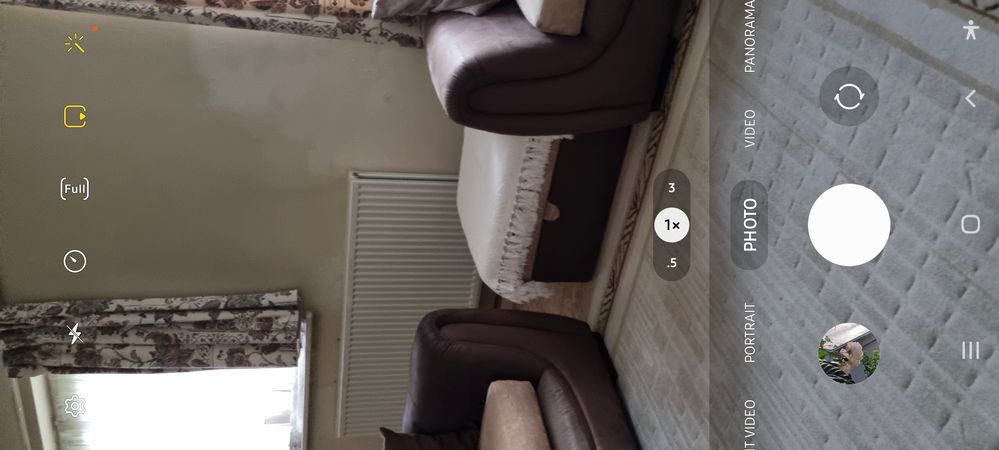
08-11-2022 08:56 AM
- Mark as New
- Bookmark
- Subscribe
- Mute
- Subscribe to RSS Feed
- Highlight
- Report Inappropriate Content
@sarasphotobox hello, try 1.Reset Camera settings from your own settings.2.Clear cache and data of Camera app and check.3.Enter safe mode and check Camera working.If the problem disappears-you have third party app, which could interfere with the correct operation of the camera.
"The quieter you become-the more you are able to hear..."
08-11-2022 09:04 AM
- Mark as New
- Bookmark
- Subscribe
- Mute
- Subscribe to RSS Feed
- Highlight
- Report Inappropriate Content
08-11-2022 09:13 AM
- Mark as New
- Bookmark
- Subscribe
- Mute
- Subscribe to RSS Feed
- Highlight
- Report Inappropriate Content
08-11-2022 09:44 AM
- Mark as New
- Bookmark
- Subscribe
- Mute
- Subscribe to RSS Feed
- Highlight
- Report Inappropriate Content
08-11-2022 09:46 AM
- Mark as New
- Bookmark
- Subscribe
- Mute
- Subscribe to RSS Feed
- Highlight
- Report Inappropriate Content
08-11-2022 12:23 PM
- Mark as New
- Bookmark
- Subscribe
- Mute
- Subscribe to RSS Feed
- Highlight
- Report Inappropriate Content
08-11-2022 12:32 PM
- Mark as New
- Bookmark
- Subscribe
- Mute
- Subscribe to RSS Feed
- Highlight
- Report Inappropriate Content
It's definitely the new update android 13
-
URGENT HELP NEEDED. FRAME RATE DROPPING IN 60FPS VIDEO RECORDING MODE
in Other Galaxy S Series -
OneUI update deletes custom app notification sounds S21FE 5G
in Other Galaxy S Series -
How to stop Camera Auto Rotating photos
in Other Galaxy S Series -
Scanning QR Code Geo Location Does Not Work
in Other Galaxy S Series -
Camera not working after One UI 6 update - S21FE
in Other Galaxy S Series
