What are you looking for?
- Samsung Community
- :
- Products
- :
- Smartphones
- :
- Other Galaxy S Series
- :
- Re: Refresh Rate
Refresh Rate
- Subscribe to RSS Feed
- Mark topic as new
- Mark topic as read
- Float this Topic for Current User
- Bookmark
- Subscribe
- Printer Friendly Page
24-05-2022 02:41 PM - last edited 24-05-2022 02:42 PM
- Mark as New
- Bookmark
- Subscribe
- Mute
- Subscribe to RSS Feed
- Highlight
- Report Inappropriate Content
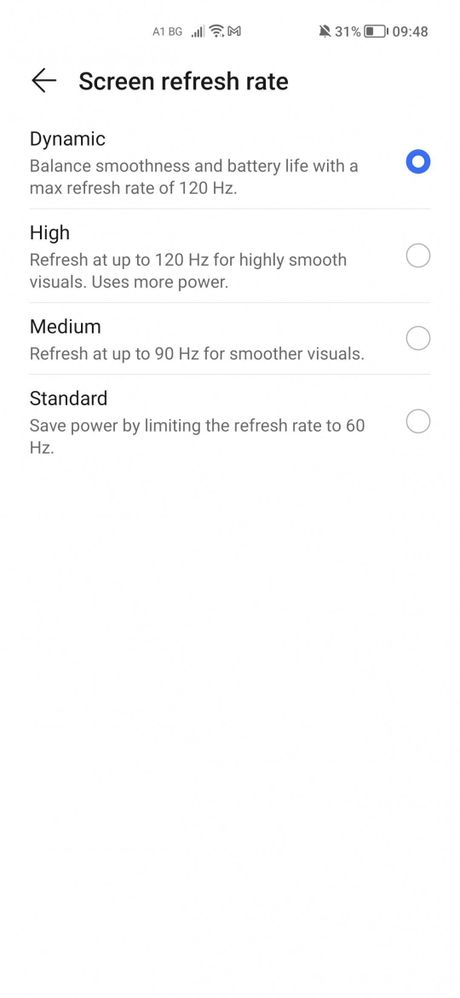
24-05-2022 06:40 PM
- Mark as New
- Bookmark
- Subscribe
- Mute
- Subscribe to RSS Feed
- Highlight
@adamlee: I suppose the logic behind the Adaptive refresh rate in Settings > Display > Motion Smoothness, is that it automates the necessary refresh rate depending on which apps you're using, so its consistently smooth. If the options reflected the ones in your screenshot above, and you set it to Medium (90hz) then you would need to manually adjust it, should you require a higher refresh rate. Similarly, setting it to High would use more battery when 120 hz may not be required. I completely agree with you that including more options would be helpful to some, but it could be argued that the Adaptive refresh rate is a bit more user-friendly, due to the automated approach.

24-05-2022 06:55 PM
- Mark as New
- Bookmark
- Subscribe
- Mute
- Subscribe to RSS Feed
- Highlight
- Report Inappropriate Content

31-07-2022 02:34 AM
- Mark as New
- Bookmark
- Subscribe
- Mute
- Subscribe to RSS Feed
- Highlight
- Report Inappropriate Content
Hi, what's that app?
Thanks on the help! S24 Ultra owner.
