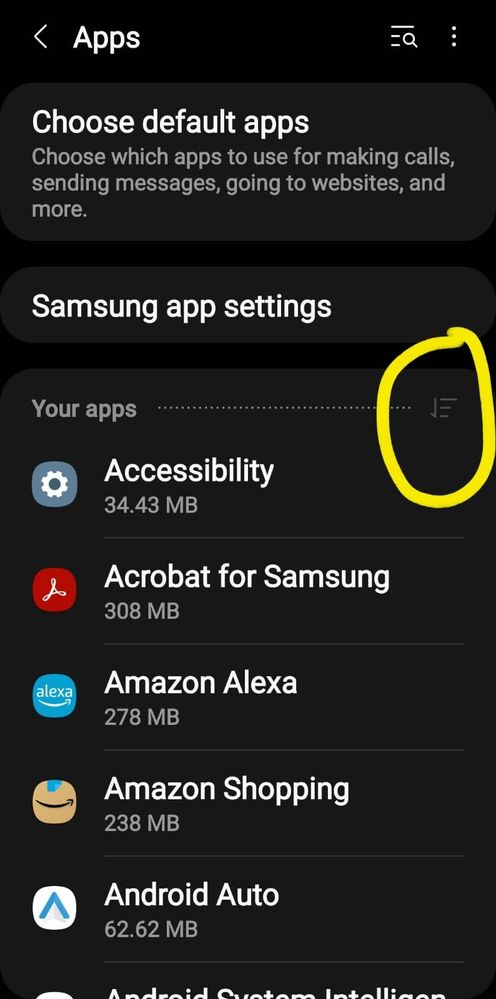What are you looking for?
- Samsung Community
- :
- Products
- :
- Smartphones
- :
- Other Galaxy S Series
- :
- Prevent AOD showing on charging?
Prevent AOD showing on charging?
- Subscribe to RSS Feed
- Mark topic as new
- Mark topic as read
- Float this Topic for Current User
- Bookmark
- Subscribe
- Printer Friendly Page
19-10-2022 07:09 AM
- Mark as New
- Bookmark
- Subscribe
- Mute
- Subscribe to RSS Feed
- Highlight
- Report Inappropriate Content
19-10-2022 07:42 AM
- Mark as New
- Bookmark
- Subscribe
- Mute
- Subscribe to RSS Feed
- Highlight
- Report Inappropriate Content
Are you referring to charging info that is shown when the phone is charging? If so, then you can turn it off in Settings > Display > Show charging information.
19-10-2022 08:49 AM
- Mark as New
- Bookmark
- Subscribe
- Mute
- Subscribe to RSS Feed
- Highlight
- Report Inappropriate Content
@danx55 hello, try to solve it by following these steps: access Settings/Apps and activate the system apps. To do this, click on the area marked in the screenshot, activate Show system applications and accept. Look for the Always on display app and in Storage -Clear cache and data and reconfigure Always on display.Greetings.
"The quieter you become-the more you are able to hear..."
19-10-2022 12:38 PM
- Mark as New
- Bookmark
- Subscribe
- Mute
- Subscribe to RSS Feed
- Highlight
- Report Inappropriate Content
19-10-2022 01:07 PM
- Mark as New
- Bookmark
- Subscribe
- Mute
- Subscribe to RSS Feed
- Highlight
- Report Inappropriate Content
You're welcome!!
"The quieter you become-the more you are able to hear..."