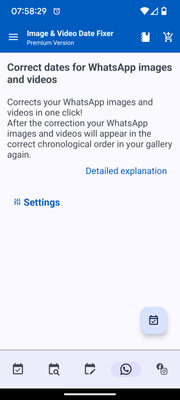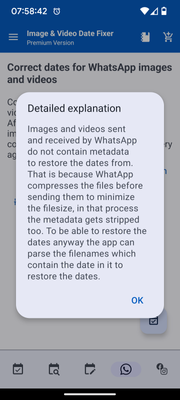What are you looking for?
- Samsung Community
- :
- Products
- :
- Smartphones
- :
- Other Galaxy S Series
- :
- Phone is showing just the transfer date of recently transferred photos in apps
Phone is showing just the transfer date of recently transferred photos in apps
- Subscribe to RSS Feed
- Mark topic as new
- Mark topic as read
- Float this Topic for Current User
- Bookmark
- Subscribe
- Printer Friendly Page
14-09-2021 05:39 PM
- Mark as New
- Bookmark
- Subscribe
- Mute
- Subscribe to RSS Feed
- Highlight
- Report Inappropriate Content
So I have recently changed phones from Xiaomi to Samsung S21 and transferred all the photos etc, in the Samsung gallery after deleting all the old WhatsApp photos all the photos seem to have the right date and are in the correct order.
Unfortunately when trying to post to apps such as Facebook and Instagram all my photos and videos say the 9th Sept (date I did the transfer), is there any way I can change this?
It's becoming very difficult for me, I could cope if they all had the same date but were in order but they are all jumbled up photos and videos of the past few years. I'm often posting or messaging photos to people of past makes for my small business but at the moment it's just impossible to be able to find what I'm looking for without it taking forever which is something I just can't afford to do.
Is there anything anyone can think of that can find a solution to this problem?
Thanks
- « Previous
-
- 1
- 2
- Next »
13-02-2022 12:50 AM
- Mark as New
- Bookmark
- Subscribe
- Mute
- Subscribe to RSS Feed
- Highlight
- Report Inappropriate Content
I had the same issue but I kinda found a solution.
It is a little stupid but it showed all media in apps in chronological order. The date of the media displayed on the apps is shown as eg today.
All I did is deleted all my photos and videos from Samsung Gallery and restore them again and it fixed.
Before trying this for your own good MAKE A BACKUP.
20-10-2022 01:16 PM
- Mark as New
- Bookmark
- Subscribe
- Mute
- Subscribe to RSS Feed
- Highlight
- Report Inappropriate Content
Hi there, I have been facing the same issue. While my OneDrive and Samsung Gallery app shows the media files in a correct order, the other apps show "modified date". I tried to delete all photos and videos in Samsung Gallery, and restore them (also from Samsung Gallery), and do not see any difference. How did you "restore" the file after deleting them? Thank you!
14-03-2023 11:43 AM
- Mark as New
- Bookmark
- Subscribe
- Mute
- Subscribe to RSS Feed
- Highlight
- Report Inappropriate Content
So why is it that when I went from an iphone to a basic android phone to another android phone to a Xaomi phone, all my photos were transferred just fine with correct dates etc but when I change to a Samsung A33 i lose all that date information and my pictures are all jumbled with the transfer date as their creation date. so the small backyard phone companies can do it, but Samsung, one of the biggest phone companies in the world cannot do it. Not only that, but they pretend it is not a problem, and provide no work around.
22-01-2024 05:52 AM
- Mark as New
- Bookmark
- Subscribe
- Mute
- Subscribe to RSS Feed
- Highlight
- Report Inappropriate Content
Which android phones did you use to do the transfer ? and did you verify the date modified/date taken or media created of pics and videos were originals ? I would really like to know
10-02-2024 09:51 PM
- Mark as New
- Bookmark
- Subscribe
- Mute
- Subscribe to RSS Feed
- Highlight
- Report Inappropriate Content
I had the same issue and was so mad about my totally jumbled gallery. Searched month for a solution and finally found an app that can restore the file modified dates based on either it's metadata Exif capture date or with the date in the filename. That way images and videos will be ordered chronologically correct again in the gallery.
https://play.google.com/store/apps/details?id=eu.duong.imagedatefixer
10-02-2024 10:44 PM
- Mark as New
- Bookmark
- Subscribe
- Mute
- Subscribe to RSS Feed
- Highlight
- Report Inappropriate Content
so again like after you used that software, did you verify all the pictures and videos did infact have correct timestamps ? I thought whatsapp doesn't store exif information when received or sent...the only timestamps associated with whatsapp is actually inside the chat group and seeing when a picture/video was received or sent.
11-02-2024 07:02 AM
- Mark as New
- Bookmark
- Subscribe
- Mute
- Subscribe to RSS Feed
- Highlight
- Report Inappropriate Content
Yeah, all timestamp are correct after using the app. That's right, WhatsApp does not contain exif data. The app uses the filename instead, which contains the date, unfortunately only that and not the time. So the app can only restore the date in that case, but that's enough to restore the correct order.
The app has a separate tab specifically for WhatsApp files. Additional to fixing the file modified dates it also adds the appropriate exif metadata to the files.
11-02-2024 07:37 PM
- Mark as New
- Bookmark
- Subscribe
- Mute
- Subscribe to RSS Feed
- Highlight
- Report Inappropriate Content
ok well I'll give this a try and also if you dont mind me asking, how did you get the seconds to show in your clock ?
- « Previous
-
- 1
- 2
- Next »
-
Albums in Gallery not showing
in Other Galaxy S Series -
Can't transfer files from PC via USB to my S21
in Other Galaxy S Series -
Solved Samsung Galaxy S9+ Android File Transfer app on iMac / macOS
in Other Galaxy S Series -
please update your devices settings to accept media transfer
in Other Galaxy S Series -
Switch on without buttons?
in Other Galaxy S Series