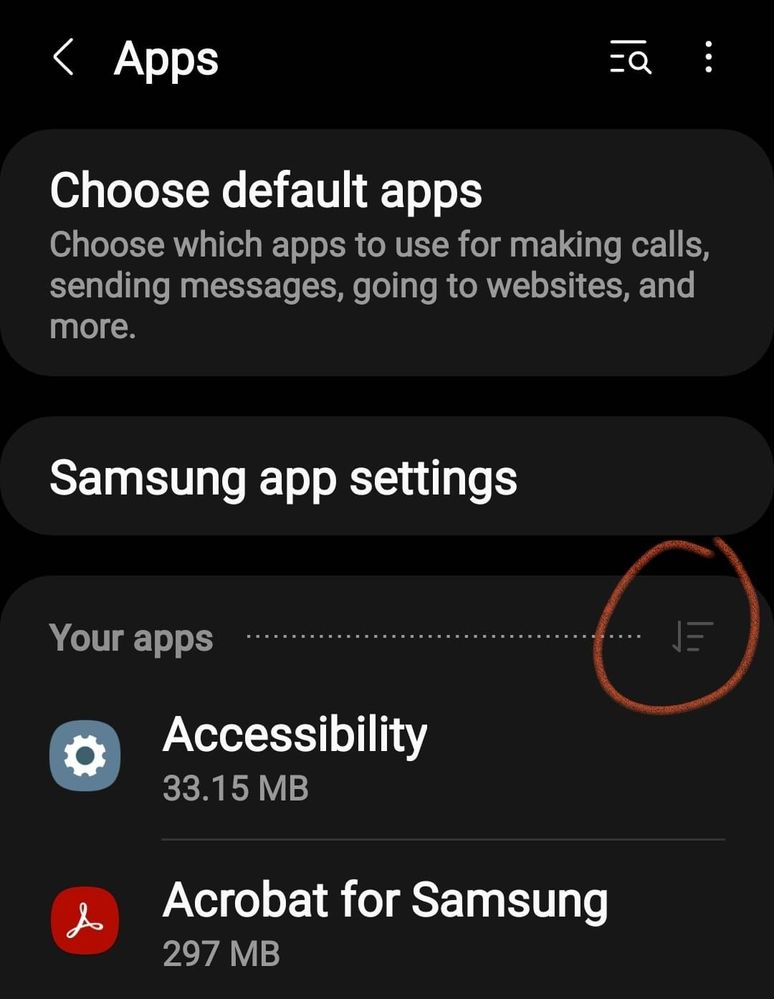What are you looking for?
- Samsung Community
- :
- Products
- :
- Smartphones
- :
- Other Galaxy S Series
- :
- Re: Moisture in charging port
Moisture in charging port
- Subscribe to RSS Feed
- Mark topic as new
- Mark topic as read
- Float this Topic for Current User
- Bookmark
- Subscribe
- Printer Friendly Page
- Labels:
-
S21 FE
07-08-2022 09:54 AM
- Mark as New
- Bookmark
- Subscribe
- Mute
- Subscribe to RSS Feed
- Highlight
- Report Inappropriate Content
07-08-2022 10:11 AM
- Mark as New
- Bookmark
- Subscribe
- Mute
- Subscribe to RSS Feed
- Highlight
- Report Inappropriate Content
Anyway, get a tooth pic and gently poke around in the port and remove any dirt or lint that may be stuck inside.
My advice comes from being a UK
Current Devices:
- iPhone 14 Pro 256GB Deep Purple
- Samsung Galaxy Buds+ > Model: SM-R175.
07-08-2022 10:17 AM
- Mark as New
- Bookmark
- Subscribe
- Mute
- Subscribe to RSS Feed
- Highlight
- Report Inappropriate Content
@louiisegx ,Hello, reset the USB port settings. To do this, go to Settings / Applications and click on the area marked on the screenshot, Activate-Show system applications and accept. Look for the USB Settings app and in storage, delete the cache and data ,reboot the phone and check.
"The quieter you become-the more you are able to hear..."
07-08-2022 10:21 AM
- Mark as New
- Bookmark
- Subscribe
- Mute
- Subscribe to RSS Feed
- Highlight
- Report Inappropriate Content
07-08-2022 10:21 AM
- Mark as New
- Bookmark
- Subscribe
- Mute
- Subscribe to RSS Feed
- Highlight
- Report Inappropriate Content
07-08-2022 10:21 AM
- Mark as New
- Bookmark
- Subscribe
- Mute
- Subscribe to RSS Feed
- Highlight
- Report Inappropriate Content
@louiisegx I hope it solves your problem
"The quieter you become-the more you are able to hear..."
07-08-2022 10:32 AM
- Mark as New
- Bookmark
- Subscribe
- Mute
- Subscribe to RSS Feed
- Highlight
- Report Inappropriate Content
07-08-2022 10:37 AM
- Mark as New
- Bookmark
- Subscribe
- Mute
- Subscribe to RSS Feed
- Highlight
- Report Inappropriate Content
09-08-2022 03:27 PM
- Mark as New
- Bookmark
- Subscribe
- Mute
- Subscribe to RSS Feed
- Highlight
- Report Inappropriate Content
All you can do is use a wireless charger until you get it to a Samsung care centre.
I'm stuck with the same issue on holiday.
10-08-2022 09:43 AM
- Mark as New
- Bookmark
- Subscribe
- Mute
- Subscribe to RSS Feed
- Highlight
- Report Inappropriate Content
-
S21 Slow Charing and no USB connection even after replacing USB-C port
in Other Galaxy S Series -
S21 Ultra false overheating/moisture message
in Other Galaxy S Series -
S21 Moisture Detected.
in Other Galaxy S Series -
Moisture in port since last update on 22bd Nov 2023
in Other Galaxy S Series -
"moisture detected" for a week, now popping up alarm even when no cable connected.
in Other Galaxy S Series