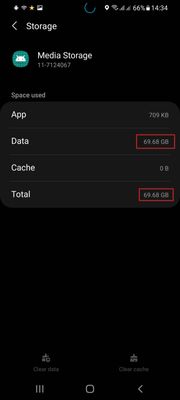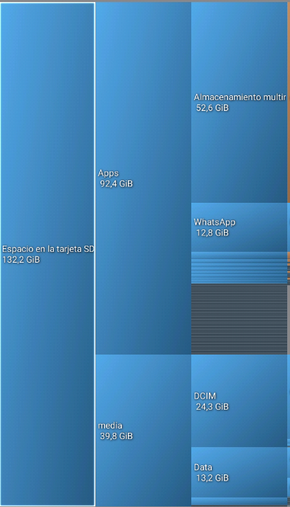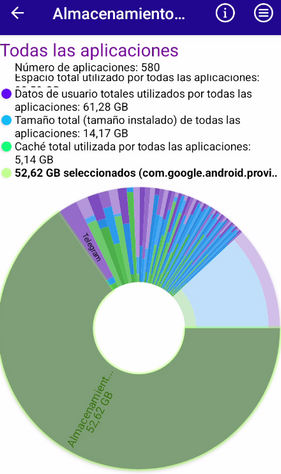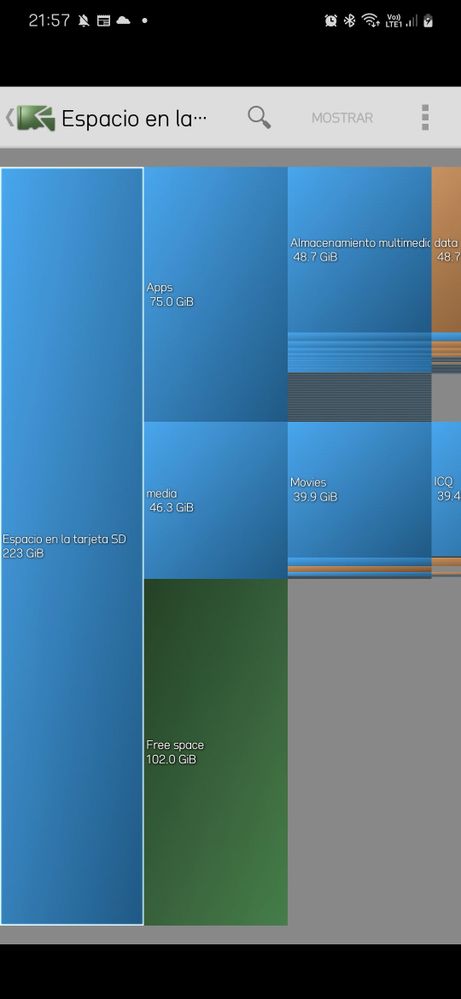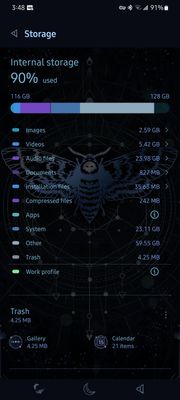What are you looking for?
- Samsung Community
- :
- Products
- :
- Smartphones
- :
- Other Galaxy S Series
- :
- Media Storage consumes a lot of data
Media Storage consumes a lot of data
- Subscribe to RSS Feed
- Mark topic as new
- Mark topic as read
- Float this Topic for Current User
- Bookmark
- Subscribe
- Printer Friendly Page
- Labels:
-
data
-
media storage
03-04-2021 01:39 PM
- Mark as New
- Bookmark
- Subscribe
- Mute
- Subscribe to RSS Feed
- Highlight
- Report Inappropriate Content
Hi, I realized that a Media Storage app consumes a lot of data - almost 70GB!
I have no idea, what exactly it is. I googled and it should be some new system how to work with storage for applications but... which is inside, which application uses it so much and how can I reduce the amount of consumed data? I have a lot of pictures stored in the storage but they are in different folder:
I tried wiping system cache, didn't help. Any idea?

Samsung Galaxy Watch 5 Pro | Samsung Galaxy Buds / Buds2 / Buds2 Pro
Solved! Go to Solution.
30-11-2021 09:53 AM
- Mark as New
- Bookmark
- Subscribe
- Mute
- Subscribe to RSS Feed
- Highlight
- Report Inappropriate Content
It looks like it was only wrong visualization

Samsung Galaxy Watch 5 Pro | Samsung Galaxy Buds / Buds2 / Buds2 Pro
18-05-2022 05:27 PM
- Mark as New
- Bookmark
- Subscribe
- Mute
- Subscribe to RSS Feed
- Highlight
- Report Inappropriate Content
Sorry Lib, I don't think it was only wrong visualization.... because it is displayed the same with diferents apps. Are all the apps wrong? I don't think so....
With DIskUsage I have 52.6 GB of Media Storage (almacenamiento multimedia in spanish):
But with another app this size is the same: with Storage Analyser, I have the same size 52.6 GB for the Media Storage:
Each time I record a video, the DCIM and the Media Storage (com.google.android.providers.media.module) are increased with the same size.
Each media file is allocated twice!!
Can anyone please help me to erase the Media Storage? The buttons for deleting data and cache are deactivated (in grey):
I have a S21 of 128 GB but really I only can use 64 GB and I can not use an external sd card.... There are few Gigas for me.
19-05-2022 09:03 AM
- Mark as New
- Bookmark
- Subscribe
- Mute
- Subscribe to RSS Feed
- Highlight
- Report Inappropriate Content
I agree. Is it an old application so the visualisation may be wrong.

Samsung Galaxy Watch 5 Pro | Samsung Galaxy Buds / Buds2 / Buds2 Pro
19-05-2022 05:11 PM
- Mark as New
- Bookmark
- Subscribe
- Mute
- Subscribe to RSS Feed
- Highlight
- Report Inappropriate Content
But the App Storage Analyzer is newer and the visualization is the same.
Anyway, the visualization is not important. The important thing is that each media file fills the double of its size in the mobile memory .
I hope anyone can help us.
23-05-2022 02:00 AM
- Mark as New
- Bookmark
- Subscribe
- Mute
- Subscribe to RSS Feed
- Highlight
- Report Inappropriate Content
I have the same problem, and with similar values in the media storage application. I recently downloaded a large number of video files (about 40gb) and compressed them into the phone's memory (Movies folder). Now I figure I have 128gb occupied, but that's because the media storage app weighs an extra 48gb!!
05-07-2022 01:50 PM
- Mark as New
- Bookmark
- Subscribe
- Mute
- Subscribe to RSS Feed
- Highlight
- Report Inappropriate Content
I wonder if anyone from Samsung staff is reading the problems we have with their mobiles. I suppose not because we will be many people... 😪
But does anybody know the contact of a person who can help us?
12-07-2022 11:18 AM
- Mark as New
- Bookmark
- Subscribe
- Mute
- Subscribe to RSS Feed
- Highlight
- Report Inappropriate Content
Why it is still not resolved? Mine is 48GB already in size. My music and pics are another 50GB and my 128GB storage is in full.....
15-08-2022 08:51 PM
- Mark as New
- Bookmark
- Subscribe
- Mute
- Subscribe to RSS Feed
- Highlight
- Report Inappropriate Content
@Libb I am also seeing this issue, the media storage (listed as "other" in my storage, like others verified with diskstorage app) is taking up more than half of my overall used disk space.
16-08-2022 06:21 AM
- Mark as New
- Bookmark
- Subscribe
- Mute
- Subscribe to RSS Feed
- Highlight
- Report Inappropriate Content
I think that we can close this thread as the tool I used is not perfect and displays some allocated space twice.

Samsung Galaxy Watch 5 Pro | Samsung Galaxy Buds / Buds2 / Buds2 Pro
18-08-2022 03:16 AM
- Mark as New
- Bookmark
- Subscribe
- Mute
- Subscribe to RSS Feed
- Highlight
- Report Inappropriate Content
I mean this isn't just a visualization issue with the tool, I am getting alerts on my S21 Ultra for space utilization, and if it were just the tool then it wouldn't be an issue but I have 4-5 tools that can check storage and it IS being used.
-
WhatsApp Images
in Other Galaxy S Series -
Your Media storage app BUG cuts YOUR storage in half!
in Other Galaxy S Series -
Samsung galaxy s21 super laggy, slow and BT-frustrations
in Other Galaxy S Series -
S21 vs A52s 5g
in Other Galaxy S Series -
How to fix Samsung Galaxy S9 that frequently lags?
in Other Galaxy S Series