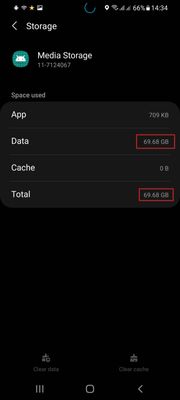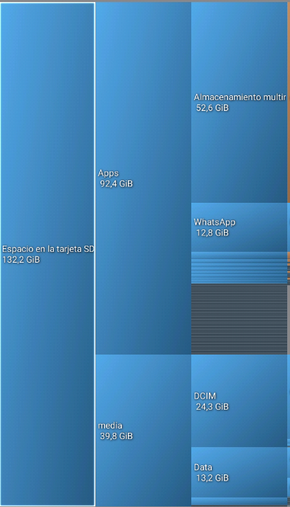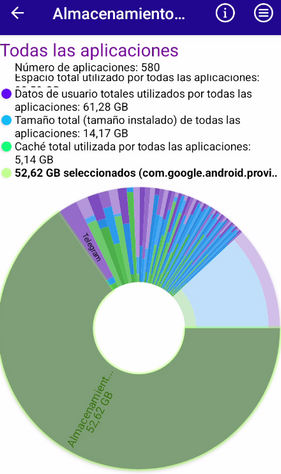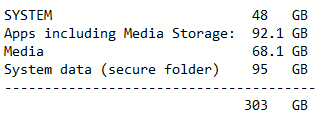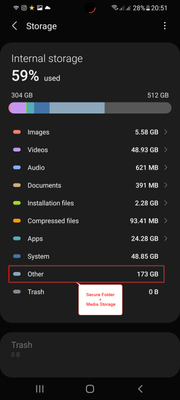What are you looking for?
- Samsung Community
- :
- Products
- :
- Smartphones
- :
- Other Galaxy S Series
- :
- Media Storage consumes a lot of data
Media Storage consumes a lot of data
- Subscribe to RSS Feed
- Mark topic as new
- Mark topic as read
- Float this Topic for Current User
- Bookmark
- Subscribe
- Printer Friendly Page
- Labels:
-
data
-
media storage
03-04-2021 01:39 PM
- Mark as New
- Bookmark
- Subscribe
- Mute
- Subscribe to RSS Feed
- Highlight
- Report Inappropriate Content
Hi, I realized that a Media Storage app consumes a lot of data - almost 70GB!
I have no idea, what exactly it is. I googled and it should be some new system how to work with storage for applications but... which is inside, which application uses it so much and how can I reduce the amount of consumed data? I have a lot of pictures stored in the storage but they are in different folder:
I tried wiping system cache, didn't help. Any idea?

Samsung Galaxy Watch 5 Pro | Samsung Galaxy Buds / Buds2 / Buds2 Pro
Solved! Go to Solution.
1 Solution
Accepted Solutions
18-05-2022 05:27 PM
- Mark as New
- Bookmark
- Subscribe
- Mute
- Subscribe to RSS Feed
- Highlight
- Report Inappropriate Content
Sorry Lib, I don't think it was only wrong visualization.... because it is displayed the same with diferents apps. Are all the apps wrong? I don't think so....
With DIskUsage I have 52.6 GB of Media Storage (almacenamiento multimedia in spanish):
But with another app this size is the same: with Storage Analyser, I have the same size 52.6 GB for the Media Storage:
Each time I record a video, the DCIM and the Media Storage (com.google.android.providers.media.module) are increased with the same size.
Each media file is allocated twice!!
Can anyone please help me to erase the Media Storage? The buttons for deleting data and cache are deactivated (in grey):
I have a S21 of 128 GB but really I only can use 64 GB and I can not use an external sd card.... There are few Gigas for me.
03-04-2021 02:49 PM - last edited 03-04-2021 02:55 PM
- Mark as New
- Bookmark
- Subscribe
- Mute
- Subscribe to RSS Feed
- Highlight
- Report Inappropriate Content
03-04-2021 06:22 PM
- Mark as New
- Bookmark
- Subscribe
- Mute
- Subscribe to RSS Feed
- Highlight
- Report Inappropriate Content
Maybe, but it is not possible to have allocated all picture twice! There must be an option to disable it...

Samsung Galaxy Watch 5 Pro | Samsung Galaxy Buds / Buds2 / Buds2 Pro
03-04-2021 06:36 PM - last edited 03-04-2021 06:58 PM
- Mark as New
- Bookmark
- Subscribe
- Mute
- Subscribe to RSS Feed
- Highlight
- Report Inappropriate Content
03-04-2021 06:38 PM
- Mark as New
- Bookmark
- Subscribe
- Mute
- Subscribe to RSS Feed
- Highlight
- Report Inappropriate Content
Did try asking samsung about it.
03-04-2021 07:54 PM
- Mark as New
- Bookmark
- Subscribe
- Mute
- Subscribe to RSS Feed
- Highlight
- Report Inappropriate Content
Unfortunetly, it's not correct.
Really, each media file is allocated twice 😞

Samsung Galaxy Watch 5 Pro | Samsung Galaxy Buds / Buds2 / Buds2 Pro
03-04-2021 08:01 PM - last edited 03-04-2021 08:02 PM
- Mark as New
- Bookmark
- Subscribe
- Mute
- Subscribe to RSS Feed
- Highlight
- Report Inappropriate Content
03-04-2021 08:26 PM
- Mark as New
- Bookmark
- Subscribe
- Mute
- Subscribe to RSS Feed
- Highlight
- Report Inappropriate Content
Secured Folder is included in "Other", then it matches. In the Secure Folder is too much files but the total size matches - 95GB.

Samsung Galaxy Watch 5 Pro | Samsung Galaxy Buds / Buds2 / Buds2 Pro
03-04-2021 08:57 PM
- Mark as New
- Bookmark
- Subscribe
- Mute
- Subscribe to RSS Feed
- Highlight
- Report Inappropriate Content
30-11-2021 04:18 AM
- Mark as New
- Bookmark
- Subscribe
- Mute
- Subscribe to RSS Feed
- Highlight
- Report Inappropriate Content
Hey! I have the same problem. How did you solve it? Can someone tell me how to solve this problem?
-
WhatsApp Images
in Other Galaxy S Series -
Your Media storage app BUG cuts YOUR storage in half!
in Other Galaxy S Series -
Samsung galaxy s21 super laggy, slow and BT-frustrations
in Other Galaxy S Series -
S21 vs A52s 5g
in Other Galaxy S Series -
How to fix Samsung Galaxy S9 that frequently lags?
in Other Galaxy S Series