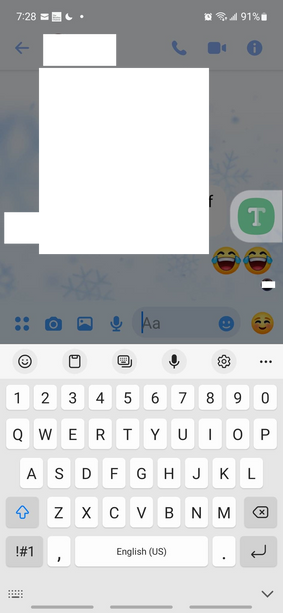Close
What are you looking for?
Turn on suggestions
Auto-suggest helps you quickly narrow down your search results by suggesting possible matches as you type.
Showing results for
- Samsung Community
- :
- Products
- :
- Smartphones
- :
- Other Galaxy S Series
- :
- Re: Letter T Icon appearing on S21 screen
Letter T Icon appearing on S21 screen
Topic Options
- Subscribe to RSS Feed
- Mark topic as new
- Mark topic as read
- Float this Topic for Current User
- Bookmark
- Subscribe
- Printer Friendly Page
(Topic created on: 10-07-2022 02:27 PM)
8729
Views
WillCastle
First Poster
10-07-2022 02:06 PM
Options
- Mark as New
- Bookmark
- Subscribe
- Mute
- Subscribe to RSS Feed
- Highlight
- Report Inappropriate Content
There is a letter T icon that appeared on my moms phone and she does not know how to take it off. I live in another city so I'm not there to help her out and I'm trying to see if any of you know what it is and how to remove it.
Solved! Go to Solution.
2 REPLIES 2
Solution
Pugs1957
Samsung Members Star ★
10-07-2022 02:27 PM
Options
- Mark as New
- Bookmark
- Subscribe
- Mute
- Subscribe to RSS Feed
- Highlight
- Report Inappropriate Content
Hi, this should do it. Settings > Accessibility > Advanced Settings > Accessibility Button > and go and tap the one that has a check mark to turn it off.
Solution
AndrewL

Moderator
10-07-2022 02:37 PM
Options
- Mark as New
- Bookmark
- Subscribe
- Mute
- Subscribe to RSS Feed
- Highlight
@WillCastle: Thank you, @Pugs1957. For further clarity, the Accessibility button option you're looking for is 'High contrast fonts'.

Related Content