Close
What are you looking for?
Turn on suggestions
Auto-suggest helps you quickly narrow down your search results by suggesting possible matches as you type.
Showing results for
- Samsung Community
- :
- Products
- :
- Smartphones
- :
- Other Galaxy S Series
- :
- Re: Re: Re: Re: Re: Google Pay, Now Working
Google Pay, Now Working
Topic Options
- Subscribe to RSS Feed
- Mark topic as new
- Mark topic as read
- Float this Topic for Current User
- Bookmark
- Subscribe
- Printer Friendly Page
(Topic created on: 17-11-2021 04:57 PM)
179
Views
Skybiz
Pathfinder
16-11-2021 10:19 PM
Options
- Mark as New
- Bookmark
- Subscribe
- Mute
- Subscribe to RSS Feed
- Highlight
- Report Inappropriate Content
Have just uninstalled Google Pay, cleared system cache. Reinstalled Google Pay, cleared Google Pay app cache and data.
Everything works as it should. Will test with purchase of Costa coffee on Wednesday morning.
15 REPLIES 15
- « Previous
-
- 1
- 2
- Next »
Goldenosprey
Student
17-11-2021 01:14 PM
Options
- Mark as New
- Bookmark
- Subscribe
- Mute
- Subscribe to RSS Feed
- Highlight
- Report Inappropriate Content
Thanks for your help this worked for me. Bank had to verify cards again by text and app seems back to normal.
slater1991
Pioneer
17-11-2021 01:23 PM
Options
- Mark as New
- Bookmark
- Subscribe
- Mute
- Subscribe to RSS Feed
- Highlight
- Report Inappropriate Content
No problem buddy.
GooseSnipe
Voyager
17-11-2021 03:11 PM
Options
- Mark as New
- Bookmark
- Subscribe
- Mute
- Subscribe to RSS Feed
- Highlight
- Report Inappropriate Content
OK, so I have another update, managed to find a fix on another thread, open settings, apps, Google play services, 3 dot menu, uninstall updates, it will say are you sure you want to replace this app with the factory default, select yes, leave it 5 or 10 mins, open Google pay, your cards will be gone, re-add them and it will work fine afterwards, the message not set up has gone.
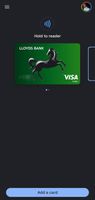
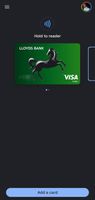
SuperTramp33
Explorer
17-11-2021 04:57 PM
Options
- Mark as New
- Bookmark
- Subscribe
- Mute
- Subscribe to RSS Feed
- Highlight
- Report Inappropriate Content
Thanks for this,
ALL WORKS NOW 🙂
my mistake in not reading your instructions carefully enough to begin with
ALL WORKS NOW 🙂
my mistake in not reading your instructions carefully enough to begin with
slater1991
Pioneer
17-11-2021 06:05 PM
Options
- Mark as New
- Bookmark
- Subscribe
- Mute
- Subscribe to RSS Feed
- Highlight
- Report Inappropriate Content
No worries buddy. Glad I tried it this morning and it's helping people out
Skybiz
Pathfinder
18-11-2021 09:50 PM
Options
- Mark as New
- Bookmark
- Subscribe
- Mute
- Subscribe to RSS Feed
- Highlight
- Report Inappropriate Content
Google Pay update out today. This may help.
- « Previous
-
- 1
- 2
- Next »
