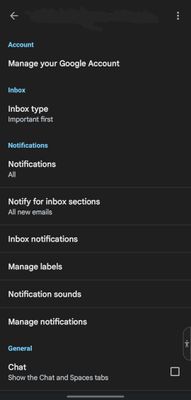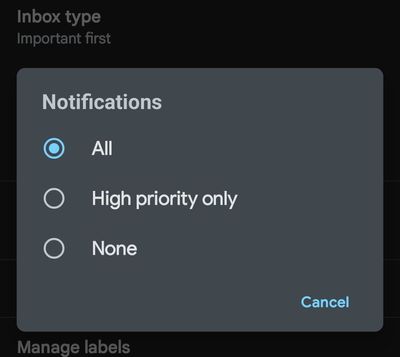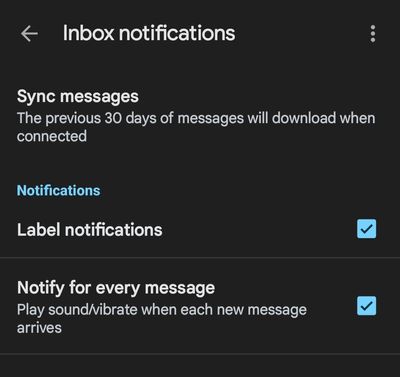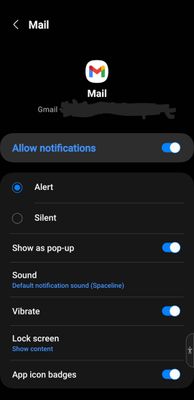Close
What are you looking for?
Turn on suggestions
Auto-suggest helps you quickly narrow down your search results by suggesting possible matches as you type.
Showing results for
- Samsung Community
- :
- Products
- :
- Smartphones
- :
- Other Galaxy S Series
- :
- Gmail
Gmail
Topic Options
- Subscribe to RSS Feed
- Mark topic as new
- Mark topic as read
- Float this Topic for Current User
- Bookmark
- Subscribe
- Printer Friendly Page
(Topic created on: 30-11-2022 12:15 PM)
259
Views
nowdeleted
Big Cheese
30-11-2022 12:15 PM
Options
- Mark as New
- Bookmark
- Subscribe
- Mute
- Subscribe to RSS Feed
- Highlight
- Report Inappropriate Content
Gmail no longer give any type of notifications since my s21 was taken out of the beta program and android 13 ui5 was installed.
Since then I have missed loads of Gmail mails. I have cleared the cache and rebooted the phone. Sill nothing.
I have reverted back to getting my Gmail through the Samsung email app.
So as I can't delete the Gmail app. it is now disabled as its no longer required.
2 REPLIES 2
Neo001
Legend
30-11-2022 01:52 PM
Options
- Mark as New
- Bookmark
- Subscribe
- Mute
- Subscribe to RSS Feed
- Highlight
- Report Inappropriate Content
Hi pete007,
Open Gmail app > Settings > click on your email id > enable notifications and notification sounds. Close Gmail app and restart your phone. See below the screenshots of how it is configured for me. Check if this helps resolve the issue.
nowdeleted
Big Cheese
30-11-2022 03:55 PM
Options
- Mark as New
- Bookmark
- Subscribe
- Mute
- Subscribe to RSS Feed
- Highlight
- Report Inappropriate Content
I have spent a week trying the workaround as suggested with the developers. I know my way round a Samsung phone, but Gmail notifications just don't happen on my s21. S10 ,pc, and laptop all get notifications.
So Gmail is disabled and I will use the Samsung email app. Of which I get notifications.
Thanks for the help, but I've had it with the Gmail app.
So Gmail is disabled and I will use the Samsung email app. Of which I get notifications.
Thanks for the help, but I've had it with the Gmail app.
Related Content
-
Delay in sharing photos
in Other Galaxy S Series -
Gmail
in Other Galaxy S Series -
Notifications icons color all the same after update
in Other Galaxy S Series -
Work Email
in Other Galaxy S Series -
Not getting push notifications on Samsung Galaxy S9 after weird system update in August 2022
in Other Galaxy S Series