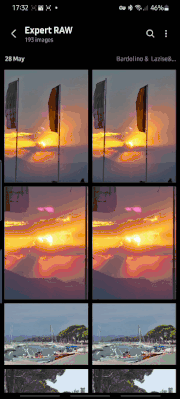What are you looking for?
- Samsung Community
- :
- Products
- :
- Smartphones
- :
- Other Galaxy S Series
- :
- Re: Gallery app doesn't display raw files correctly following June update.
Gallery app doesn't display raw files correctly following June update.
- Subscribe to RSS Feed
- Mark topic as new
- Mark topic as read
- Float this Topic for Current User
- Bookmark
- Subscribe
- Printer Friendly Page
31-05-2022 04:53 PM
- Mark as New
- Bookmark
- Subscribe
- Mute
- Subscribe to RSS Feed
- Highlight
- Report Inappropriate Content
- « Previous
-
- 1
- 2
- Next »
06-06-2022 12:01 PM
- Mark as New
- Bookmark
- Subscribe
- Mute
- Subscribe to RSS Feed
- Highlight
- Report Inappropriate Content
Same here S22 ultra.
09-06-2022 09:57 PM
- Mark as New
- Bookmark
- Subscribe
- Mute
- Subscribe to RSS Feed
- Highlight
- Report Inappropriate Content
Same issue here on Galaxy S22 5G...if you go back out to gallery view the thumbnails look fine again. Click on one to view it and it dims after about 2 seconds.
09-06-2022 10:19 PM
- Mark as New
- Bookmark
- Subscribe
- Mute
- Subscribe to RSS Feed
- Highlight
- Report Inappropriate Content
I did go to a Samsung store today and left my phone for reinstall, I'm not sure wheter it's going to help, so fingers crossed for that.
20-06-2022 09:00 AM
- Mark as New
- Bookmark
- Subscribe
- Mute
- Subscribe to RSS Feed
- Highlight
- Report Inappropriate Content
The problem seems to have been fixed on the latest gallery app update.
03-07-2022 11:37 PM
- Mark as New
- Bookmark
- Subscribe
- Mute
- Subscribe to RSS Feed
- Highlight
- Report Inappropriate Content
Yep, seems that way in preview mode, but when you try to to edit a picture it goes dark and messy again...
04-07-2022 07:23 AM
- Mark as New
- Bookmark
- Subscribe
- Mute
- Subscribe to RSS Feed
- Highlight
- Report Inappropriate Content
Yes you are correct. There was a photo editor update today as well but the problem is still there.
04-07-2022 08:07 AM
- Mark as New
- Bookmark
- Subscribe
- Mute
- Subscribe to RSS Feed
- Highlight
- Report Inappropriate Content
Hopefully it will be fixed asap
28-07-2022 09:01 AM
- Mark as New
- Bookmark
- Subscribe
- Mute
- Subscribe to RSS Feed
- Highlight
- Report Inappropriate Content
It is now with August update which came for me today.
- « Previous
-
- 1
- 2
- Next »
-
Samsung s21 ultra 5G - green line issue
in Other Galaxy S Series -
Android 12 has caused the S10e to crash and become unstable
in Other Galaxy S Series -
Display Setting -> Screen Timeout: Can not have more than 1 min
in Other Galaxy S Series -
Sleep mode not turning off if phone was off at scheduled end time
in Other Galaxy S Series -
Gallery app doesn't display raw files correctly following June update.
in Other Galaxy S Series