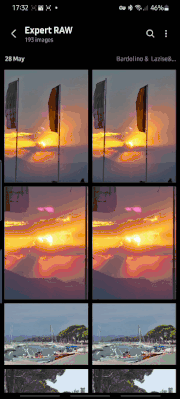What are you looking for?
- Samsung Community
- :
- Products
- :
- Smartphones
- :
- Other Galaxy S Series
- :
- Re: Re: Gallery app doesn't display raw files correctly following June update.
Gallery app doesn't display raw files correctly following June update.
- Subscribe to RSS Feed
- Mark topic as new
- Mark topic as read
- Float this Topic for Current User
- Bookmark
- Subscribe
- Printer Friendly Page
31-05-2022 04:53 PM
- Mark as New
- Bookmark
- Subscribe
- Mute
- Subscribe to RSS Feed
- Highlight
- Report Inappropriate Content
31-05-2022 05:03 PM
- Mark as New
- Bookmark
- Subscribe
- Mute
- Subscribe to RSS Feed
- Highlight
- Report Inappropriate Content
31-05-2022 08:48 PM
- Mark as New
- Bookmark
- Subscribe
- Mute
- Subscribe to RSS Feed
- Highlight
- Report Inappropriate Content
31-05-2022 08:55 PM
- Mark as New
- Bookmark
- Subscribe
- Mute
- Subscribe to RSS Feed
- Highlight
- Report Inappropriate Content
I did clear that app cache but not the system cache yet. Other gallery apps display the photos correctly.
31-05-2022 08:59 PM
- Mark as New
- Bookmark
- Subscribe
- Mute
- Subscribe to RSS Feed
- Highlight
- Report Inappropriate Content
Restart phone.
31-05-2022 09:42 PM
- Mark as New
- Bookmark
- Subscribe
- Mute
- Subscribe to RSS Feed
- Highlight
- Report Inappropriate Content
The things are advisable after a major update and will speed up the device.
1. Clear your system cache. There are tutorials in here if your not familiar with it. After you've done the key press thing it takes you to the recovery menu. From there you can clear system cache. While in recovery also select Repair Apps and see how you get along.
31-05-2022 10:04 PM
- Mark as New
- Bookmark
- Subscribe
- Mute
- Subscribe to RSS Feed
- Highlight
- Report Inappropriate Content
Thanks for the reply. I'm an Android developer so I've tried all the standard stuff. I'll wait to see if others have the same experience once they get the update. The raw photo displays ok in other gallery apps. Cheers.
05-06-2022 12:06 AM
- Mark as New
- Bookmark
- Subscribe
- Mute
- Subscribe to RSS Feed
- Highlight
- Report Inappropriate Content
I have the same problem on my S22 Ultra after the update and yes all other apps are dsiplaying the RAW files properly.
05-06-2022 09:40 AM
- Mark as New
- Bookmark
- Subscribe
- Mute
- Subscribe to RSS Feed
- Highlight
- Report Inappropriate Content
Great, thanks for the confirmation.
05-06-2022 10:19 AM
- Mark as New
- Bookmark
- Subscribe
- Mute
- Subscribe to RSS Feed
- Highlight
- Report Inappropriate Content
I also did clear app cache and everything, but problem still remains persistent. 😒
-
Samsung s21 ultra 5G - green line issue
in Other Galaxy S Series -
Android 12 has caused the S10e to crash and become unstable
in Other Galaxy S Series -
Display Setting -> Screen Timeout: Can not have more than 1 min
in Other Galaxy S Series -
Sleep mode not turning off if phone was off at scheduled end time
in Other Galaxy S Series -
Gallery app doesn't display raw files correctly following June update.
in Other Galaxy S Series