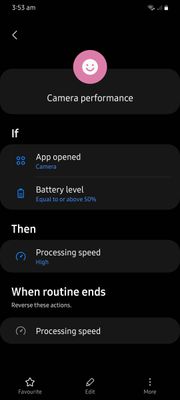What are you looking for?
- Samsung Community
- :
- Products
- :
- Smartphones
- :
- Other Galaxy S Series
- :
- Galaxy S21+ Exynos - Wrong colours on main camera with built-in camera app.
Galaxy S21+ Exynos - Wrong colours on main camera with built-in camera app.
- Subscribe to RSS Feed
- Mark topic as new
- Mark topic as read
- Float this Topic for Current User
- Bookmark
- Subscribe
- Printer Friendly Page
12-01-2022 09:02 PM - last edited 12-01-2022 09:04 PM
- Mark as New
- Bookmark
- Subscribe
- Mute
- Subscribe to RSS Feed
- Highlight
- Report Inappropriate Content
I have recently purchased a Samsung Galaxy S21+ (Exynos) and the stock camera app is producing very inaccurate colours. At first, I avoided taking pictures with the phone as they looked weird and everyone I showed told me so. Later I discovered that it is Samsung's camera app that produces the erratic colours. Only the RAW output or third-party apps are able to bypass all this weird colour processing. Not very handy.
Galaxy S21+ (Exynos) left, iPhone 6s right

Something has gone wrong with the sky in Samsung's vision.
Please Samsung, fix this, it is such an expensive phone to be unable to use its camera.
Solved! Go to Solution.
- « Previous
-
- 1
- 2
- Next »
18-05-2022 11:26 PM - last edited 18-05-2022 11:28 PM
- Mark as New
- Bookmark
- Subscribe
- Mute
- Subscribe to RSS Feed
- Highlight
- Report Inappropriate Content
By default, the processing speed of the smart phone is optimized. I'm convinced that this optimization is somehow affecting the camera colour reproduction.
Changing the processing speed to high when using the camera seems to solve the colour issue! It did for me.
Use Bixby routines for this automation such that high processing speed is turned on only while using the camera app. Here's the set-up.
For extreme colours accuracy (To view on your phone screen only), change the display settings to Natural mode and WQHD+ resolution (Uses more battery).
Let me know if this worked for you. 😄
- « Previous
-
- 1
- 2
- Next »
-
URGENT HELP NEEDED. FRAME RATE DROPPING IN 60FPS VIDEO RECORDING MODE
in Other Galaxy S Series -
How to stop Camera Auto Rotating photos
in Other Galaxy S Series -
Scanning QR Code Geo Location Does Not Work
in Other Galaxy S Series -
How do I disable the software DOWNGRADES?? I'm p****d Samsung
in Other Galaxy S Series -
Photos in to Google instead of on device
in Other Galaxy S Series