What are you looking for?
- Samsung Community
- :
- Products
- :
- Smartphones
- :
- Other Galaxy S Series
- :
- Re: Driving Mode / Do Not Disturb....
Driving Mode / Do Not Disturb....
- Subscribe to RSS Feed
- Mark topic as new
- Mark topic as read
- Float this Topic for Current User
- Bookmark
- Subscribe
- Printer Friendly Page
26-09-2021 11:34 AM
- Mark as New
- Bookmark
- Subscribe
- Mute
- Subscribe to RSS Feed
- Highlight
- Report Inappropriate Content
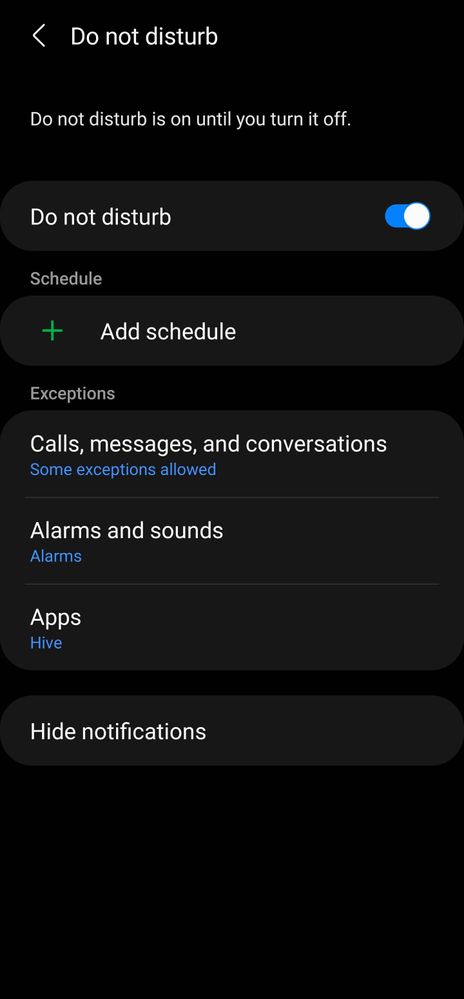
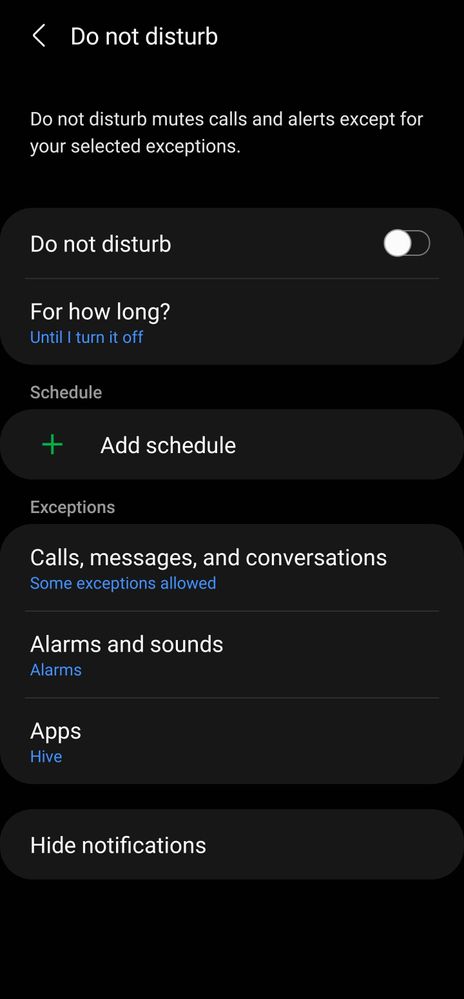
Solved! Go to Solution.
05-10-2021 05:10 PM
- Mark as New
- Bookmark
- Subscribe
- Mute
- Subscribe to RSS Feed
- Highlight
- Report Inappropriate Content
05-10-2021 05:15 PM
- Mark as New
- Bookmark
- Subscribe
- Mute
- Subscribe to RSS Feed
- Highlight
- Report Inappropriate Content
Thank you for your message I think three of us have tried your solution but it has not solved our issue its not the notifications we want to stop its the fact EVERYTHING including music stops....
05-10-2021 05:16 PM
- Mark as New
- Bookmark
- Subscribe
- Mute
- Subscribe to RSS Feed
- Highlight
- Report Inappropriate Content

06-10-2021 12:32 AM
- Mark as New
- Bookmark
- Subscribe
- Mute
- Subscribe to RSS Feed
- Highlight
- Report Inappropriate Content
06-10-2021 02:24 AM
- Mark as New
- Bookmark
- Subscribe
- Mute
- Subscribe to RSS Feed
- Highlight
- Report Inappropriate Content
09-10-2021 07:59 PM
- Mark as New
- Bookmark
- Subscribe
- Mute
- Subscribe to RSS Feed
- Highlight
- Report Inappropriate Content
I have deleted the driving Mode routine but every time I walk anywhere with my Buds on it reappears .... but at least we now know where the fault is and hopefully I'll get a better response from Samsung..... sorry I don't have better news but I will get to the bottom of this .... keep the faith 🤣🤪🤗

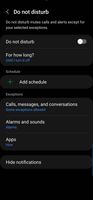
09-10-2021 08:49 PM
- Mark as New
- Bookmark
- Subscribe
- Mute
- Subscribe to RSS Feed
- Highlight
- Report Inappropriate Content
Now remember I definitely deleted this Driving Mode routine but yet again its randomly appeared and this time my Buds are were not connected to my device.....


12-10-2021 09:01 AM
- Mark as New
- Bookmark
- Subscribe
- Mute
- Subscribe to RSS Feed
- Highlight
- Report Inappropriate Content
Thanks, that was it.
13-10-2021 04:39 AM
- Mark as New
- Bookmark
- Subscribe
- Mute
- Subscribe to RSS Feed
- Highlight
- Report Inappropriate Content
...... some one has to listen now . Please????

14-10-2021 07:20 AM - last edited 14-10-2021 07:21 AM
- Mark as New
- Bookmark
- Subscribe
- Mute
- Subscribe to RSS Feed
- Highlight
- Report Inappropriate Content
I have the same Improbable problem here and still trying but I am fold 3
-
Hidden notification sound
in Other Galaxy S Series -
Multi window issue
in Other Galaxy S Series -
Sleep mode keeps activating alarm no matter what
in Other Galaxy S Series -
Can't turn on notifications since update
in Other Galaxy S Series -
Settings keeps crashing when trying to use "Do Not Disturb" in Modes and Routine
in Other Galaxy S Series
