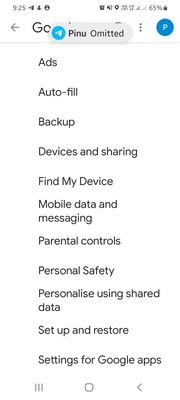What are you looking for?
- Samsung Community
- :
- Products
- :
- Smartphones
- :
- Other Galaxy S Series
- :
- Re: Driving Mode / Do Not Disturb....
Driving Mode / Do Not Disturb....
- Subscribe to RSS Feed
- Mark topic as new
- Mark topic as read
- Float this Topic for Current User
- Bookmark
- Subscribe
- Printer Friendly Page
26-09-2021 11:34 AM
- Mark as New
- Bookmark
- Subscribe
- Mute
- Subscribe to RSS Feed
- Highlight
- Report Inappropriate Content
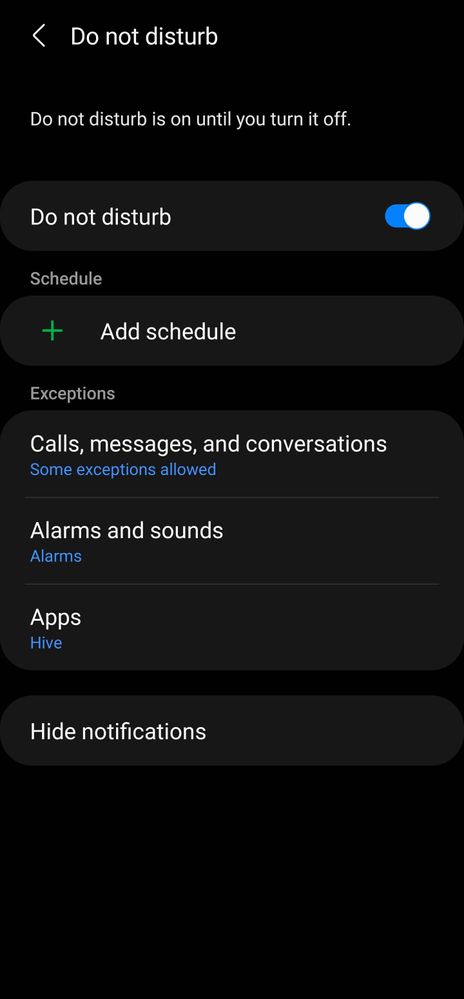
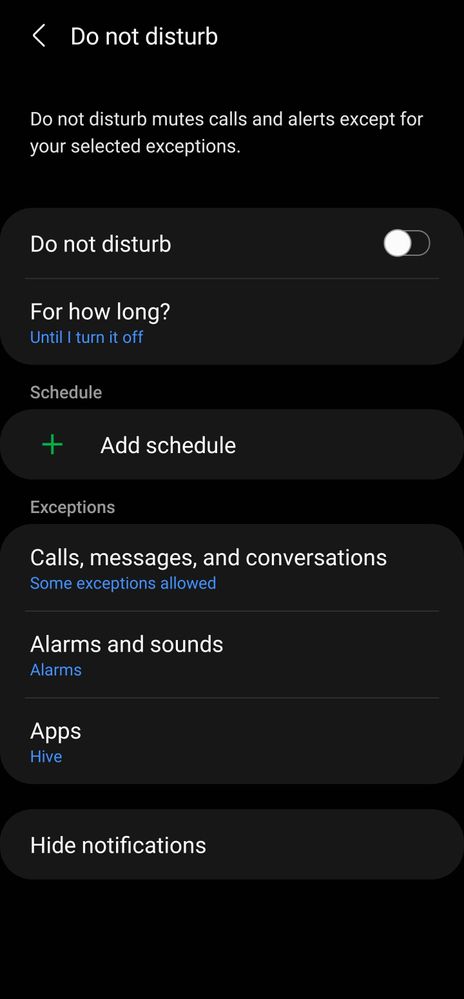
Solved! Go to Solution.
30-09-2021 07:42 PM - last edited 30-09-2021 07:42 PM
- Mark as New
- Bookmark
- Subscribe
- Mute
- Subscribe to RSS Feed
- Highlight
- Report Inappropriate Content
My Bluetooth is off unless I'm using it, no bixby routines up to date etc. Happened for the first time this week and happens several times per day.
30-09-2021 08:03 PM
- Mark as New
- Bookmark
- Subscribe
- Mute
- Subscribe to RSS Feed
- Highlight
- Report Inappropriate Content
Hi welcome. Thanks for your valued response. Up to now we've not found a solution. I am onto tech support @ Samsung and as a soon as I get anywhere I'll update all of us.... there are a few fixes I'm trying and if they work I'll post as soon as.
02-10-2021 05:02 PM
- Mark as New
- Bookmark
- Subscribe
- Mute
- Subscribe to RSS Feed
- Highlight
- Report Inappropriate Content
02-10-2021 07:57 PM - last edited 02-10-2021 08:31 PM
- Mark as New
- Bookmark
- Subscribe
- Mute
- Subscribe to RSS Feed
- Highlight
- Report Inappropriate Content
They offered me a " hard reset " of both handset and buds at first but an engineer over heard me saying " no way "etc etc ....
He then took aside sat me down at a desk and offered these solutions...
I'll get to the point 👉....
1 . In Maps ensure Driving Mode is switched off and if you " walk / take public transport and use Google Maps for Navigation ensure Driving Mode as default is turned off
and or any associated Driving Mode Googje Assistance settings are switched off in both Google Maps and your Google app settings.
2. Switch off any Driving Mode settings in any " permissions " in your handsets Google Play Services settings. ( if you don't know where these are ask me and I'll post screen shots/ instructions)....
3. If you have any other " Navigation apps " on your device ensure Driving Mode is unchecked/ not set as Default..
4. In Walk Mode make sure any and or associated routines / settings for Driving Mode are switched off .... I know that one pickled my head aswell.
5. In your Galaxy Wearable app ensure any Bixby routines / Driving Mode settings are removed....
6. Make sure , if your using it , Andriod Auto is not set to Automatically connect to a " car "
And finally thanks to @AndrewL go to settings > Advanced Features > Bixby Routines and delete any in there.....
I am yet to try all the solutions because I left the Samsung Service Centre my Buds died and I'm yet to try them all out.
If any of these options work please click the three dots next to this post and click solution worked... I think and let us all know as well....
People are posting rude/ carcastic/ unacceptable posts on here. My message to you is if you have nothing good to offer then please don't waist that precious time of your life posting rubbish on here and jog on. Just be nice. Manners are free and we are here to help and support each other.
03-10-2021 10:20 AM
- Mark as New
- Bookmark
- Subscribe
- Mute
- Subscribe to RSS Feed
- Highlight
Thank you for sharing this, @Arabianstar. Keep us posted on your progress, and let us know if any/all of the steps above resolve the issue for you.

03-10-2021 11:08 AM
- Mark as New
- Bookmark
- Subscribe
- Mute
- Subscribe to RSS Feed
- Highlight
- Report Inappropriate Content
I can't myself find and driving modes, I've checked so many app preferences and I've searched for it too. If anyone can tell me where to go I'd really appreciate it...I woke up this morning to DND having turned on, if I'd been called out for work last night I'd have slept straight through it...because some app is controlling my phone. I'm finding this incredibly frustrating, I might have to find a like you did I guess
04-10-2021 01:44 PM - last edited 04-10-2021 07:26 PM
- Mark as New
- Bookmark
- Subscribe
- Mute
- Subscribe to RSS Feed
- Highlight
- Report Inappropriate Content
What do you need help with ? Do want to know where, in the One Ui settings , you need to navigate to check on these settings ? Let me know and I'll help as much as I can....
05-10-2021 09:31 AM
- Mark as New
- Bookmark
- Subscribe
- Mute
- Subscribe to RSS Feed
- Highlight
- Report Inappropriate Content
Same problem here. I do remember a setting when I set the phone up for first use. I'm sure it asked me if I wanted to turn on DND for driving mode. I said, yes, as I just wanted to start using the phone. Lesson learnt.
It may be that you turned it on at this point, and now none of us can remove it.
It happens every time I get in my car. It then doesn't turn itself off when I leave the car, so is totally useless. But I do have the car connected via BlueTooth, so this is consistent with your reports of other BlueTooth devices triggering it.
05-10-2021 05:01 PM
- Mark as New
- Bookmark
- Subscribe
- Mute
- Subscribe to RSS Feed
- Highlight
- Report Inappropriate Content
click on personnel safety
05-10-2021 05:07 PM
- Mark as New
- Bookmark
- Subscribe
- Mute
- Subscribe to RSS Feed
- Highlight
- Report Inappropriate Content
Answer is in Google settings
1 Open settings
2 click on Google
3 click on personnel safety
4 turn off " silence notification while"
Hope this will help u all
-
Hidden notification sound
in Other Galaxy S Series -
Multi window issue
in Other Galaxy S Series -
Sleep mode keeps activating alarm no matter what
in Other Galaxy S Series -
Can't turn on notifications since update
in Other Galaxy S Series -
Settings keeps crashing when trying to use "Do Not Disturb" in Modes and Routine
in Other Galaxy S Series